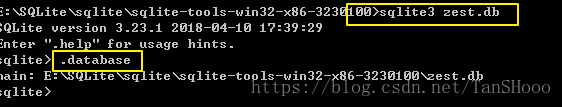1. 添加依赖
<dependency>
<groupId>org.xerial</groupId>
<artifactId>sqlite-jdbc</artifactId>
<version>3.7.2</version>
</dependency>
2. 完成!
Class.forName("org.sqlite.JDBC");
PropertiesUtil propertiesUtil = new PropertiesUtil();
String sqlite = "jdbc:sqlite:" + propertiesUtil.getPath("test.db");//获取项目下test.db的路径
Connection conn = DriverManager.getConnection(sqlite, "", "");
Statement stat = conn.createStatement();
ResultSet rs = stat.executeQuery("select * from students");
while(rs.next()){
String name = rs.getString("name");
System.out.println(name);
}
3. 补充
public class PropertiesUtil {
public String getPath(String fileName){
String path = this.getClass().getResource("/").getPath() + fileName;
return path;
}
}
4. 注意
test.db文件可以通过以下步骤创建: