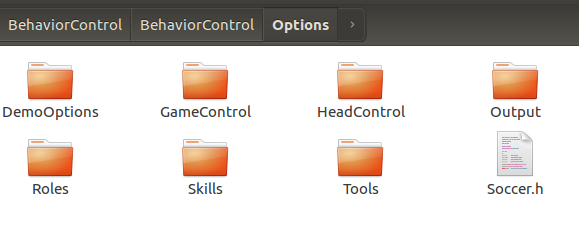Striker
进入上篇文章提到的Options下的Roles。发现其中自带一个Striker.h文件
下面我们模拟一下比赛的过程
首先返回Options目录
进入GameControl。比赛开始进入ready状态执行ReadyState.h
/** behavior for the ready state */
option(ReadyState)
{
/* position has been reached -> stand and wait */
initial_state(stand)
{
action
{
theHeadControlMode = HeadControl::lookForward;
Stand();
}
}
}
此时机器人头朝前且站立,play状态时执行PlayingState.h
option(PlayingState)
{
initial_state(demo)
{
action
{
Demo();
}
}
}
我们找到option(Demo),发现它直接跳转到Striker.h(分析见代码注释)
/** A test striker option without common decision */
option(Striker)
{
initial_state(start) //初始化状态start
{
transition
{
if(state_time > 1000) //当此状态停留时间超过1000ms,跳到turnToBall状态
goto turnToBall;
}
action
{
theHeadControlMode = HeadControl::lookForward; //状态跳转之前头朝前站立
Stand();
}
}
state(turnToBall)
{
transition //调用相关representations接口进行判断然后跳转状态
{
if(theLibCodeRelease.timeSinceBallWasSeen > theBehaviorParameters.ballNotSeenTimeOut)
goto searchForBall;
if(std::abs(theBallModel.estimate.position.angle()) < 5_deg)
goto walkToBall;
}
action //在此状态执行走到目的地点
{
theHeadControlMode = HeadControl::lookForward;
WalkToTarget(Pose2f(50.f, 50.f, 50.f), Pose2f(theBallModel.estimate.position.angle(), 0.f, 0.f));
}
}
state(walkToBall)
{
transition
{
if(theLibCodeRelease.timeSinceBallWasSeen > theBehaviorParameters.ballNotSeenTimeOut)
goto searchForBall;
if(theBallModel.estimate.position.norm() < 500.f)
goto alignToGoal;
}
action
{
theHeadControlMode = HeadControl::lookForward;
WalkToTarget(Pose2f(50.f, 50.f, 50.f), theBallModel.estimate.position); //走到球所在的位置
}
}
state(alignToGoal)
{
transition
{
if(theLibCodeRelease.timeSinceBallWasSeen > theBehaviorParameters.ballNotSeenTimeOut)
goto searchForBall;
if(std::abs(theLibCodeRelease.angleToGoal) < 10_deg && std::abs(theBallModel.estimate.position.y()) < 100.f)
goto alignBehindBall;
}
action //走到球的后面对准球门
{
theHeadControlMode = HeadControl::lookForward;
WalkToTarget(Pose2f(100.f, 100.f, 100.f), Pose2f(theLibCodeRelease.angleToGoal, theBallModel.estimate.position.x() - 400.f, theBallModel.estimate.position.y()));
}
}
state(alignBehindBall)
{
transition
{
if(theLibCodeRelease.timeSinceBallWasSeen > theBehaviorParameters.ballNotSeenTimeOut)
goto searchForBall;
if(theLibCodeRelease.between(theBallModel.estimate.position.y(), 20.f, 50.f)
&& theLibCodeRelease.between(theBallModel.estimate.position.x(), 140.f, 170.f)
&& std::abs(theLibCodeRelease.angleToGoal) < 2_deg)
goto kick;
}
action//对球
{
theHeadControlMode = HeadControl::lookForward;
WalkToTarget(Pose2f(80.f, 80.f, 80.f), Pose2f(theLibCodeRelease.angleToGoal, theBallModel.estimate.position.x() - 150.f, theBallModel.estimate.position.y() - 30.f));
}
}
state(kick)
{
transition
{
if(state_time > 3000 || (state_time > 10 && action_done))
goto start;
}
action //射门
{
theHeadControlMode = HeadControl::lookForward;
InWalkKick(WalkKickVariant(WalkKicks::forward, Legs::left), Pose2f(theLibCodeRelease.angleToGoal, theBallModel.estimate.position.x() - 160.f, theBallModel.estimate.position.y() - 55.f));
}
}
state(searchForBall)
{
transition
{
if(theLibCodeRelease.timeSinceBallWasSeen < 300)
goto turnToBall;
}
action
{
theHeadControlMode = HeadControl::lookForward;
WalkAtRelativeSpeed(Pose2f(1.f, 0.f, 0.f)); //原地旋转找球
}
}
}
representations下的调用:the + str(Name).对象名,例如
theLibCodeRelease.timeSinceBallWasSeen调用的是LibCodeRelease下的timeSinceBallWasSeen对象
CABSL结构
若有不详之处,参考pdf第六章的第一节cabsl
该结构是以图的结构表示,Option()第一个参数为图的名字,一般与文件名相同; 第二或以后的参数为变量,一般可省略
- common_transition: 最高优先级转换,不管在其中图的哪个节点状态,满足条件一定跳出到指定位置,可跳出图
- initial_state(stateName): 进入图的初始状态的状态名,与state区别不大
- state(stateName): 状态,只能通过goto语句跳转(以下符号部分为state中的结构)
- transition:图节点的连接部分,通过条件是否满足跳转到其他状态,通常是if 条件 goto 状态
- action:进入此状态的行为,执行部分,通常是Options下的图或行为接口调用(需在Options新建文件下声明)
例如上面的原地找球的action: WalkAtRelativeSpeed(Pose2f(1.f, 0.f, 0.f))
执行的是WalkAtRelativeSpeed.h文件。其中Pose2f(1.f, 0.f, 0.f)为第一个参数,该文件的结构为
option(WalkAtRelativeSpeed, (const Pose2f&) speed) //传入参数为一个Pose2f对象
{
/** Set the motion request. */
initial_state(setRequest)
{
transition
{
if(theMotionInfo.motion == MotionRequest::walk)
goto requestIsExecuted;
}
action
{
theMotionRequest.motion = MotionRequest::walk;
theMotionRequest.walkRequest.mode = WalkRequest::relativeSpeedMode;
theMotionRequest.walkRequest.speed = speed;
theMotionRequest.walkRequest.walkKickRequest = WalkRequest::WalkKickRequest();
}
}
/** The motion process has started executing the request. */
target_state(requestIsExecuted)
{
transition
{
if(theMotionInfo.motion != MotionRequest::walk)
goto setRequest;
}
action
{
theMotionRequest.motion = MotionRequest::walk;
theMotionRequest.walkRequest.mode = WalkRequest::relativeSpeedMode;
theMotionRequest.walkRequest.speed = speed;
theMotionRequest.walkRequest.walkKickRequest = WalkRequest::WalkKickRequest();
}
}
}
优先级高的图的切换可强行关闭优先级低的图里面的state进程
添加角色文件
在Roles目录可以添加其他的角色文件,只需在上面的options.h文件中添加include即可,上篇文章中提到。
重新编译已改好的项目
进入bhuman下的Make/Linux, 若没有语法错误,右击打开终端执行 make SimRobot 或 make Nao 即可重新编译
make SimRobot是编译仿真的环境,即可让其在SimRobot下运行。
make Nao是编译实体机器人,能够在机器人上运行。