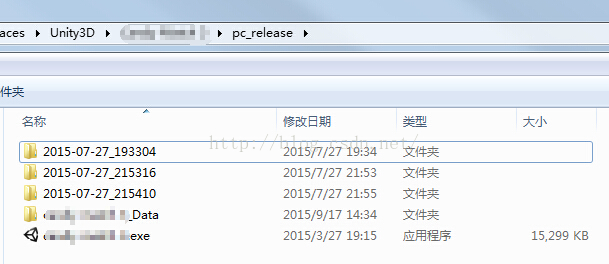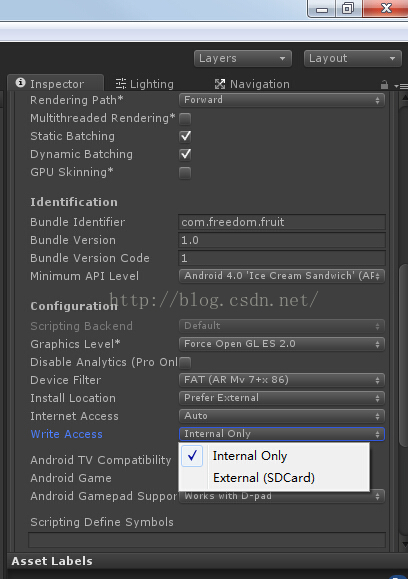转自 http://www.xuanyusong.com/archives/2477
unity项目编译成window程序的话,如果unity程序崩溃,则会在unity项目编译生成的目录下直接产生log文件,如下图:
但是当unity项目编译到android或者ios上时,没有上述功能。
把如下脚本挂在unity项目中的任何一个物体上,就可以实现unity真机运行时,log信息输入到手机本地。
using UnityEngine;
using System.Collections;
using System.Collections.Generic;
using System.IO;
using System.Text;
public class ErrorDisplay : MonoBehaviour {
static List<string> mLines = new List<string>();
static List<string> mWriteTxt = new List<string>();
private string outpath;
void Start()
{
//Application.persistentDataPath Unity中只有这个路径是既可以读也可以写的。
outpath = Application.persistentDataPath + "/outLog.txt";
//每次启动客户端删除之前保存的Log
if (System.IO.File.Exists(outpath))
{
File.Delete(outpath);
}
//在这里做一个Log的监听
//转载的原文中是用Application.RegisterLogCallback(HandleLog);但是这个方法在unity5.0版本已经废弃不用了
Application.logMessageReceived += HandleLog;
//一个输出
Debug.Log("chenj_freedom~~~~~");
}
void Update()
{
//因为写入文件的操作必须在主线程中完成,所以在Update中哦给你写入文件。
if (mWriteTxt.Count > 0)
{
string[] temp = mWriteTxt.ToArray();
foreach (string t in temp)
{
using (StreamWriter writer = new StreamWriter(outpath, true, Encoding.UTF8))
{
writer.WriteLine(t);
}
mWriteTxt.Remove(t);
}
}
}
void HandleLog(string logString, string stackTrace, LogType type)
{
mWriteTxt.Add(logString);
if (type == LogType.Error || type == LogType.Exception)
{
Log(logString);
Log(stackTrace);
}
}
//这里我把错误的信息保存起来,用来输出在手机屏幕上
static public void Log(params object[] objs)
{
string text = "";
for (int i = 0; i < objs.Length; ++i)
{
if (i == 0)
{
text += objs[i].ToString();
}
else
{
text += ", " + objs[i].ToString();
}
}
if (Application.isPlaying)
{
if (mLines.Count > 20)
{
mLines.RemoveAt(0);
}
mLines.Add(text);
}
}
void OnGUI()
{
GUI.color = Color.red;
for (int i = 0, imax = mLines.Count; i < imax; ++i)
{
GUILayout.Label(mLines[i]);
}
}
}
生成的log文件在什么位置?
当项目编译的时候,Player Settings中的Write Acess选择“Internal Only”,那么log文件在data/data/包名/Files/outLog.txt(需要root权限);如果Write Acess选择“External (SDCard)”,那么log文件在SDCard/Android/包名/Files/outLog.txt,推荐后者。