概述
在搭建完集群环境后,不得不考虑的一个问题就是用户访问产生的session如何处理。比如集群中存在A,B两台服务器,用户在第一次访问网站时,nginx通过其负载均衡机制将用户请求转发到A服务器中,这是A服务器就是给用户创建一个Session。当用户第二次发送请求时,nginx将其负载均衡到B服务器中,而这时B服务器并不存在session,所以这样就会出现问题。这将导致数据的流失,大大降低了用户的体验度。
解决方案:
1.nginx或者haproxy做的负载均衡,用nginx做的负载均衡可以添加ip_hash这个配置;用haproxy做的负载均衡可以用balance source这个配置,从而使用一个IP的请求发到同一个服务器;
2.利用数据库同步session;
3.利用cookie同步session数据,但是安全性差,http请求都需要带参增加了带宽消耗;
4.Tomcat配置session共享;
5利用session集群存放Redis;
使用nginx做的负载均衡添加一个ip_hash配置
步骤一:创建一个工程,启动两个Tomcat



步骤二:编写一个servlet测试
@WebServlet("/nginxSessionServlet") public class NginxSessionServlet extends HttpServlet { @Override protected void doPost(HttpServletRequest req, HttpServletResponse resp) throws ServletException, IOException { doGet(req,resp); } @Override protected void doGet(HttpServletRequest req, HttpServletResponse resp) throws ServletException, IOException { System.out.println("当前使用端口:"+req.getLocalPort()); String action = req.getParameter("action"); if (action.equals("setSession")){ req.getSession().setAttribute("username","wnwn"); resp.getWriter().write("success"); }else if (action.equals("getSession")){ resp.getWriter().write((String)req.getSession().getAttribute("username")); } } }
步骤三:在没有使用nginx访问的效果如下:
现在启动的端口有8080和8081
1.使用http://localhost:8080/nginxSessionServlet?action=setSession地址访问(端口为8080,但是是setSession存入数据)
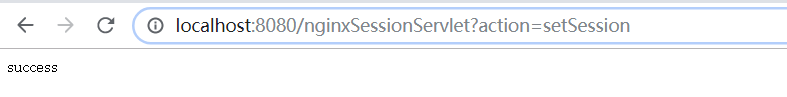
2.使用http://localhost:8080/nginxSessionServlet?action=getSession地址访问(端口为8080,但是是getSession取出数据)
![]()
3.使用http://localhost:8081/nginxSessionServlet?action=getSession地址访问(端口为8081, 方法是getSession取出数据)
在8081端口中使用getSession取出8080中set的数据时不可以的,所以下面我们要解决session共享问题
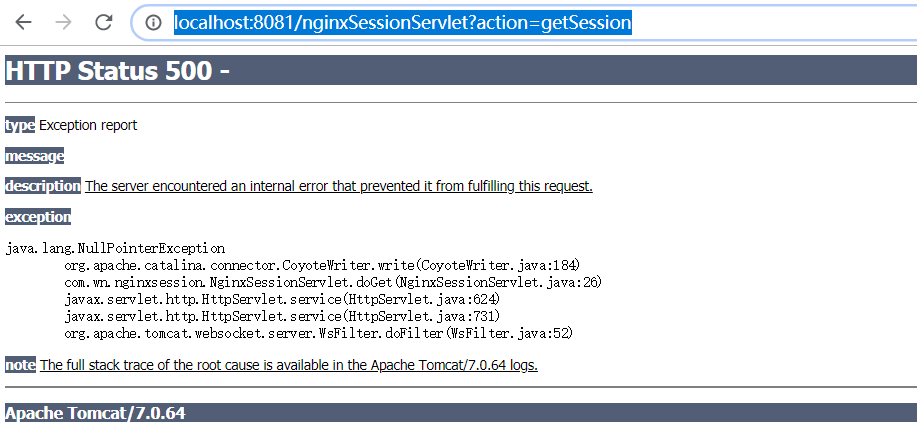
步骤四:配置nginx.conf文件
upstream myserver{ ip_hash; server 127.0.0.1:8080; server 127.0.0.1:8081; } server{ listen 81; server_name www.bproject.com; location / { root html; proxy_pass http://myserver; index index.html index.htm; } }
步骤五:启动nginx,并访问
1.使用http://www.bproject.com:81/nginxSessionServlet?action=setSession地址访问

控制台输出结果
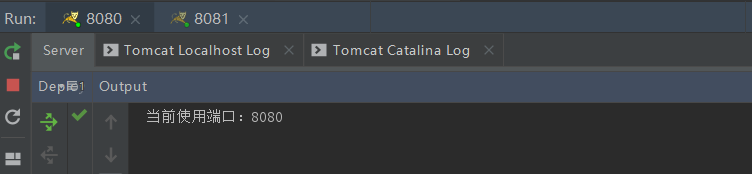
2.使用http://www.bproject.com:81/nginxSessionServlet?action=getSession地址访问
![]()
控制台访问结果
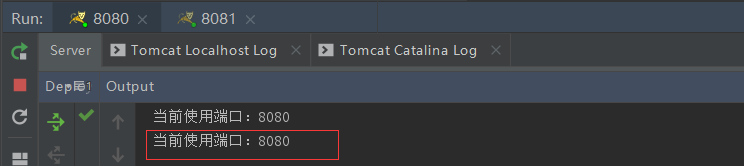
3.使用http://www.bproject.com:81/nginxSessionServlet?action=getSession地址再次访问页面
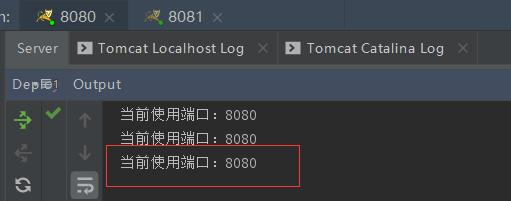
4.结论: 当第一次请求时,负载均衡将请求转发到8080端口上,因为配置了ip_hash,所以每次请求都会转发到8080端口上,相当于把请求和8080端口粘到一块了。
利用spring-session+Redis