ubuntu18.04下安装VS code
博客参考:
安装过程:
安装Ubuntu Make:
-
1 sudo add-apt-repository ppa:ubuntu-desktop/ubuntu-make 2 sudo apt-get update 3 sudo apt-get install ubuntu-make
安装完Ubuntu Make后,开始安装VS Code
-
1 umake web visual-studio-code
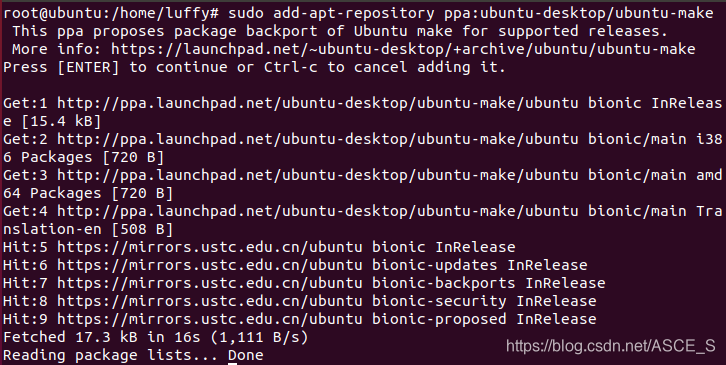
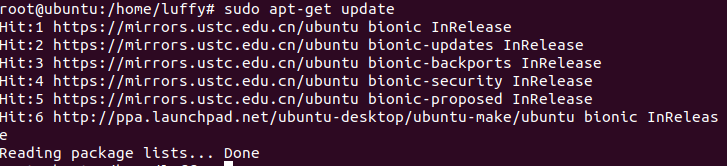
部分截图:
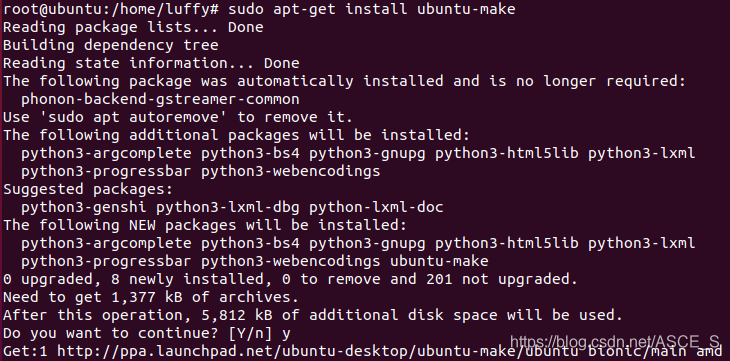
不过在安装过程中出现了问题:
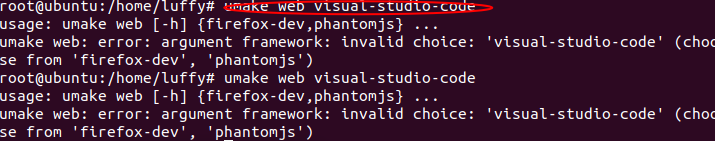
参考:https://stackoverflow.com/questions/54695683/not-able-to-install-visual-studio-code-on-ubuntu
将安装命令改为:
umake ide visual-studio-code
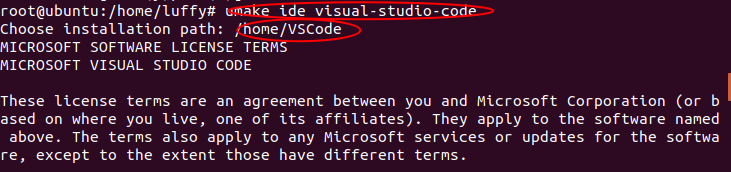
接受协议’a’
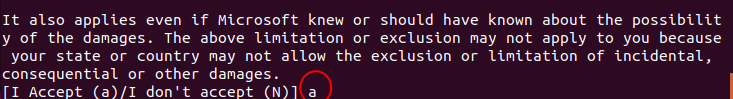
然后等待下载安装。
[外链图片转存中…(img-2HhK1RfC-1581401493489)]
然后等待下载安装。
安装完即可运行。
