使用sublime构建latex编辑器
原文地址:https://blog.csdn.net/qq_31456593/article/details/89639301
安装TeX Live以支持Latex
sudo apt-get install texlive-full
安装sublime
Install the GPG key:
wget -qO - https://download.sublimetext.com/sublimehq-pub.gpg | sudo apt-key add -
Ensure apt is set up to work with https sources:
sudo apt-get install apt-transport-https
Select the channel to use:
Stable
echo "deb https://download.sublimetext.com/ apt/stable/" | sudo tee /etc/apt/sources.list.d/sublime-text.list
sudo apt-get update
sudo apt-get install sublime-text
安装latex插件
进入软件,按ctrl+shift+p
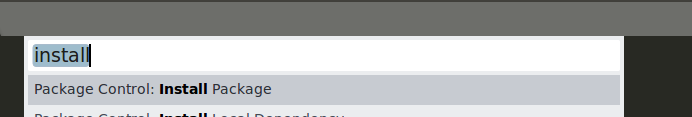
选择下面的latextool(因为已经安装了,在搜索时没有了(下图))
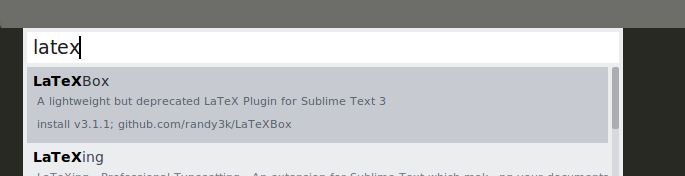
编辑预览
打开一个latex文件,就可以直接编辑

按ctrl+b就可以预览生成的pdf

