概念简述:
Redux = Reducer+Flux
Redux工作流程:
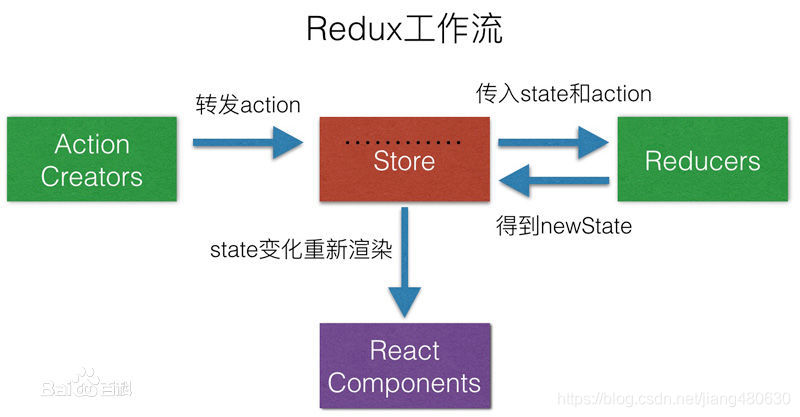
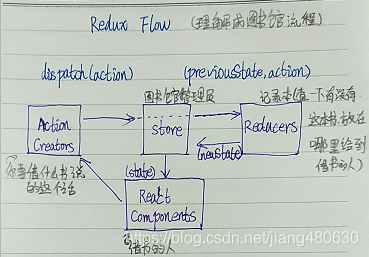
简单demo演示:
1、安装:
yarn add redux
2、创建store
store/index.js
import { createStore } from 'redux';//引入方法
import reducers from './reducers';//引入reducers作为createStore的第一个参数,传给store
const store = createStore(
reducers,
window.__REDUX_DEVTOOLS_EXTENSION__ && window.__REDUX_DEVTOOLS_EXTENSION__()//第二个参数用来调试redux
)
export default store;
store/reducers.js
//reducers首先返回的是一个函数,这个函数接收两个参数,state是存放整个store仓库存储的数据,state = defalutState这里设置了默认的值
const defalutState = {
inputValue: '123',
list: [1, 2]
}
export default (state = defalutState, action) => {
// input内容发生改变显示改变后的内容
if(action.type === 'change_input_value'){
const newState = JSON.parse(JSON.stringify(state))
newState.inputValue = action.value;
return newState
}
//点击提交添加list
if(action.type === 'add_list_value'){
const newState = JSON.parse(JSON.stringify(state));
newState.list.push(newState.inputValue);
newState.inputValue = '';
return newState
}
console.log(state, action);
return state;
}
演示组件
item.jsx
import React, { Component } from 'react';
import { Input, Button, List } from 'antd';
import store from '../store'
class Item extends Component {
constructor(props) {
super(props);
this.state = store.getState();
console.log(store.getState())
store.subscribe(this.handleStoreChange)//改变input页面上显示的内容 订阅store
}
// 监听input
handleInputChange = (e) => {
console.log(e.target.value);
const action = {
type: 'change_input_value',
value: e.target.value
}
store.dispatch(action)//调用dispatch并传入action
}
// 监听store改变,改变input框内的内容
handleStoreChange = () => {
console.log('store改变了')
this.setState(store.getState())
}
// 点击提交
handleBtnClick = () => {
const action = {
type: 'add_list_value'
}
store.dispatch(action)
}
// 删除选中
handleListDele = (index) => {
console.log(index);
const list = this.state.list;
list.splice(index, 1)
this.setState({
list: list
})
}
render() {
return (
<div>
<Input
style={{ width: '300px' }}
value={this.state.inputValue}
onChange={this.handleInputChange}
/>
<Button
type="primary"
style={{ marginTop: '10px' }}
onClick={this.handleBtnClick}
>提交</Button>
<List
style={{ width: '360px', marginTop: '10px' }}
bordered
dataSource={this.state.list}
renderItem={(item, index) => (
<List.Item
key={item}
onClick={this.handleListDele.bind(this, index)}
>
{item}
</List.Item>
)}
/>
</div>
)
}
}
export default Item;
index.jsx根组件
import React from 'react';
import ReactDOM from 'react-dom';
import './index.css';
import Item from './components/item'
import * as serviceWorker from './serviceWorker';
import 'antd/dist/antd.css';
ReactDOM.render(
<Item />,
document.getElementById('root'));
serviceWorker.unregister();
这就实现了一个简单redux的demo。
巴拉巴拉主页传送门~~
