1.认识JQuery(说明:使用JQuery的ready函数建议写法,直接$(hander);即可,参考:链接)
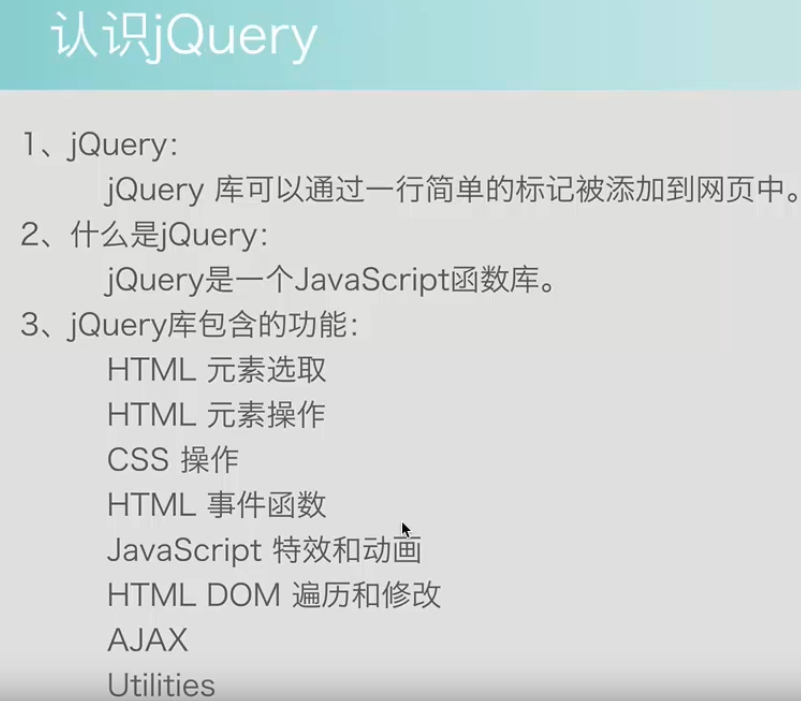
重点说明下AJAX是什么:是在不刷新页面的情况下,能够请求到服务器的数据,并用来更新页面上的部分内容,能够给用户带来很好的使用体验;
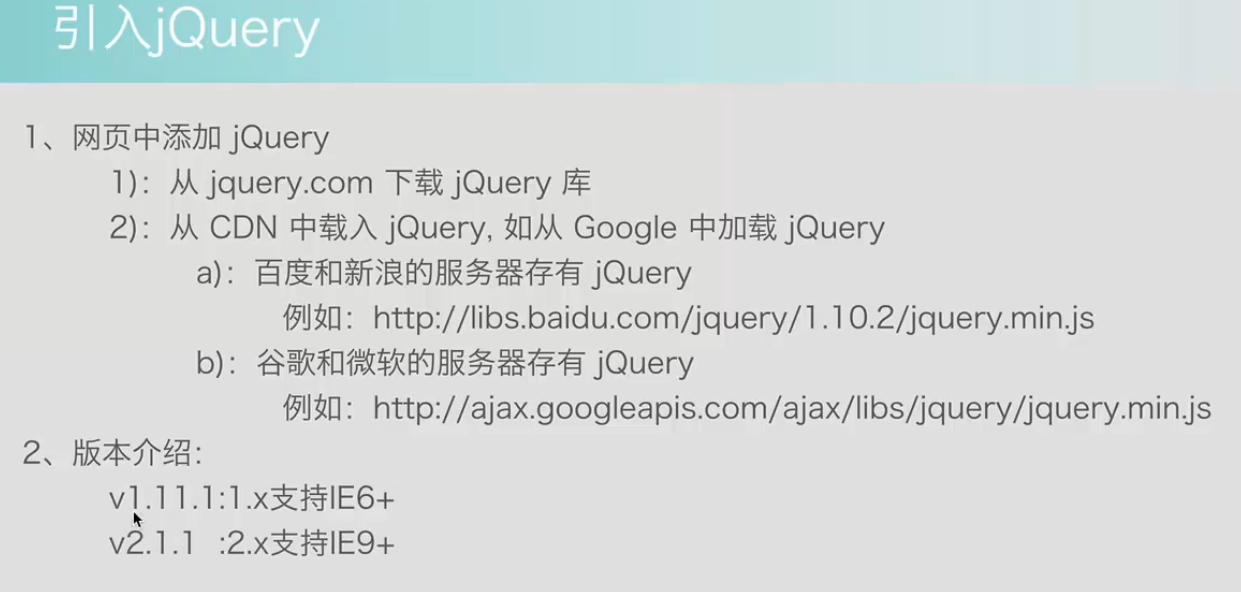
选择器:

$(document).ready(function () { alert("Hello"); }); $(document).ready(function () { $("p").click(function () { $(this).hide(); }); });
元素选择器:

$(document).ready(function () { $("button").click(function () { $("p").text("P元素被修改了"); }); });
事件:

扫描二维码关注公众号,回复:
9062941 查看本文章


①常用的事件方法:

$(document).ready(function () { $("#btn1").click(function () { $(this).hide(); }); $("#btn2").dblclick(function () { $(this).hide(); }); $("#btn3").mouseenter(function () { $(this).hide(); }); $("#btn4").mouseleave(function () { $(this).hide(); }); });
②事件的绑定和移除

$(function () { $("#btn1").on("click", handler1); $("#btn1").on("click", handler2); //$("#btn1").off();//移除所有绑定事件 $("#btn1").off("click", handler1); }); function handler1(e) { console.log("handler1"); } function handler2(e) { console.log("handler2"); }
③事件的目标和冒泡

$(function () { $("div").on("click", divhandler1); $("div").on("click", divhandler2); $("body").on("click", bodyhandler1); }); function divhandler1(event) { console.log("div1"); //event.stopPropagation();//阻止向父控件事件冒泡 } function divhandler2(event) { console.log("div2"); event.stopImmediatePropagation();//这个和绑定顺序(注意divhandler1和divhandler2的绑定顺序,如果1在前,stopImmediatePropagation()无法阻止1的执行,只有在后面绑定才能阻止执行)有关系,绑定顺序之后的所有事件都不会冒泡执行 } function bodyhandler1(event) { console.log("body"); }
End
