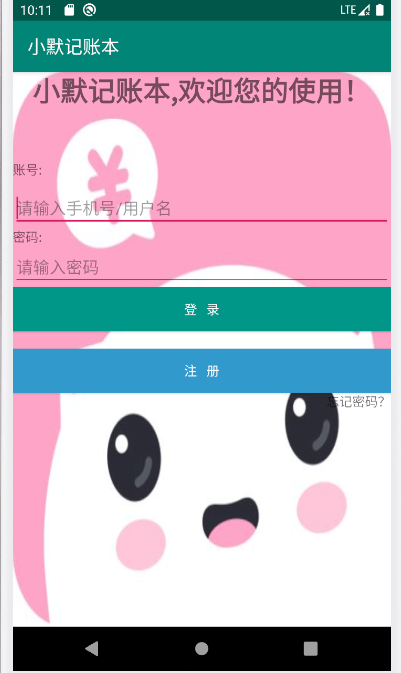今天学习了选项卡,为记账本的分类做了准备。主登录界面进行了优化,但仍未实现各个组件之间的跳转。
选项卡
activity_main.xml
<?xml version="1.0" encoding="utf-8"?>
<TabHost xmlns:android="http://schemas.android.com/apk/res/android"
xmlns:app="http://schemas.android.com/apk/res-auto"
xmlns:tools="http://schemas.android.com/tools"
android:layout_width="match_parent"
android:layout_height="match_parent"
android:id="@android:id/tabhost"
tools:context=".MainActivity">
<LinearLayout
android:layout_width="match_parent"
android:layout_height="match_parent"
android:orientation="vertical">
<TabWidget
android:layout_height="wrap_content"
android:layout_width="match_parent"
android:id="@android:id/tabs"
></TabWidget>
<FrameLayout
android:layout_width="match_parent"
android:layout_height="match_parent"
android:id="@android:id/tabcontent"
></FrameLayout>
</LinearLayout>
</TabHost>
tab1.xml
<?xml version="1.0" encoding="utf-8"?>
<LinearLayout xmlns:android="http://schemas.android.com/apk/res/android"
android:orientation="vertical"
android:id="@+id/left"
android:layout_width="match_parent"
android:layout_height="match_parent">
<ImageView
android:layout_width="match_parent"
android:layout_height="match_parent"
android:src="@drawable/bg"/>
</LinearLayout>
tab2.xml
<?xml version="1.0" encoding="utf-8"?>
<LinearLayout xmlns:android="http://schemas.android.com/apk/res/android"
android:orientation="vertical"
android:id="@+id/right"
android:layout_width="match_parent"
android:layout_height="match_parent">
<ImageView
android:layout_width="match_parent"
android:layout_height="match_parent"
android:src="@drawable/img"/>
</LinearLayout>
MainActivity.java
package com.example.xuanxiang;
import androidx.appcompat.app.AppCompatActivity;
import android.os.Bundle;
import android.view.LayoutInflater;
import android.widget.TabHost;
public class MainActivity extends AppCompatActivity {
@Override
protected void onCreate(Bundle savedInstanceState) {
super.onCreate(savedInstanceState);
setContentView(R.layout.activity_main);
TabHost tabHost =(TabHost) findViewById(android.R.id.tabhost);
tabHost.setup();//初始化 添加标签页
LayoutInflater inflater =LayoutInflater.from(this);
inflater.inflate(R.layout.tab1,tabHost.getTabContentView());
inflater.inflate(R.layout.tab2,tabHost.getTabContentView());
tabHost.addTab(tabHost.newTabSpec("tab1").setIndicator("选项一").setContent(R.id.left));
tabHost.addTab(tabHost.newTabSpec("tab2").setIndicator("选项二").setContent(R.id.right));
}
}
优化美化后的主界面..........