使用CLI2自动化创建的项目
目录:
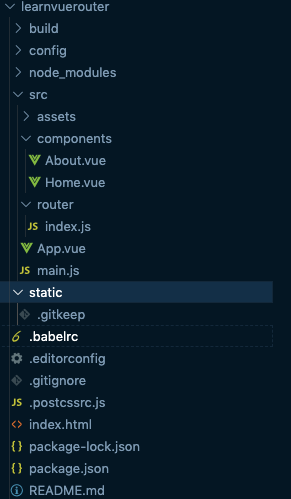
main.js:
import Vue from 'vue'
import App from './App'
// 原本导入写法
// import router from './router/index'
// 如果导入的是一个文件夹,它默认会去找index.js
import router from './router'
Vue.config.productionTip = false
new Vue({
el: '#app',
router, // 挂载路由
render: h => h(App) // 渲染App组件
})
App.vue:
<template>
<div id="app">
<h2>我是APP组件</h2>
<!-- router-link是全局组件
router最终会被渲染成a标签
tag是组件类型
跳转默认是pushState(可后退前进)
replace表示的是replaceState()模式
-->
<!--<router-link to="/home" tag="button" replace active-class="active">首页</router-link>-->
<!--<router-link to="/about" tag="button" replace active-class="active">关于</router-link>-->
<!--<router-link to="/home" tag="button" replace>首页</router-link>-->
<!--<router-link to="/about" tag="button" replace>关于</router-link>-->
<button @click="homeClick">首页</button>
<button @click="aboutClick">关于</button>
<!--
router-view是点击router-link后渲染的区域(位置)
-->
<router-view></router-view>
</div>
</template>
<script>
export default {
name: 'App', // 本文件(也可以说是本组件)对外导出的名字
methods: {
homeClick() {
// 通过代码的方式修改路由 vue-router
// push => pushState
// this.$router.push('/home')
this.$router.replace('/home')
console.log('homeClick');
},
aboutClick() {
// this.$router.push('/about')
this.$router.replace('/about')
console.log('aboutClick');
}
}
}
</script>
<style>
/*
默认拥有的样式属性
.router-link-active {*/
/*color: #f00;*/
/*}*/
.active {
color: #f00;
}
</style>
index.js
// 配置路由相关的信息
import VueRouter from 'vue-router'
import Vue from 'vue'
import Home from '../components/Home'
import About from '../components/About'
// 1.通过Vue.use(插件), 安装插件
Vue.use(VueRouter) // 只是安装,并还没有实例化
// 2.创建VueRouter对象
// 配置映射关系数组,一个url对应一个组件
const routes = [
// 这不是url,而是path,因为这里不是完整的url
// 完整的url包含协议头://host/query
{
path: '', // 默认值,对于特殊的要放在最前面
// redirect重定向
redirect: '/home'
},
{
path: '/home',
component: Home
},
{
path: '/about',
component: About
}
]
const router = new VueRouter({
// 配置路由和组件之间的应用关系
// 路由配置的名字是routes(系统属性),而不是router
routes, // (缩写) 相当于 routes: routes // 很重要的属性
mode: 'history', // 修改url的模式,默认是hash(结果会带#号)
linkActiveClass: 'active' //激活链接时所用的样式
})
// 3.将router对象传入到Vue实例(导出)
export default router
About.vue
<template>
<div>
<h2>我是关于</h2>
<p>我是关于内容, 菩提迦叶</p>
</div>
</template>
<script>
export default {
name: "About"
}
</script>
<style scoped>
</style>
Home.vue
<template>
<div>
<h2>我是首页</h2>
<p>我是首页内容, 月光如来</p>
</div>
</template>
<script>
export default {
name: "Home"
}
</script>
<style scoped>
</style>
运行结果:
首页:

关于:

来源:coderwhy老师
