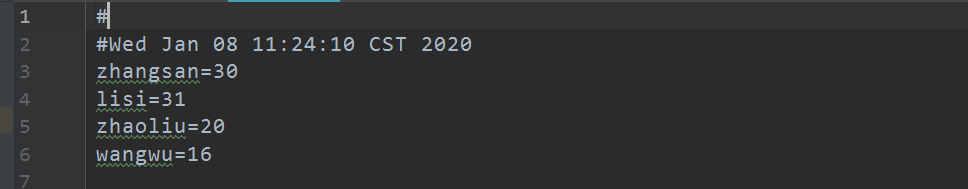目录
1、Propertis:是Map集合中Hastable的一个子类。
一、含义
1、Propertis:是Map集合中Hastable的一个子类。
2、API继承体系

3、API介绍:

4、线程安全:
![]()
二、特点:
1、该集合中存储的键值对都是以字符串形式存在
2、集合中的数据都可以保存到流中,或者可以从流中取出。
3、该集合通常操作以键值对形式存在的应用配置文件的读取。
4、是数据持久化的一种操作。
三、常见功能代码演示
1、Properties集合 存、取、修改元素
private static void propertiesDemo() {
//创建一个Properties集合
Properties prop =new Properties();
//存入数据
prop.setProperty("zhansan","20");
prop.setProperty("lisi","25");
prop.setProperty("wangwu","15");
prop.setProperty("zhaoliu","21");
//修改元素。
prop.setProperty("wangwu","26");
//取出所有元素
Set<String> names = prop.stringPropertyNames();
for (String key:names){
String value=prop.getProperty(key);
System.out.println(key+":"+value);
}
} 
2、Properties与Io流相结合
API:

代码:
public static void methodDemo_2(){
Properties prop = new Properties();
//存储元素。
// prop.setProperty("zhangsan","30");
// prop.setProperty("lisi","31");
// prop.setProperty("wangwu","36");
// prop.setProperty("zhaoliu","20");
//获取平台系统信息
prop = System.getProperties();
//调试打印集合中所有的元素
prop.list(System.out);
}结果: 
3、将Properties集合持久化存储到硬盘中
方法API:

代码:
public static void methodDemo_3() throws IOException {
Properties prop = new Properties();
//存储元素。
prop.setProperty("zhangsan","30");
prop.setProperty("lisi","31");
prop.setProperty("wangwu","36");
prop.setProperty("zhaoliu","20");
//想要将这些集合中的字符串键值信息持久化存储到文件中。
//需要关联输出流。
FileOutputStream fos = new FileOutputStream("info.txt");
/***
* 将集合中数据存储到文件中,使用store方法。
*
* comm为存储说明信息
*/
prop.store(fos, "info");
fos.close();
}结果: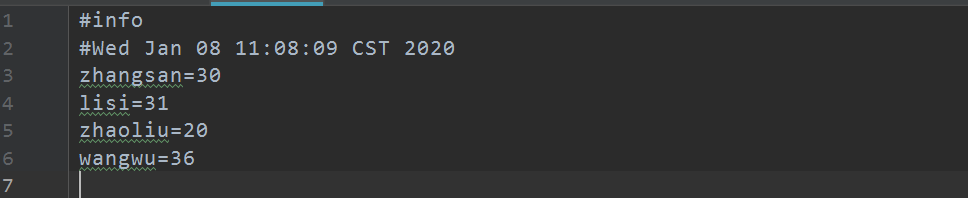
4、 读取文件中的键值对信息
API:

代码演示:
public static void methodDemo_4() throws IOException {
Properties prop = new Properties();
//集合中的数据来自于一个文件。
//注意;必须要保证该文件中的数据是键值对。
//需要使用到读取流。
FileInputStream fis = new FileInputStream("info.txt");
//使用load方法。
prop.load(fis);
prop.list(System.out);
}结果:

5、自定义load( )读取 实现方法
//模拟一下load方法。
public static void myLoad() throws IOException{
Properties prop = new Properties();
BufferedReader bufr = new BufferedReader(new FileReader("info.txt"));
String line = null;
while((line=bufr.readLine())!=null){
if(line.startsWith("#")) {
continue;
}
String[] arr = line.split("=");
// System.out.println(arr[0]+"::"+arr[1]);
prop.setProperty(arr[0], arr[1]);
}
prop.list(System.out);
bufr.close();
}结果:

6、对已有的配置文件中的信息进行修改。
思路:
读取这个文件,并将这个文件中的键值数据存储到集合中,在通过集合对数据进行修改,在通过流将修改后的数据存储到文件中。
代码实现:
public static void test() throws IOException{
//读取这个文件。
File file = new File("info.txt");
//如果文件不存在就创建,减少了异常
if(!file.exists()){
file.createNewFile();
}
FileReader fr = new FileReader(file);
//创建集合存储配置信息。
Properties prop = new Properties();
//将流中信息存储到集合中。
prop.load(fr);
prop.setProperty("wangwu", "16");
//再次创建输出流对象
FileWriter fw = new FileWriter(file);
prop.store(fw,"");
// prop.list(System.out);
fw.close();
fr.close();
}
修改前:
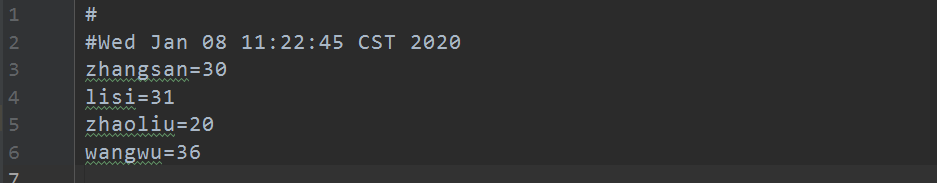
修改后: