使用的插件是FlareClusterLayer(插件链接)
插件案例,(部分代码,完整的请自行下载)
注意: 引入插件需要使用绝对地址
<script> // 引入插件注意不能写 <script type="text/javascript">
var dojoConfig = {
async: true,
tlmSiblingOfDojo: false,
packages: [{
name: "fcl",
location: location.pathname.replace(/\/[^/]+$/, '') + "/fcl"
}],
has: {
"esri-promise-compatibility": 1 // enable native promises and remove the warning about using when() instead of then(). https://developers.arcgis.com/javascript/latest/guide/release-notes/index.html#improved-compatibility-with-javascript-promises
}
};
</script>
主要代码
function initLayer(data) {
// 默认样式
var defaultSym = {
type: "simple-marker",
size: 6,
color: "#FF0000",
outline: null
};
var renderer = new ClassBreaksRenderer({
defaultSymbol: defaultSym
});
renderer.field = "clusterCount";
var smSymbol = {
type: "simple-marker",
color: [255, 204, 102, 0.8],
size: 22,
outline: {
color: [221, 159, 34, 0.8]
}
}
var mdSymbol = {
type: "simple-marker",
size: 24,
outline: {
color: [82, 163, 204, 0.8]
},
color: [102, 204, 255, 0.8]
};
var lgSymbol = {
type: "simple-marker",
size: 28,
outline: {
color: [41, 163, 41, 0.8]
},
color: [51, 204, 51, 0.8]
};
var xlSymbol = {
type: "simple-marker",
size: 32,
outline: {
color: [200, 52, 59, 0.8]
},
color: [250, 65, 74, 0.8]
};
renderer.addClassBreakInfo(0, 190, smSymbol);
renderer.addClassBreakInfo(200, 1500, mdSymbol);
renderer.addClassBreakInfo(1510, 5000, lgSymbol);
renderer.addClassBreakInfo(5001, Infinity, xlSymbol);
var areaRenderer;
var options = {
id: "flare-cluster-layer",
clusterRenderer: renderer,
spatialReference: new SpatialReference({
"wkid": 4326
}),
subTypeFlareProperty: "deviceName",
singleFlareTooltipProperty: "deviceId",
displaySubTypeFlares: true,
maxSingleFlareCount: 8,
clusterRatio: 75,
data: data
}
var clusterLayer = new fcl.FlareClusterLayer(options);
map.add(clusterLayer);
}
vue下使用
效果
首先在public/index.html引入插件
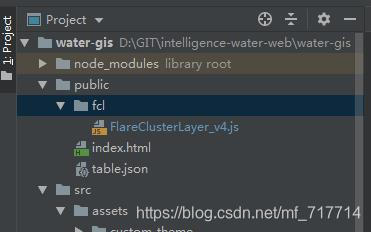
var dojoConfig = {
async: true,
tlmSiblingOfDojo: false,
packages: [{
name: "fcl",
location: '<%= BASE_URL %>fcl/'// 绝对地址引入
}],
has: {
"esri-promise-compatibility": 1 // enable native promises and remove the warning about using when() instead of then(). https://developers.arcgis.com/javascript/latest/guide/release-notes/index.html#improved-compatibility-with-javascript-promises
}
};
主要的代码,通过控制clusterRatio 范围大小, 来控制点聚合区域, data为点集合数据
export default {
name: "map-device-management",
data() {
return {
vueArcGisApi: {
SimpleMarkerSymbol: null,
SimpleLineSymbol: null,
ClassBreaksRenderer: null,
PopupTemplate: null,
SpatialReference: null,
fcl: null
},
newArcGisModules: {
map: null,
mapView: null
},
nodesData: []
}
},
computed: mapGetters(['getMapURL', 'getMapPipeURL', 'getMapView', 'getMapZoomLods', 'getCurrDeviceInfo']),
watch: {
getCurrDeviceInfo: {
handler() {
this.getGraphicsPointDataInit()
},
deep: true
}
},
created() {
this.getGraphicsPointDataInit()
},
methods: {
getGraphicsPointDataInit() {
getDeviceInfo(this.getCurrDeviceInfo).then(res => {
if (res.status == 200 && res.data.success) {
res.data.data.forEach(curr => {
const {x, y} = curr
curr.x = Number(x)
curr.y = Number(y)
})
this.nodesData = res.data.data
this.$nextTick(() => {
this.loadedArcGisModules()
})
}
})
},
initLayer(data) {
const defaultSym = new this.vueArcGisApi.SimpleMarkerSymbol({
size: 6,
color: "#FF0000",
outline: null
});
const renderer = new this.vueArcGisApi.ClassBreaksRenderer({
defaultSymbol: defaultSym
});
renderer.field = "clusterCount";
const smSymbol = new this.vueArcGisApi.SimpleMarkerSymbol({ size: 22, outline: new this.vueArcGisApi.SimpleLineSymbol({ color: [221, 159, 34, 0.8] }), color: [255, 204, 102, 0.8] });
const mdSymbol = new this.vueArcGisApi.SimpleMarkerSymbol({ size: 24, outline: new this.vueArcGisApi.SimpleLineSymbol({ color: [82, 163, 204, 0.8] }), color: [102, 204, 255, 0.8] });
const lgSymbol = new this.vueArcGisApi.SimpleMarkerSymbol({ size: 28, outline: new this.vueArcGisApi.SimpleLineSymbol({ color: [41, 163, 41, 0.8] }), color: [51, 204, 51, 0.8] });
const xlSymbol = new this.vueArcGisApi.SimpleMarkerSymbol({ size: 32, outline: new this.vueArcGisApi.SimpleLineSymbol({ color: [200, 52, 59, 0.8] }), color: [250, 65, 74, 0.8] });
renderer.addClassBreakInfo(0, 19, smSymbol);
renderer.addClassBreakInfo(20, 150, mdSymbol);
renderer.addClassBreakInfo(151, 1000, lgSymbol);
renderer.addClassBreakInfo(1001, Infinity, xlSymbol);
let areaRenderer;
// if area display mode is set. Create a renderer to display cluster areas. Use SimpleFillSymbols as the areas are polygons
const defaultAreaSym = new this.vueArcGisApi.SimpleFillSymbol({
style: "solid",
color: [0, 0, 0, 0.2],
outline: new this.vueArcGisApi.SimpleLineSymbol({ color: [0, 0, 0, 0.3] })
});
areaRenderer = new this.vueArcGisApi.ClassBreaksRenderer({
defaultSymbol: defaultAreaSym
});
areaRenderer.field = "clusterCount";
const smAreaSymbol = new this.vueArcGisApi.SimpleFillSymbol({ color: [255, 204, 102, 0.4], outline: new this.vueArcGisApi.SimpleLineSymbol({ color: [221, 159, 34, 0.8], style: "dash" }) });
const mdAreaSymbol = new this.vueArcGisApi.SimpleFillSymbol({ color: [102, 204, 255, 0.4], outline: new this.vueArcGisApi.SimpleLineSymbol({ color: [82, 163, 204, 0.8], style: "dash" }) });
const lgAreaSymbol = new this.vueArcGisApi.SimpleFillSymbol({ color: [51, 204, 51, 0.4], outline: new this.vueArcGisApi.SimpleLineSymbol({ color: [41, 163, 41, 0.8], style: "dash" }) });
const xlAreaSymbol = new this.vueArcGisApi.SimpleFillSymbol({ color: [250, 65, 74, 0.4], outline: new this.vueArcGisApi.SimpleLineSymbol({ color: [200, 52, 59, 0.8], style: "dash" }) });
areaRenderer.addClassBreakInfo(0, 19, smAreaSymbol);
areaRenderer.addClassBreakInfo(20, 150, mdAreaSymbol);
areaRenderer.addClassBreakInfo(151, 1000, lgAreaSymbol);
areaRenderer.addClassBreakInfo(1001, Infinity, xlAreaSymbol);
// Set up another class breaks renderer to style the flares individually
const flareRenderer = new this.vueArcGisApi.ClassBreaksRenderer({
defaultSymbol: renderer.defaultSymbol
});
flareRenderer.field = "clusterCount";
const smFlareSymbol = new this.vueArcGisApi.SimpleMarkerSymbol({ size: 14, color: [255, 204, 102, 0.8], outline: new this.vueArcGisApi.SimpleLineSymbol({ color: [221, 159, 34, 0.8] }) });
const mdFlareSymbol = new this.vueArcGisApi.SimpleMarkerSymbol({ size: 14, color: [102, 204, 255, 0.8], outline: new this.vueArcGisApi.SimpleLineSymbol({ color: [82, 163, 204, 0.8] }) });
const lgFlareSymbol = new this.vueArcGisApi.SimpleMarkerSymbol({ size: 14, color: [51, 204, 51, 0.8], outline: new this.vueArcGisApi.SimpleLineSymbol({ color: [41, 163, 41, 0.8] }) });
const xlFlareSymbol = new this.vueArcGisApi.SimpleMarkerSymbol({ size: 14, color: [250, 65, 74, 0.8], outline: new this.vueArcGisApi.SimpleLineSymbol({ color: [200, 52, 59, 0.8] }) });
flareRenderer.addClassBreakInfo(0, 19, smFlareSymbol);
flareRenderer.addClassBreakInfo(20, 150, mdFlareSymbol);
flareRenderer.addClassBreakInfo(151, 1000, lgFlareSymbol);
flareRenderer.addClassBreakInfo(1001, Infinity, xlFlareSymbol);
const popupTemplate = new this.vueArcGisApi.PopupTemplate({
title: "{deviceName}",
content: [{
type: "fields",
fieldInfos: [
{ fieldName: "deviceName", label: "deviceName", visible: true },
{ fieldName: "deviceId", label: "deviceId", visible: true },
]
}]
});
const options = {
id: "flare-cluster-layer",
clusterRenderer: renderer,
areaRenderer: areaRenderer,
flareRenderer: flareRenderer,
singlePopupTemplate: popupTemplate,
spatialReference: new this.vueArcGisApi.SpatialReference({ "wkid": 4326 }),
subTypeFlareProperty: "deviceName",
singleFlareTooltipProperty: "deviceId",
displaySubTypeFlares: true,
maxSingleFlareCount: 10,
clusterRatio: 200,
clusterAreaDisplay: 'activated',
data: data
}
let clusterLayer = new this.vueArcGisApi.fcl.FlareClusterLayer(options);
this.newArcGisModules.map.add(clusterLayer);
},
loadedArcGisModules() {
loadModules([
"esri/Map",
"esri/views/MapView",
"esri/layers/MapImageLayer",
"esri/PopupTemplate",
"esri/symbols/SimpleMarkerSymbol",
"esri/symbols/SimpleLineSymbol",
"esri/symbols/SimpleFillSymbol",
"esri/renderers/ClassBreaksRenderer",
"esri/geometry/SpatialReference",
"fcl/FlareClusterLayer_v4",
])
.then(([Map, MapView, MapImageLayer, PopupTemplate, SimpleMarkerSymbol,
SimpleLineSymbol, SimpleFillSymbol, ClassBreaksRenderer, SpatialReference, fcl
]) => {
this.vueArcGisApi = {
PopupTemplate, SimpleMarkerSymbol,SimpleLineSymbol, SimpleFillSymbol, ClassBreaksRenderer, SpatialReference, fcl
}
const mapLayer = new MapImageLayer({url: this.getMapURL}) // 底图地图
const pipeLayer = new MapImageLayer({url: this.getMapPipeURL}) // 管线底图
const map = new Map({
layers: [mapLayer, pipeLayer]
});
const mapView = new MapView({
map: map,
container: "mapDeviceManagement",
center: this.getMapView.center,
zoom: 6,
constraints: {
minZoom: 0,
lods: this.getMapZoomLods
}
});
mapView.ui._removeComponents(["attribution"]); //去掉logo
mapView.ui.move(["zoom"], "bottom-right"); // 缩放控件移动到右下方
this.newArcGisModules = {
map, mapView
}
mapView.when( () => {
this.initLayer(this.nodesData);
});
})
.catch(err => {
// handle any errors
console.error(err);
});
}
},
mounted() {
}
}
vue-arcgis点聚合案例下载地址: //download.csdn.net/download/mf_717714/11997966
