创建CSV文件
在Unity的StreamingAssets文件夹下,创建Excel表格,并输入相应数据。
例如:
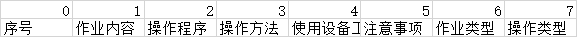
注意:这里我个人习惯是第一行为序号,第二行数据标题,第三行开始为正式数据。格式会影响到代码的解析,大家可以根据自己喜欢的格式对表格和代码进行相应的更改。
在Excel中输入相应的数据后,将文件另存为CSV类型的文件。这里必须是另存为。
读取
using System.Collections.Generic;
using UnityEngine;
using System.IO;
/// <summary>
/// CSV(XML)的数据管理者
/// </summary>
public class CsvDataManager<T> where T : CsvDataManager<T>, new()
{
protected CsvDataManager()
{
}
private static T m_instance;
public static T GetInstance()
{
if (null == m_instance)
{
m_instance = new T();
m_instance.Init();
}
return m_instance;
}
protected virtual void Init()
{
if (-1 == m_Count)
{
ReadData(ReadSteam());
}
}
/// <summary>
/// 表格(XML、CSV)文件名字
/// </summary>
protected string m_ExlceFileName = "";
/// <summary>
/// 数据数量
/// </summary>
protected int m_Count = -1;
/// <summary>
/// 标题名字
/// </summary>
protected Dictionary<string, int> m_TitleName = new Dictionary<string, int>();
/// <summary>
/// 数据链表数组
/// </summary>
protected List<string[]> m_DataListArr = new List<string[]>();
/// <summary>
/// 获得文件路径
/// </summary>
/// <param name="filename">文件名字</param>
/// <returns>文件在应用中的路径</returns>
public static string GetFilePath(string filename)
{
string filePath = filename;
#if WINDOWS || UNITY_EDITOR
filePath = Application.dataPath + "/" + "StreamingAssets/XueXiFiles" + "/" + filePath;
#elif IPHONE
filePath = Application.dataPath +"/Raw/"+ filePath;
#elif ANDROID
filePath = Application.streamingAssetsPath + "/" + filePath;
#endif
//Debug.Log(filePath);
return filePath;
}
/// <summary>
/// 读取文件流
/// </summary>
/// <returns>返回的数据流</returns>
protected StreamReader ReadSteam()
{
m_Count = 0;
string path = GetFilePath(m_ExlceFileName);
//string content = File.ReadAllText(path, System.Text.Encoding.Default);
//File.WriteAllText(path, content, System.Text.Encoding.UTF8);
FileStream fs = new FileStream(path, FileMode.Open, FileAccess.Read, FileShare.None);
#if UNITY_EDITOR
return new StreamReader(fs, System.Text.Encoding.Default);
#elif WINDOWS
return new StreamReader(fs, System.Text.Encoding.UTF8);
#endif
}
/// <summary>
/// 读取文件数据
/// </summary>
protected virtual void ReadData(StreamReader sr)
{
string str = "";
//Debug.Log(sr.ReadLine());
for (; (str = sr.ReadLine()) != null; m_Count++)
{
if (0 == m_Count)
{
continue;
}
else if (1 == m_Count)
{
string[] arr = str.Split(',');
for (int i = 0; i < arr.Length; i++)
{
m_TitleName[arr[i]] = i;
//Debug.Log(arr[i]);
}
}
else
{
m_DataListArr.Add(str.Split(','));
//Debug.Log(str);
}
}
}
/// <summary>
/// 赋值
/// </summary>
public virtual void Assignment()
{
}
}
这里虽然做了平台判断,但其实IOS普通情况下,比无法解析CSV文件。
脚本中都有较为详细的注释,我就不做多余赘述了。继承该类之后就可以用了。
注意:
函数ReadData中
if (0 == m_Count)
{
continue;
}
else if (1 == m_Count)
{
string[] arr = str.Split(',');
for (int i = 0; i < arr.Length; i++)
{
m_TitleName[arr[i]] = i;
//Debug.Log(arr[i]);
}
}
else
{
m_DataListArr.Add(str.Split(','));
//Debug.Log(str);
}
分别判断的就是表格中第一行的序号;第二行的数据标题;以及之后的正式数据。
