Freemarker
Freemarker是一个用Java开发的模板引擎,一种基于模板和要改变的数据, 并用来生成输出文本(HTML网页、电子邮件、配置文件、源代码等)的通用工具。
也就是说模型+数据=输入(HTML等)
Spring Boot+Freemarker
目录结构:
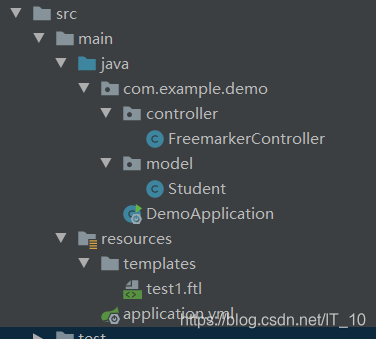
引入依赖:
<dependency>
<groupId>org.springframework.boot</groupId>
<artifactId>spring-boot-starter-freemarker</artifactId>
</dependency>
<dependency>
<groupId>org.projectlombok</groupId>
<artifactId>lombok</artifactId>
</dependency>
application.yml:
spring:
application:
name: test-freemarker #指定服务名
freemarker:
cache: false #关闭模板缓存,方便测试
settings:
template_update_delay: 0 #检查模板更新延迟时间,设置为0表示立即检查,如果时间大于0会有缓存不方便进行模板测试
template-loader-path: classpath:/templates/ #模板路径
suffix: .ftl #模板后缀名称
Student :
@Data
@ToString
public class Student {
private String name;//姓名
private int age;//年龄
private Date birthday;//生日
private Float mondy;//钱包
private List<Student> friends;//朋友列表
private Student bestFriend;//最好的朋友
}
test1.ftl:
<!DOCTYPE html>
<html>
<head>
<meta charset="utf-8">
<title>Freemarker</title>
</head>
<body>
<table>
<tr>
<td>序号</td>
<td>姓名</td>
<td>年龄</td>
<td>余额</td>
</tr>
<#list stus as stu>
<tr>
<td>${stu_index + 1}</td>
<td <#if stu.name =='小明'>style="background:deepskyblue;"</#if>>${stu.name}</td>
<td>${stu.age}</td>
<td >${stu.mondy}</td>
</tr>
</#list>
</table>
<br/><br/>
输出stu1的学生信息:<br/>
姓名:${stuMap['stu1'].name}<br/>
年龄:${stuMap['stu1'].age}<br/>
输出stu1的学生信息:<br/>
姓名:${stu1.name}<br/>
年龄:${stu1.age}<br/>
遍历输出两个学生信息:<br/>
<table>
<tr>
<td>序号</td>
<td>姓名</td>
<td>年龄</td>
<td>余额</td>
</tr>
<#list stuMap?keys as k>
<tr>
<td>${k_index + 1}</td>
<td>${stuMap[k].name}</td>
<td>${stuMap[k].age}</td>
<td >${stuMap[k].mondy}</td>
</tr>
</#list>
</table>
</body>
</html>
FreemarkerController:
@RequestMapping("/freemarker")
@Controller
public class FreemarkerController {
@RequestMapping("/test1")
public String freemarker(Map<String, Object> map){
//向数据模型放数据
map.put("name","freemarker");
Student stu1 = new Student();
stu1.setName("张三");
stu1.setAge(18);
stu1.setMondy(1000f);
stu1.setBirthday(new Date());
Student stu2 = new Student();
stu2.setName("李四");
stu2.setMondy(200f);
stu2.setAge(19);
stu2.setBirthday(new Date());
List<Student> friends = new ArrayList<>();
friends.add(stu1);
stu2.setFriends(friends);
stu2.setBestFriend(stu1);
List<Student> stus = new ArrayList<>();
stus.add(stu1);
stus.add(stu2);
//向数据模型放数据
map.put("stus",stus);
//准备map数据
HashMap<String,Student> stuMap = new HashMap<>();
stuMap.put("stu1",stu1);
stuMap.put("stu2",stu2);
//向数据模型放数据
map.put("stu1",stu1);
//向数据模型放数据
map.put("stuMap",stuMap);
//返回模板文件名称
return "test1";
}
}
演示效果:
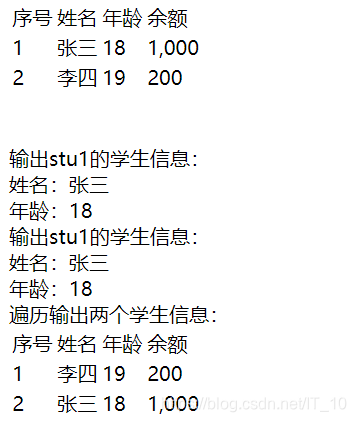
模板文件静态化
使用freemarker将模板和数据生成html静态文件存储在磁盘上。
添加依赖:
<dependency>
<groupId>org.apache.commons</groupId>
<artifactId>commons-io</artifactId>
<version>1.3.2</version>
</dependency>
编写测试类:
@SpringBootTest
@RunWith(SpringRunner.class)
public class FreemarkerTest {
//基于模板生成静态化文件
@Test
public void testGenerateHtml() throws IOException, TemplateException {
//创建配置类
Configuration configuration=new Configuration(Configuration.getVersion());
String classpath = this.getClass().getResource("/").getPath();
//设置模板路径
configuration.setDirectoryForTemplateLoading(new File(classpath + "/templates/"));
//设置字符集
configuration.setDefaultEncoding("utf-8");
//加载模板
Template template = configuration.getTemplate("test1.ftl");
//数据模型
Map map = getMap();
//静态化
String content = FreeMarkerTemplateUtils.processTemplateIntoString(template, map);
//静态化内容
System.out.println(content);
InputStream inputStream = IOUtils.toInputStream(content);
//输出文件到d:/test1.html中
FileOutputStream fileOutputStream = new FileOutputStream(new File("d:/test1.html"));
int copy = IOUtils.copy(inputStream, fileOutputStream);
System.out.println(copy);
}
//基于模板字符串生成静态化文件
@Test
public void testGenerateHtmlByString() throws IOException, TemplateException {
//创建配置类
Configuration configuration=new Configuration(Configuration.getVersion());
//获取模板内容
//模板内容,这里测试时使用简单的字符串作为模板
String templateString="" +
"<html>\n" +
" <head></head>\n" +
" <body>\n" +
" 名称:${name}\n" +
" </body>\n" +
"</html>";
//加载模板
//模板加载器
StringTemplateLoader stringTemplateLoader = new StringTemplateLoader();
stringTemplateLoader.putTemplate("template",templateString);
configuration.setTemplateLoader(stringTemplateLoader);
Template template = configuration.getTemplate("template","utf-8");
//数据模型
Map map = getMap();
//静态化
String content = FreeMarkerTemplateUtils.processTemplateIntoString(template, map);
//静态化内容
System.out.println(content);
InputStream inputStream = IOUtils.toInputStream(content);
//输出文件
FileOutputStream fileOutputStream = new FileOutputStream(new File("d:/test1.html"));
IOUtils.copy(inputStream, fileOutputStream);
}
//数据模型
private Map getMap(){
Map<String, Object> map = new HashMap<>();
//向数据模型放数据
map.put("name","freemarker");
Student stu1 = new Student();
stu1.setName("张三");
stu1.setAge(18);
stu1.setMondy(1000f);
stu1.setBirthday(new Date());
Student stu2 = new Student();
stu2.setName("李四");
stu2.setMondy(200f);
stu2.setAge(19);
stu2.setBirthday(new Date());
List<Student> friends = new ArrayList<>();
friends.add(stu1);
stu2.setFriends(friends);
stu2.setBestFriend(stu1);
List<Student> stus = new ArrayList<>();
stus.add(stu1);
stus.add(stu2);
//向数据模型放数据
map.put("stus",stus);
//准备map数据
HashMap<String,Student> stuMap = new HashMap<>();
stuMap.put("stu1",stu1);
stuMap.put("stu2",stu2);
//向数据模型放数据
map.put("stu1",stu1);
//向数据模型放数据
map.put("stuMap",stuMap);
return map;
}
}
