===========================freemarker===================================
freemarker 官网:https://freemarker.apache.org/
freemarker starter:
1 <dependency> 2 <groupId>org.springframework.boot</groupId> 3 <artifactId>spring-boot-starter-freemarker</artifactId> 4 <version>1.5.15.RELEASE</version> 5 </dependency>
note:
1、可以使用freemarker的starer来构建web MVC应用
2、spring MVC支持使用freemarker
3、FreeMarkerViewResolver的id是"freeMarkerViewResolver"
4、可以通过外部配置改变资源的加载路径,我们可以使用spring.freemarker.templateLoaderPath来自定义,但是默认的路径是"classpath:/templates/"
5、freemarker文件的前缀和后缀同样可以通过外部配置来改变,我们可以用spring.freemarker.prefix和spring.freemarker.suffix来自定义,但是默认的前缀和后缀分别是空和“.ftl”。(4和5也可以通过配置bean来覆盖默认配置)
6、关注类org.springframework.boot.autoconfigure.freemarker.FreeMarkerAutoConfiguration
7、如果想通过不用重启容器而达到重新加载模板,我们可以配置spring.freemarker.cache = false
8、freemaker可以覆盖spring boot的错误提示页面,只要在“classpath:/templates/”下创建名为“error.ftl”的ftl模板文件。
9、spring boot中freemarker配置项
1 spring.freemarker.cache=false # 启用模板缓存。 2 3 spring.freemarker.charset=UTF-8 # 模板编码。 4 5 spring.freemarker.content-type=text/html # Content-Type的值 6 7 spring.freemarker.enabled=true # 开启MVC视图解析 8 9 spring.freemarker.prefix= # 在构建URL时添加前缀到视图名称之前。 10 11 spring.freemarker.suffix=.ftl # 模板文件的后缀名称。 12 13 spring.freemarker.template-loader-path=classpath:/templates/ #以逗号分隔的模板路径列表。
11、此版本的spring boot依赖的freemarker依赖
1 <dependency> 2 <groupId>org.apache</groupId> 3 <artifactId>freemarker</artifactId> 4 <version>2.3.28</version> 5 </dependency>
12、freemarker常用语法
pojo属性的获取:定义了pojo,使用Map存储pojo
${pojo.attribute}
循环中各个值的获取:定义了List,使用Map存储List
<#list targetList as littleList>
${littleList.attribute}
</#list>
循环下标的获取:定义了List,使用Map存储List
<#list targetList as littleList>
${littleList_index}
${littleList.attribute}
</#list>
if的使用:定义了List,使用Map存储List
<#list targetList as littleList>
<#if littleList_index%2 == 0>
1
<#else>
2
</#if>
${littleList.attribute}
</#list>
日期处理:定义了日期date,使用Map存储日期
注意:日期在freemaker中显示时需要转换为String
${date?date} 格式 xx-xx-xx
${date?time} 格式 xx:xx:xx
${date?datetime} 格式 xx-xx-xx xx:xx:xx
注意:我们可以自定格式
${date?string('yy/MM/dd HH:mm:ss')}
null值的处理:定义了变量var,使用Map存储var
${var!”defaultValue”}
或者使用<#if>判断
<#if var??>
var不是Null,var=${var}
<#else>
var是null
</#if>
添加页眉页脚:定义了另一个freemaker文件other.ftl
<#include “other.ftl”>
===========================Thymeleaf===================================
thymeleaf 官网:https://www.thymeleaf.org
thymeleaf starter:
1 <dependency> 2 <groupId>org.springframework.boot</groupId> 3 <artifactId>spring-boot-starter-thymeleaf</artifactId> 4 <version>1.5.15.RELEASE</version> 5 </dependency>
note:
1、可以使用 thymeleaf 的starer来构建web MVC应用
2、spring MVC支持使用 thymeleaf
3、ThymeleafViewResolver 的id是"thymeleafViewResolver"
4、freemarker文件的前缀和后缀同样可以通过外部配置来改变,我们可以用spring.thymeleaf.prefix和spring.thymeleaf.suffix来自定义,但是默认的前缀和后缀分别是“classpath:/templates/”和“.html”。
5、关注类org.springframework.boot.autoconfigure.thymeleaf.ThymeleafAutoConfiguration
6、如果想通过不用重启容器而达到重新加载模板,我们可以配置spring.thymeleaf.cache = false
7、通过上面的starter启用的thymeleaf的版本是2.1,如果想要使用thymeleaf 3.0以上版本,需要做如下的配置:
前提是项目正在使用spring-boot-starter-parent,在pom.xml中的properties标签中配置thymeleaf.version和thymeleaf-layout-dialect.version属性覆盖2.1版本
1 <properties> 2 <thymeleaf.version>3.0.2.RELEASE</thymeleaf.version> 3 <thymeleaf-layout-dialect.version>2.1.1</thymeleaf-layout-dialect.version> 4 </properties>
为避免出现关于不推荐使用HTML 5模板模式的警告消息以及正在使用的HTML模板模式,我们可以在配置文件做一点配置来消除这些警告。配置文件application.properties的配置:
1 spring.thymeleaf.mode: HTML
8、thymeleaf可以覆盖spring boot的错误提示页面,只要在“classpath:/templates/”下创建名为“error.html”的html模板文件。
9、spring boot中thymeleaf配置项
1 # THYMELEAF (ThymeleafAutoConfiguration) 2 spring.thymeleaf.cache=true # 启用模板缓存。 3 4 spring.thymeleaf.content-type=text/html # Content-Type配置。 5 6 spring.thymeleaf.enabled=true # 启动MVC Thymeleaf 视图解析。 7 8 spring.thymeleaf.encoding=UTF-8 # 设置模板的编码。 9 10 spring.thymeleaf.mode=HTML5 # 配置模板使用的模板模式。 11 12 spring.thymeleaf.prefix=classpath:/templates/ # 在构建URL时添加前缀到视图名称之前。 13 14 spring.thymeleaf.suffix=.html # 模板文件的后缀名称。 15 16 spring.thymeleaf.view-names= # 以逗号分隔的可以解析的视图名称列表。
10、此版本的spring boot依赖的thymeleaf依赖
1 <dependency> 2 <groupId>org.thymeleaf</groupId> 3 <artifactId>thymeleaf</artifactId> 4 <version>2.1.6.RELEASE</version> 5 </dependency>
6
7 <dependency>
8 <groupId>org.thymeleaf</groupId>
9 <artifactId>thymeleaf-spring4</artifactId>
10 <version>2.16.RELEASE</version>
11 </dependency>
11、thymeleaf的使用
1)引入thymeleaf的DTD和xmlns命名空间,否则thymeleaf的语法将不会在html模板文件上生效。html文件的配置:
1 <!DOCTYPE html SYSTEM "http://www.thymeleaf.org/dtd/xhtml1-strict-thymeleaf-4.dtd"> <!--very important!--> 2 3 <html xmlns="http://www.w3.org/1999/xhtml" 4 xmlns:th="http://www.thymeleaf.org"> <!--very important!--> 5 6 <head></head> 7 8 <body> 9 <p text:th=#{blog.welcome}>welcome my blog!</p> 10 </body> 11 12 </html>
2)、注释
①标准的html/xml注释
1 <!-- <p>我是注释!</p> -->
②Thymeleaf 解析级别的注释块,可以放置标签,直接用chrome浏览器打开时,可以看到注释中的效果,但是当Thymeleaf在处理时,注释块会被移除。
1 <!--/*--> 2 <table> 3 <tr> 4 <td>1</td> <td>2</td> 5 </tr> 6 7 <tr> 8 <td>3</td> <td>4</td> 9 </tr> 10 </table> 11 <!--*/-->
③Thymeleaf 原型注释块,可以放置标签,直接用chrome浏览器打开时,看不到标签的效果,但是当Thymeleaf在处理时,注释块中的标签会看成是正常的,<!--/*/ 和 /*/-->会被移除。
1 <span>start!</span> 2 <!--/*/ 3 <div th:text="${pwd}"> 4 银行密码:123456 5 </div> 6 /*/--> 7 <span>end!</span>
④th:block 标签:<th:bllock></th:block>,直接用chrome浏览器打开时,会看到一个2x2表格,即一个默认user的信息,它不是从数据库中取出的信息。当Thymeleaf处理时,会动态生成多个user的信息。
1 <table border="1px solid red"> 2 <th:block th:each="user : ${users}"> 3 <tr> 4 <td th:text="${user.name}">rui</td> 5 <td th:text="${user.sex}">male</td> 6 </tr> 7 <tr> 8 <td th:text="${user.age}">18</td>
<td th:text="${user.address}">China</td> 9 </tr> 10 </th:block> 11 </table>
chrome浏览器运行效果:
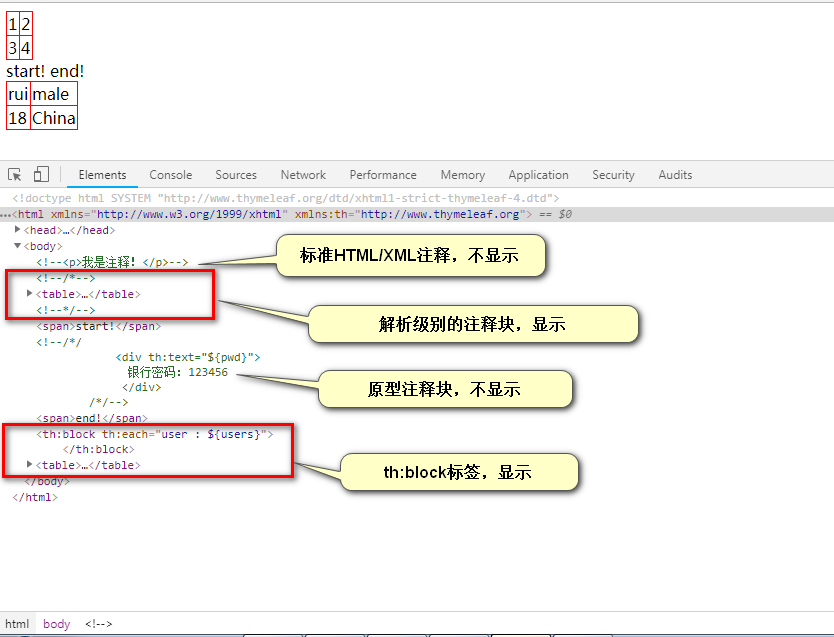
3)用到过的语法
下面四个搭配${}使用,需要用双引号括起来
th:text = "${}" 文本,浏览器会忽略它
th:each = "item : ${Object}" item === 迭代变量 ${Object} =====迭代表达式
th:each的更多内容参考 :https://www.thymeleaf.org/doc/tutorials/2.1/usingthymeleaf.html#iteration
th:if = "${}" ==== 如果
th:unless = "${}" =====如果不
假设有个需求要判断某个容器不为空,可以有两种方式:
th:if="${not #lists.isEmpty(store)}" === th:unless="${#lists.isEmpty(store)}"
下面三个搭配使用
th:fragment="fragmentName" ==== 其他模板,并命名为"fragmentName"
th:include=" templateName :: fragmentName" =====将片段的内容包含到主标签中,主标签还是原来的标签
th:replace=" templateName :: fragmentName" ====== 将片段标签替换主标签,主标签变成片段的标签
更多例子可参考:https://www.thymeleaf.org/doc/tutorials/2.1/usingthymeleaf.html#template-layout
下面两个搭配@{}使用,需要使用双引号括起来
th:src = "@{}" 图片路径等
th:href = "@{}" 跳转链接等
th:href用法小结:
<a th:href="@{/find/page(pageNum=${pageInfo.pageNum},pageSize=${pageInfo.pageSize})}">
与jsp的写法相比,简短许多。
注意几个地方:
1,上下文 =====> /
2,?符号 =====> ()
3,&符号 =====> ,
${} 变量表达式
@{} URL表达式
#{} 消息表达式,可以作提取国际化信息用
内置对象 对象的方法
#lists isEmpty()
thymeleaf 和spring boot整合的几个问题
①DTD引入的话,工程报错??? dtd文件引错,应该是:thymeleaf-spring4-4.dtd
②路径的配置??? 图片,css。浏览器无法访问,报406,500状态码。
改造成不用th:src="@{}",th:href="@{}"配置路径,直接配置src和href,浏览器无法访问,报406,500状态码
org.springframework.web.HttpMediaTypeNotAcceptableException: Could not find acceptable representation.
原因是静态资源文件命名的时候带有error关键字,改成1.png和1.css,可以访问到
final note:
参考资料:spring-boot-reference.pdf (spring boot 1.5.15)