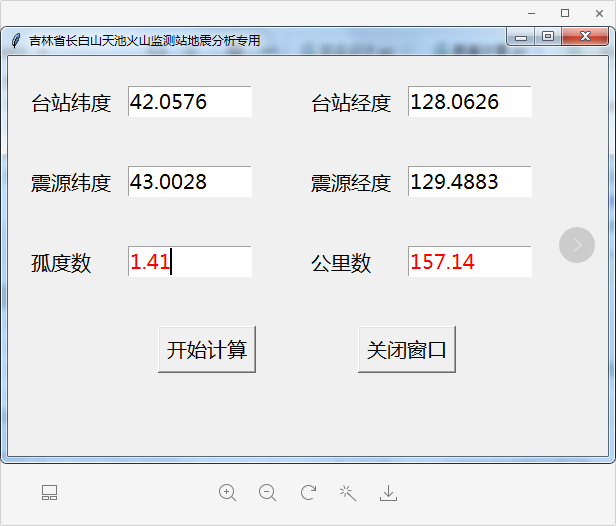python的tkinter模块是用于编写GUI窗口程序的模块,使用起来非常方便,功能强大。基于tkinter模块,开发了一个输入两点经纬度计算输出距离(包括公里数和孤度数)的小程序,主要应用于地震台站地震报告编写。下面这段代码可以在python3.8上直接运行。
import tkinter as tk import tkinter.messagebox from math import radians, cos, sin, asin, sqrt #定义由输入文本框获得台站及震源经纬度,计算距离公里数及孤度数,并在输出文本框text中输出的函数 def haversine(): # 经度1,纬度1,经度2,纬度2 distance_km.delete('0.0',tk.END) distance_angle.delete('0.0',tk.END) lon1 = float(sta_longitude.get()) lat1 = float(sta_latitude.get()) lon2 = float(source_longitude.get()) lat2 = float(source_latitude.get()) # 将十进制度数转化为弧度 lon1, lat1, lon2, lat2 = map(radians, [lon1, lat1, lon2, lat2]) # haversine公式 dlon = lon2 - lon1 dlat = lat2 - lat1 a = sin(dlat / 2) ** 2 + cos(lat1) * cos(lat2) * sin(dlon / 2) ** 2 c = 2 * asin(sqrt(a)) r = 6371 # 地球平均半径,单位为公里 km = round(c * r, 2) # 公里数 angle = round(c * r / 111.199, 2) # 孤度数 distance_angle.insert('insert', angle) # 在公里数文本框中输出计算结果孤度数 distance_km.insert('insert', km) # 在孤度数文本框中输出计算结果公里数 window = tk.Tk() window.title('吉林省长白山天池火山监测站地震分析专用') window.geometry('600x400') # 定义第1行内容 label1 = tk.Label(window, text = '台站纬度', font = ('微软雅黑', 15)) label1.place(x=20, y=30, anchor='nw') # 台站纬度设置成默认值 sta_lat = tk.StringVar() sta_lat.set('42.0576') sta_latitude = tk.Entry(window, font = ('微软雅黑', 15), width = 10, textvariable = sta_lat) sta_latitude.place(x=120, y=30, anchor='nw') label2 = tk.Label(window, text = '台站经度', font = ('微软雅黑', 15)) label2.place(x=300, y=30, anchor='nw') # 台站经度设置成默认值 sta_lon = tk.StringVar() sta_lon.set('128.0626') sta_longitude = tk.Entry(window, font = ('微软雅黑', 15), width = 10, textvariable = sta_lon) sta_longitude.place(x=400, y=30, anchor='nw') # 定义第2行内容 label3 = tk.Label(window, text = '震源纬度', font = ('微软雅黑', 15)) label3.place(x=20, y=110, anchor='nw') source_latitude = tk.Entry(window, font = ('微软雅黑', 15), width = 10) source_latitude.place(x=120, y=110, anchor='nw') label4 = tk.Label(window, text = '震源经度', font = ('微软雅黑', 15)) label4.place(x=300, y=110, anchor='nw') source_longitude = tk.Entry(window, font = ('微软雅黑', 15), width = 10) source_longitude.place(x=400, y=110, anchor='nw') # 定义第3行内容 label5 = tk.Label(window, text = '孤度数', font = ('微软雅黑', 15)) label5.place(x=20, y=190, anchor='nw') distance_angle = tk.Text(window, font = ('微软雅黑', 15), width = 10, fg = 'red', height = 1) distance_angle.place(x=120, y=190, anchor='nw') label6 = tk.Label(window, text = '公里数', font = ('微软雅黑', 15)) label6.place(x=300, y=190, anchor='nw') distance_km = tk.Text(window, font = ('微软雅黑', 15), width = 10, fg = 'red', height = 1) distance_km.place(x=400, y=190, anchor='nw') # 定义第4行内容 calculate = tk.Button(window, text = '开始计算', font = ('微软雅黑', 15), command = haversine) calculate.place(x=150, y=270, anchor='nw') close_window = tk.Button(window, text = '关闭窗口', font = ('微软雅黑', 15), command = window.quit) close_window.place(x=350, y=270, anchor='nw') # 消息循环,显示窗口 window.mainloop()
运行并输入参数后显示如下: