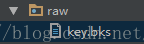由于项目上传到GooglePlay时被提醒传输数据方式不安全,故改用https加密传输。这里我的项目里用到Retrofit2.2.0,但Retrofit本身的okhttp不能直接请求证书不安全的https,所以得采取一些应急措施。
首先我们在androidstudio里的gradle依赖Retrofit,如下:
compile 'com.squareup.retrofit2:retrofit:2.2.0' compile 'com.squareup.retrofit2:converter-gson:2.2.0'
然后把生成的证书文件key放入项目目录的raw文件夹下,没有raw的话就新建一个即可,这里key是bks后缀的,不是的话自行google如何转换成bks。
这里我们需添加一个新类,为取得SSL一些实例:
public class SslContextFactory {
private static final String CLIENT_TRUST_PASSWORD = "*******";//信任证书密码
private static final String CLIENT_AGREEMENT = "TLS";//使用协议
private static final String CLIENT_TRUST_MANAGER = "X509";
private static final String CLIENT_TRUST_KEYSTORE = "BKS";
SSLContext sslContext = null;
public SSLContext getSslSocket(Context context) {
try {
//取得SSL的SSLContext实例
sslContext = SSLContext.getInstance(CLIENT_AGREEMENT);
//取得TrustManagerFactory的X509密钥管理器实例
TrustManagerFactory trustManager = TrustManagerFactory.getInstance(CLIENT_TRUST_MANAGER);
//取得BKS密库实例
KeyStore tks = KeyStore.getInstance(CLIENT_TRUST_KEYSTORE);
InputStream is = context.getResources().openRawResource(R.raw.key);
try {
tks.load(is, CLIENT_TRUST_PASSWORD.toCharArray());
} finally {
is.close();
}
//初始化密钥管理器
trustManager.init(tks);
//初始化SSLContext
sslContext.init(null, trustManager.getTrustManagers(), null);
} catch (Exception e) {
Log.e("SslContextFactory", e.getMessage());
}
return sslContext;
}
}
有了这个类,我们就可以完成retrofit2对https的请求了,下面做出处理:
//retrofit2访问https
SSLSocketFactory sslSocketFactory = new SslContextFactory().getSslSocket(context).getSocketFactory();
OkHttpClient.Builder okHttpClient = new OkHttpClient.Builder().sslSocketFactory(sslSocketFactory);
Retrofit retrofit = new Retrofit.Builder()
.baseUrl("https://test.pengfff/") //url自行配置
.client(okHttpClient.build())
.build();
PostService postService = retrofit.create(PostService.class);
Call<ResponseBody> call = postService.postFormUrlEncoded(name,pwd);
call.enqueue(new Callback<ResponseBody>()
{
@Override
public void onResponse(Call<ResponseBody> call, Response<ResponseBody> response) {
String result = response.body().toString();
}
@Override
public void onFailure(Call<ResponseBody> call, Throwable t) {
Toast.makeText(mcontext, t.toString(), Toast.LENGTH_SHORT).show();
}
});
}
public interface PostService {
@POST("test")
@FormUrlEncoded
Call<ResponseBody> postFormUrlEncoded(@Field("name") String name, @Field("pwd") String pwd);
}
这是一个很普通的POST表单请求,请求方式为HTTPS
最后测试返回结果成功,大家有问题可以评论下面提问,谢谢。
尊重作者成果:https://blog.csdn.net/PengFFF/article/details/70682494