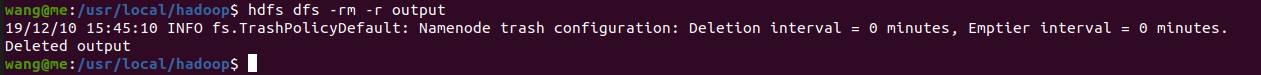实验环境:hadoop+java jdk+ubuntu
准备数据文件
新建一个叫test的文本文件
pass:gedit 是一款文本编辑器,非常好用,没有的可以改为vi或vim
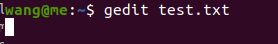
内容随便输
a b d aaa
das fs aa
ddd fssf
fsa aa
www werf
faa

编写代码
同样的,新建一个WordCountMapper.java,WordCountReducer.java,WordCount.java
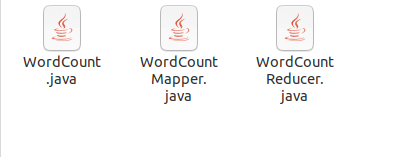
并将以下代码复制进去
WordCountMapper.java
import org.apache.hadoop.io.IntWritable;
import org.apache.hadoop.io.LongWritable;
import org.apache.hadoop.io.Text;
import org.apache.hadoop.mapreduce.Mapper;
import java.io.IOException;
import java.util.StringTokenizer;
public class WordCountMapper extends Mapper<LongWritable,Text,Text,IntWritable>{
@Override
protected void map(LongWritable key, Text value, Context context)
throws IOException, InterruptedException {
//得到输入的每一行数据
String line=value.toString();
StringTokenizer st=new StringTokenizer(line);
while (st.hasMoreTokens()){
String word= st.nextToken();
context.write(new Text(word),new IntWritable(1)); //output
}
}
}
WordCountReducer.java
import org.apache.hadoop.io.IntWritable;
import org.apache.hadoop.io.Text;
import org.apache.hadoop.mapreduce.Reducer;
import java.io.IOException;
public class WordCountReducer extends Reducer<Text,IntWritable,Text,IntWritable>{
@Override
protected void reduce(Text key, Iterable<IntWritable> iterable, Context context) throws IOException, InterruptedException {
int sum=0;
for (IntWritable i:iterable){
sum=sum+i.get();
}
context.write(key,new IntWritable(sum));
}
}
WordCount.java
import org.apache.hadoop.conf.Configuration;
import org.apache.hadoop.fs.FileSystem;
import org.apache.hadoop.fs.Path;
import org.apache.hadoop.io.IntWritable;
import org.apache.hadoop.io.Text;
import org.apache.hadoop.mapreduce.Job;
import org.apache.hadoop.mapreduce.lib.input.FileInputFormat;
import org.apache.hadoop.mapreduce.lib.output.FileOutputFormat;
public class WordCount {
public static void main(String[] args){
//创建配置对象
Configuration conf=new Configuration();
try{
//创建job对象
Job job = Job.getInstance(conf, "word count");
//Configuration conf, String jobName
//设置运行job的类
job.setJarByClass(WordCount.class);
//设置mapper 类
job.setMapperClass(WordCountMapper.class);
//设置reduce 类
job.setReducerClass(WordCountReducer.class);
//设置map输出的key value
job.setMapOutputKeyClass(Text.class);
job.setMapOutputValueClass(IntWritable.class);
//设置reduce 输出的 key value
job.setOutputKeyClass(Text.class);
job.setOutputValueClass(IntWritable.class);
//设置输入输出的路径
FileInputFormat.setInputPaths(job, new Path(args[0]));
FileOutputFormat.setOutputPath(job, new Path(args[1]));
//提交job
boolean flag = job.waitForCompletion(true);
if(!flag){
System.out.println("提交作业失败");
}
}catch (Exception e){
e.printStackTrace();
}
}
}
hadoop
进入hadoop安装目录下,注意自己的路径
cd /usr/local/hadoop
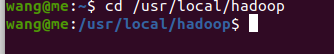
在hdfs上新建input目录,如果以及有了则跳过此步
hdfs dfs -mkdir input
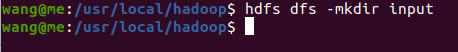
将之前的数据文件传到hdfs input目录上,注意自己文件的路径
hdfs dfs -put ~/test.txt input
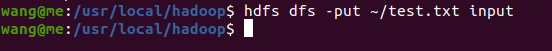
导入java需要的包,注意自己的版本和路径
export CLASSPATH="/usr/local/hadoop/share/hadoop/common/hadoop-common-2.7.3.jar:/usr/local/hadoop/share/hadoop/mapreduce/hadoop-mapreduce-client-core-2.7.3.jar:/usr/local/hadoop/share/hadoop/common/lib/commons-cli-1.2.jar:$CLASSPATH"

将之前建立好的三个java文件复制到hadoop目录下

编译之前的java文件,如果编译报很多错误则是之前导入包有问题,回到上面重新导
javac WordCountMapper.java
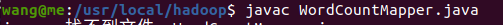
将之前三个文件编译好,形成三个.class文件

将所以的.class文件打包成一个WordCount.jar
jar -cvf WordCount.jar *.class

hadoop jar WordCount.jar WordCount input/test.txt output
WordCount.jar为包名,WordCount为主类名,input/test.txt为数据所在路径,output为输出路径
有下面界面则说明成功


查看结果
hdfs dfs -cat output/*

每次运行完之后,删掉output文件夹,否则以后执行不了