1.项目目录
在此目录下面注意StudentDAO.xml文件所在的包名
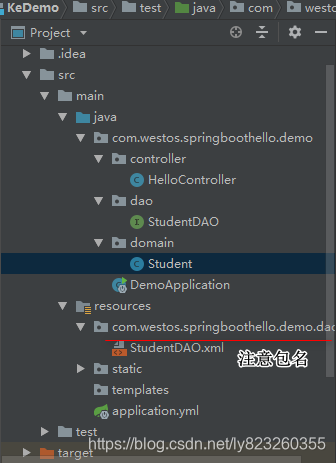
2.先看建立项目时自动生成的 DemoApplication
package com.westos.springboothello.demo;
import org.springframework.web.bind.annotation.*;
import org.springframework.boot.SpringApplication;
import org.springframework.boot.autoconfigure.SpringBootApplication;
//声明该类是一个SpringBoot的引导类
@SpringBootApplication(scanBasePackages = {"com.westos.springboothello.demo"})
@RestController
public class DemoApplication {
//main方法是java程序的入口
public static void main(String[] args) {
//run方法:表示要运行SpringBoot的引导类,参数就是引导类的字节码对象
SpringApplication.run(DemoApplication.class, args);
}
}
3.写domain包下Student实体类
package com.westos.springboothello.demo.domain;
public class Student {
private Integer id;
private String name;
public Integer getId() {
return id;
}
public void setId(Integer id) {
this.id = id;
}
public String getName() {
return name;
}
public void setName(String name) {
this.name = name;
}
}
4.写 dao包下的 StudentDAO接口
package com.westos.springboothello.demo.dao;
import com.westos.springboothello.demo.domain.Student;
import org.apache.ibatis.annotations.Mapper;
import java.util.List;
@Mapper
public interface StudentDAO {
List<Student> listStudent(Student student);
Integer save(Student student);
}
5.写controller包下的HelloController类
package com.westos.springboothello.demo.controller;
import com.westos.springboothello.demo.dao.StudentDAO;
import com.westos.springboothello.demo.domain.Student;
import org.springframework.beans.factory.annotation.Autowired;
import org.springframework.http.HttpStatus;
import org.springframework.http.ResponseEntity;
import org.springframework.web.bind.annotation.RequestMapping;
import org.springframework.web.bind.annotation.RestController;
import java.util.List;
@RestController
@RequestMapping("/aaa")
public class HelloController {
@Autowired
private StudentDAO studentDAO;
@RequestMapping("/a1")
public String aaa(){
return "hello";
}
@RequestMapping("/a2")
public ResponseEntity<List<Student>> listStudent(Student student){
List<Student> studentlist = studentDAO.listStudent(student);
if(studentlist==null||studentlist.isEmpty()){
return new ResponseEntity<>(HttpStatus.NOT_FOUND);
}
return new ResponseEntity<>(studentlist,HttpStatus.OK);
}
}
6.写com.westos.springboothello.demo.domain.Student包下的StudentDAO.xml
<?xml version="1.0" encoding="UTF-8" ?>
<!DOCTYPE mapper
PUBLIC "-//mybatis.org//DTD Mapper 3.0//EN"
"http://mybatis.org/dtd/mybatis-3-mapper.dtd">
<mapper namespace="com.westos.springboothello.demo.dao.StudentDAO">
<select id="listStudent" resultType="com.westos.springboothello.demo.domain.Student">
select * from student
<where>
<if test="name!=null">
name=#{name}
</if>
</where>
</select>
<insert id="save">
insert into student(id,name) values(#{id},#{name})
</insert>
</mapper>
7.写application.yml配置文件
server:
port: 8888
servlet:
context-path: /westos
spring:
datasource:
type: com.zaxxer.hikari.HikariDataSource
url: jdbc:mysql://localhost:3306/student
username: root
password: 123456
driver-class-name: com.mysql.jdbc.Driver
8.写pom.xml起步依赖
<?xml version="1.0" encoding="UTF-8"?>
<project xmlns="http://maven.apache.org/POM/4.0.0" xmlns:xsi="http://www.w3.org/2001/XMLSchema-instance"
xsi:schemaLocation="http://maven.apache.org/POM/4.0.0 http://maven.apache.org/xsd/maven-4.0.0.xsd">
<modelVersion>4.0.0</modelVersion>
<!-- 所有的SpringBoot工程都必须继承spring-boot-starter-parent -->
<parent>
<groupId>org.springframework.boot</groupId>
<artifactId>spring-boot-starter-parent</artifactId>
<version>2.1.6.RELEASE</version>
<relativePath/> <!-- lookup parent from repository -->
</parent>
<groupId>com.westos.springboothello</groupId>
<artifactId>demo</artifactId>
<version>0.0.1-SNAPSHOT</version>
<name>demo</name>
<description>Demo project for Spring Boot</description>
<properties>
<java.version>1.8</java.version>
</properties>
<dependencies>
<!-- web功能的起步依赖 -->
<dependency>
<groupId>org.springframework.boot</groupId>
<artifactId>spring-boot-starter-web</artifactId>
</dependency>
<dependency>
<groupId>org.mybatis.spring.boot</groupId>
<artifactId>mybatis-spring-boot-starter</artifactId>
<version>2.0.1</version>
</dependency>
<!--MySQL起步依赖-->
<dependency>
<groupId>mysql</groupId>
<artifactId>mysql-connector-java</artifactId>
<version>5.1.47</version>
</dependency>
<dependency>
<groupId>org.springframework.boot</groupId>
<artifactId>spring-boot-starter-test</artifactId>
<scope>test</scope>
</dependency>
<!--热部署配置 -->
<dependency>
<groupId>org.springframework.boot</groupId>
<artifactId>spring-boot-devtools</artifactId>
<optional>true</optional>
</dependency>
</dependencies>
<build>
<plugins>
<plugin>
<groupId>org.springframework.boot</groupId>
<artifactId>spring-boot-maven-plugin</artifactId>
<configuration>
<fork>true</fork>
</configuration>
</plugin>
</plugins>
</build>
</project>
9.数据库建表
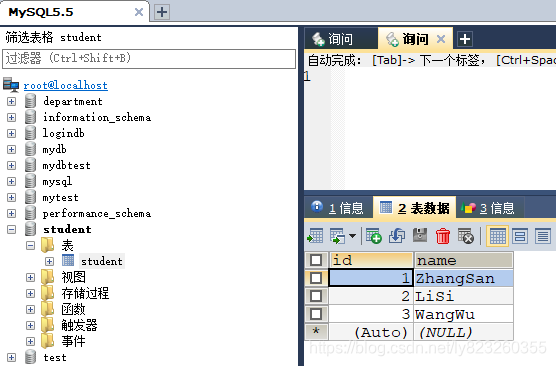
10.点击运行,浏览器输入地址:http://localhost:8888/westos/aaa/a2

以上为SpringBoot之SSM完整版整合
