•如果某个应用对于效率非常敏感,那么一般来说应当检查两个方面:1)使用了正确的实现框架,2)使用了正确的效率库。在Python中可以使用很多种库来提升效率。本章将介绍如下的库:
•Cython,将Python与C框架结合起来进行静态编译
•Ipython.parallel,局部或在某个集群进行并行运算
•numexpr,快速数值计算
•multiprocessing, Python内建的处理(局部)并行运算的库
•Numba,为CPU动态编译Python代码
•NumbaPro,为CPU和GPU动态编译Python代码
Cython, for merging Python with C paradigms for static compilation
IPython.parallel, for the parallel execution of code/functions locally or over a
cluster
numexpr, for fast numerical operations
multiprocessing, Python’s built-in module for (local) parallel processing
Numba, for dynamically compiling Python code for the CPU
NumbaPro, for dynamically compiling Python code for multicore CPUs and GPUs
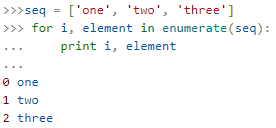
#per_comp_data(['f1'],['a_py'])
def per_comp_data(func_list, data_list, rep=3, number=1):
from timeit import repeat
res_list = {}
print('function_list: ', func_list)
for name in enumerate(func_list):
# f1 #0
stmt = name[1] + '(' + data_list[name[0]] + ')'
setup = "from __main__ import " + name[1] + ', '+ data_list[name[0]] #pre-process
results = repeat(stmt=stmt, setup=setup, repeat=rep, number=number)
res_list[name[1]] = sum(results) / rep #function name :avg execute time or result
#each ite #value or result , # key or function name
res_sort = sorted(res_list.items(),key=lambda k_v: (k_v[1], k_v[0]))
#key=lambda (k, v): (v, k))
for item in res_sort:
#each item's result / res_sort's first item's result #relative
rel = item[1] / res_sort[0][1]
print('function: '+ item[0] + ', av time sec: %9.5f, ' % item[1] + 'relative: %6.1f' % rel)
############################################################

############################################################


from math import *
def f(x):
return abs(cos(x)) ** 0.5 + sin(2 + 3*x)
I = 500000
a_py = range(I)
a_py
![]()
#Standard Python function with explicit looping
def f1(a):
res = []
for x in a:
res.append(f(x))
return res
per_comp_data(['f1'],['a_py'])

#Iterator approach with implicit looping
def f2(a):
return [f(x) for x in a]
eval
#Iterator approach with implicit looping and using eval
def f3(a):
ex = 'abs(cos(x)) **0.5 + sin(2+3*x)'
return [eval(ex) for x in a]
import numpy as np
a_np = np.arange(I)
a_np
![]()
#a_np = np.arange(I)
#NumPy vectorized implementation
def f4(a): #not a=range(I) #not a=range(I)
return ( np.abs(np.cos( np.array(a) )) ** 0.5 + np.sin(2 + 3 * np.array(a)) )
Single-threaded implementation using numexpr
import numexpr as ne
#Single-threaded implementation using numexpr
def f5(a):
ex = 'abs(cos(a)) **0.5 + sin(2+3*a)'
ne.set_num_threads(1)
return ne.evaluate(ex)
Multithreaded implementation using numexpr
#Multithreaded implementation using numexpr
def f6(a):
ex = 'abs(cos(a)) **0.5 + sin(2+3*a)'
ne.set_num_threads(16)
return ne.evaluate(ex)
%%time
r1 = f1(a_py)
r2 = f2(a_py)
r3 = f3(a_py)
r4 = f4(a_py)
r5 = f5(a_py)
r6 = f6(a_py)
![]()
np.allclose(r1,r2)
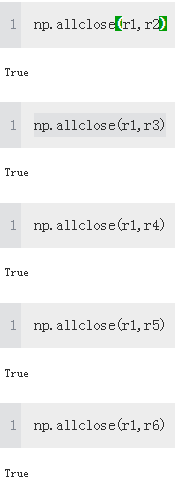
func_list = ['f1', 'f2', 'f3', 'f4', 'f5', 'f6']
data_list = ['a_py', 'a_py', 'a_py', 'a_py', 'a_py', 'a_py']
per_comp_data(func_list, data_list)


import numpy as np
np.zeros( (3,3), dtype=np.float64, order='C')
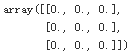

#C for C-like (i.e., row-wise)
#1, 2, and 3 are next to each other
c = np.array([[1.,1.,1,],
[2.,2.,2.,],
[3.,3.,3.]
], order='C')
#F for Fortran-like (i.e., column-wise)
f = np.array([[1.,1.,1,],
[2.,2.,2.,],
[3.,3.,3.]
], order='F')
x = np.random.standard_normal((3,1500000))
c = np.array(x, order='C')
f = np.array(x, order='F')
x = 0.0
Calculating sums over the first axis is roughly two times slower than over the second axis.

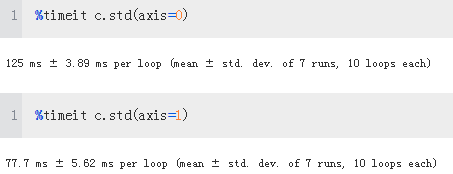

Again, this layout option leads to worse performance compared to the C-like layout. There is a small difference between the two axes, but again it is not as pronounced as with the other layout. The results indicate that in general the C-like option will perform better — which is also the reason why NumPy ndarray objects default to this memory layout if not otherwise specified:








https://blog.csdn.net/Linli522362242/article/details/90110433
def bsm_mcs_valuation(strike): #strike price of the option
import numpy as np
S0 =100
T =1.0
r=0.05 #riskless short rat
vola=0.2
M=50
I=20000
dt = T/M
rand = np.random.standard_normal( (M+1, I) )
S = np.zeros( (M+1, I) );
S[0] = S0
for t in range(1, M+1): #np.random.standard_normal( (M+1, I) )
S[t] = S[t-1] * np.exp( (r-0.5*vola**2)*dt + vola*np.sqrt(dt)*rand[t] )
value = ( np.exp(-r * T)* np.sum( np.maximum(S[-1]-strike, 0) )/I )
return value

def seq_value(n):
strikes = np.linspace(80, 120, n)
option_values = []
for strike in strikes:
option_values.append( bsm_mcs_valuation(strike) )
return strikes, option_values
n = 100
%time strikes, option_values_seq = seq_value(n)
![]()
import matplotlib.pyplot as plt
%matplotlib inline
plt.figure( figsize=(8,4) )
plt.plot(strikes, option_values_seq, 'b') #curve
plt.plot(strikes, option_values_seq, 'r.')
plt.grid(True)
plt.xlabel('strikes')
plt.ylabel('European call option values')

#https://github.com/ipython/ipyparallel

from ipyparallel import Client
#from IPython import parallel
c = Client(profile='default')
view = c.load_balanced_view()
def par_value(n):
strikes = np.linspace(80, 120, n)
option_values = []
for strike in strikes:
value = view.apply_async(bsm_mcs_valuation, strike)
option_values.append(value)
c.wait(option_values)
return strikes, option_values
%time strikes, option_values_obj = par_value(n)
![]()
option_values_obj[0].metadata
{'msg_id': 'd303c5cf-52d7809ddf9119e7013831bc',
'submitted': datetime.datetime(2019, 7, 3, 22, 4, 26, 207524, tzinfo=tzutc()),
'started': datetime.datetime(2019, 7, 3, 22, 4, 26, 301533, tzinfo=tzutc()),
'completed': datetime.datetime(2019, 7, 3, 22, 4, 27, 391642, tzinfo=tzutc()),
'received': datetime.datetime(2019, 7, 3, 22, 4, 28, 103714, tzinfo=tzutc()),
'engine_uuid': 'aa607af7-40a54626e42be6d60d90677c',
'engine_id': 7,
'follow': [],
'after': [],
'status': 'ok',
'execute_input': None,
'execute_result': None,
'error': None,
'stdout': '',
'stderr': '',
'outputs': [],
'data': {}}option_values_obj[0].result() #Note: we need the brackets
![]()
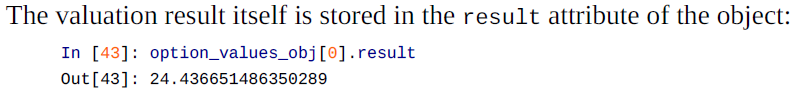
option_values_par = []
for res in option_values_obj:
option_values_par.append(res.result())
option_values_par[:5]
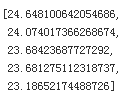
plt.figure(figsize=(8,4))
plt.plot(strikes, option_values_seq, 'b', label='Sequential')
plt.plot(strikes, option_values_par, 'r.', label='Parallel')
plt.grid(True)
plt.legend(loc=0)
plt.xlabel('strikes')
plt.ylabel('European call option values')

Performance Comparison
n=50
func_list = ['seq_value', 'par_value']
data_list = 2*['n']
per_comp_data(func_list, data_list)
function_list: ['seq_value', 'par_value']
function: par_value, av time sec: 3.77302, relative: 1.0
function: seq_value, av time sec: 5.12254, relative: 1.4multiprocessing
The advantage of IPython.parallel is that it scales over small- and medium-sized clusters (e.g., with 256 nodes). Sometimes it is, however, helpful to parallelize code execution locally. This is where the “standard” multiprocessing module of Python might prove beneficial
•Ipython.parallel的优势是可以在中小规模群集(例如256个节点的群集)上伸缩。但是有时候 在本地并行执行代码是很有益的。这就是标准Python mulitprocessing模块的用武之地。我们用它处理几何布朗运动的模拟。
•首先,写一个几何布朗运动的模拟函数,这个函数返回以M和I为参数的模拟路径
•我们实现一个多核心处理中根据给定的参数值实现一个测试序列。假设我们需要进行100次模拟。
•结论是:性能和可用核心数量成正比,但是,超线程不能带来更多好处。
•金融学中许多问题可以应用简单的并行化技术,例如,在算法的不同实例之间没有共享数据时,Python的multiprocessing模块可以高效的利用现代硬件架构的能力,一般不需要改变基本算法或者并行执行的Python函数。
