创建一个新的project
将左边栏整理成MVC——Model,View,Controller

在原本为空的Model栏里面选中后按Command+N新建一个swift文件

再创建一个Supporting Files
Main.storyboard 样式:

其中progressBar是View
整理实现的功能:
当程序运行跳出第一个问题
选择真或假之后:
progressLabel + 1
progressBar + 1 / 13
进入下一题
当回答正确时scoreLabel + 1
每次回答完成都有一个弹出窗口反馈我们是否回答正确
当回答完最后一个问题后,弹出窗口
在Model的Question里面创建问题类
import Foundation
class Question{
let answer: Bool
let questionText: String
init(text:String,correctAnswer:Bool) {
questionText = text
answer = correctAnswer
}
}
在View Controller内随意创建问题
let questions = [
Question(text: "0 + 1 = 1", correctAnswer: true),
Question(text: "1 + 1 = 2", correctAnswer: true),
Question(text: "2 + 2 = 4", correctAnswer: true),
Question(text: "3 + 2 = 6", correctAnswer: false),
Question(text: "4 + 4 = 8", correctAnswer: true),
Question(text: "5 + 5 = 100", correctAnswer: false),
Question(text: "6 + 7 = 12", correctAnswer: false),
Question(text: "7 + 1 = 8", correctAnswer: true),
Question(text: "8 + 5 = 2", correctAnswer: false),
Question(text: "9 + 1 = 10", correctAnswer: true)
]
定义两个变量存储回答到第几个问题和分数
var questionNum = 0
var score = 0
在每次程序运行后显示第一个问题
override func viewDidLoad() {
super.viewDidLoad()
questionLabel.text = questions[0].questionText
}
函数来检查回答的问题是否正确
func checkAnswer(tag:Int) {
if tag == 1{ //设置的真的tag为1,假的tag为0
if questions[questionNum].answer == true{
score += 1 //更改数据
scoreLabel.text = "总得分:\(score)" //更改UI
}else{
}
}else{
if questions[questionNum].answer == true{
}else{
score += 1 //更改数据
scoreLabel.text = "总得分:\(score)" //更改UI
}
}
}
函数更新UI
func updateUI() {
progressLabel.text = "\(questionNum + 1)/13" //questionNum是从0开始的 所以要 + 1
progressBar.frame.size.width = (view.frame.width / 13) * CGFloat(questionNum+1)
}
函数来切换下一题,并且在回答完最后一个问题时出现弹出窗口
func nextQuestion() {
questionNum += 1 //更新数据
if questionNum <= 12{
//控制器从model处取回了数据,然后反馈给了view---MVC
questionLabel.text = questions[questionNum].questionText //更新UI
}else{
questionNum = 0
score = 0
let alert = UIAlertController(title: "漂亮!", message: "您已经完成了所有问题,要重新来一遍吗?", preferredStyle: .alert)
alert.addAction(UIAlertAction(title: "再来一遍", style: .default, handler: { (_) in
self.questionLabel.text = self.questions[0].questionText
self.scoreLabel.text = "总得分:0"
self.updateUI()
}))
present(alert, animated: true, completion: nil)
}
}
弹出窗口效果:

按下真或假时调用上述三个函数
@IBAction func answerPressed(_ sender: UIButton) {
checkAnswer(tag: sender.tag)
nextQuestion()
updateUI()
}
每次回答完成都有一个弹出窗口反馈我们是否回答正确
进入github找到relatedcode/ProgressHUD这个包并且下载下来

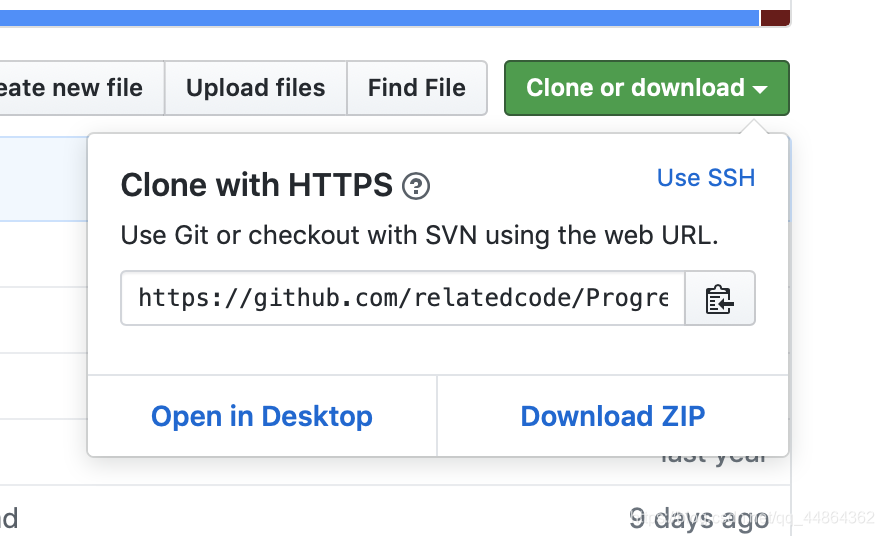
将ProgressHUD内的三个文件拖到project的Supporting Files里面
并且选择Create Bridging Header

在刚刚自动生成的Quizzler-Bridging-Header.h文件里面写下列代码
#import "ProgressHUD.h"
之后在需要使用弹出框的checkAnswer函数里面写ProgressHUD.showSuccess()或者ProgressHUD.showError()
func checkAnswer(tag:Int) {
if tag == 1{
if questions[questionNum].answer == true{
score += 1
scoreLabel.text = "总得分:\(score)"
ProgressHUD.showSuccess("答对了")
}else{
ProgressHUD.showError("答错啦")
}
}else{
if questions[questionNum].answer == true{
ProgressHUD.showError("答错啦")
}else{
score += 1
scoreLabel.text = "总得分:\(score)"
ProgressHUD.showSuccess("答对了")
}
}
}
完成,效果如下:


最后完成的代码
ViewController:
import UIKit
class ViewController: UIViewController {
let questions = [
Question(text: "0 + 1 = 1", correctAnswer: true),
Question(text: "1 + 1 = 2", correctAnswer: true),
Question(text: "2 + 2 = 4", correctAnswer: true),
Question(text: "3 + 2 = 6", correctAnswer: false),
Question(text: "4 + 4 = 8", correctAnswer: true),
Question(text: "5 + 5 = 100", correctAnswer: false),
Question(text: "6 + 7 = 12", correctAnswer: false),
Question(text: "7 + 1 = 8", correctAnswer: true),
Question(text: "8 + 5 = 2", correctAnswer: false),
Question(text: "9 + 1 = 10", correctAnswer: true),
Question(text: "10 + 1 = 11", correctAnswer: true),
Question(text: "99 + 1 = 101", correctAnswer:false),
Question(text: "100 + 100 = 100", correctAnswer: false),
]
var questionNum = 0
var score = 0
@IBOutlet weak var questionLabel: UILabel!
@IBOutlet weak var scoreLabel: UILabel!
@IBOutlet var progressBar: UIView!
@IBOutlet weak var progressLabel: UILabel!
override func viewDidLoad() {
super.viewDidLoad()
questionLabel.text = questions[0].questionText
}
@IBAction func answerPressed(_ sender: UIButton) {
checkAnswer(tag: sender.tag)
nextQuestion()
updateUI()
}
func updateUI() {
progressLabel.text = "\(questionNum + 1)/13"
progressBar.frame.size.width = (view.frame.width / 13) * CGFloat(questionNum+1)
}
func nextQuestion() {
questionNum += 1
if questionNum <= 12{
//控制器从model处取回了数据,然后反馈给了view---MVC
questionLabel.text = questions[questionNum].questionText
}else{
questionNum = 0
score = 0
let alert = UIAlertController(title: "漂亮!", message: "您已经完成了所有问题,要重新来一遍吗?", preferredStyle: .alert)
alert.addAction(UIAlertAction(title: "再来一遍", style: .default, handler: { (_) in
self.questionLabel.text = self.questions[0].questionText
self.scoreLabel.text = "总得分:0"
self.updateUI()
}))
present(alert, animated: true, completion: nil)
}
}
func checkAnswer(tag:Int) {
if tag == 1{
if questions[questionNum].answer == true{
score += 1
scoreLabel.text = "总得分:\(score)"
ProgressHUD.showSuccess("答对了")
}else{
ProgressHUD.showError("答错啦")
}
}else{
if questions[questionNum].answer == true{
ProgressHUD.showError("答错啦")
}else{
score += 1
scoreLabel.text = "总得分:\(score)"
ProgressHUD.showSuccess("答对了")
}
}
}
}
Question:
import Foundation
class Question{
let answer: Bool
let questionText: String
init(text:String,correctAnswer:Bool) {
questionText = text
answer = correctAnswer
}
}
Quizzler-Bridging-Header:
#import "ProgressHUD.h"
