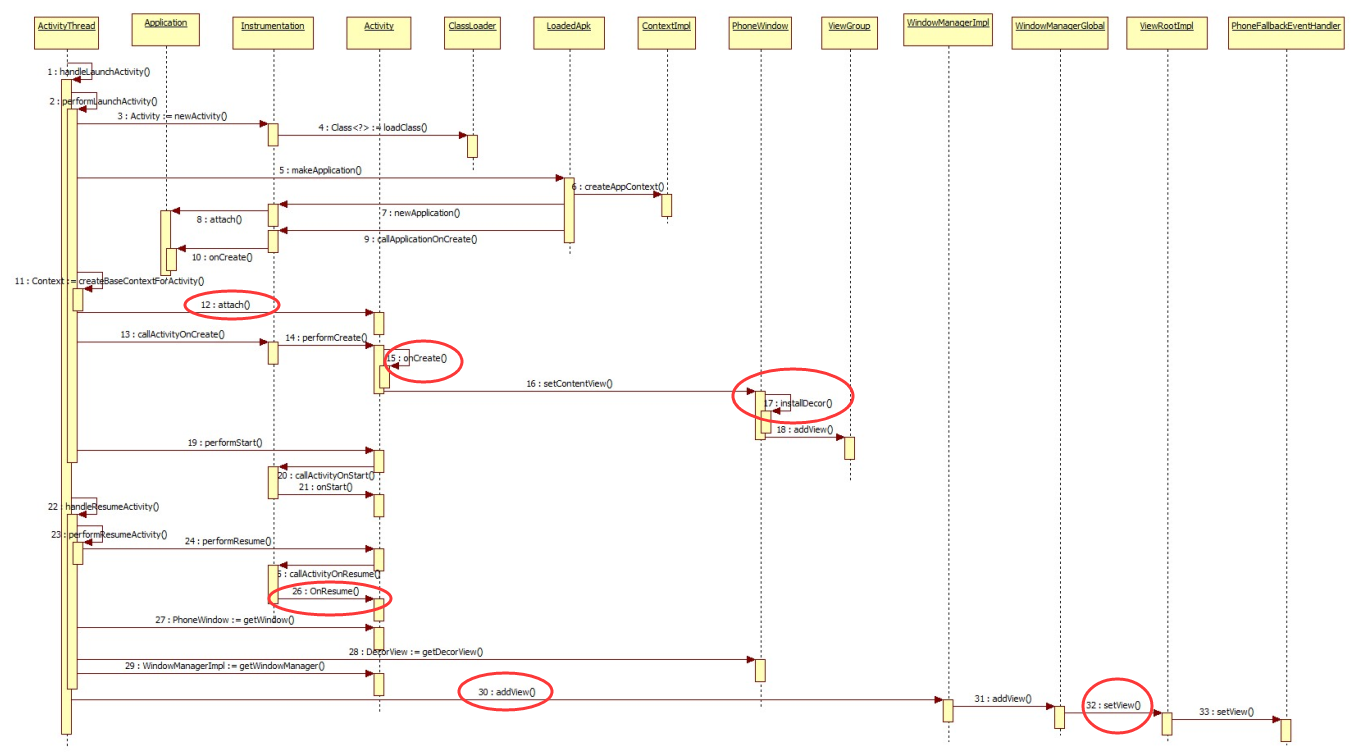本篇相关流程分析基于Android4.4源码。
通常我们启动一个Activity都是通过startActivity来完成。下面我们分析一下关键流程,本篇中以前应用的主线程ActivityThread为界限一分为二。
意图启动
首先我们使用上下文对象来调用startActivity
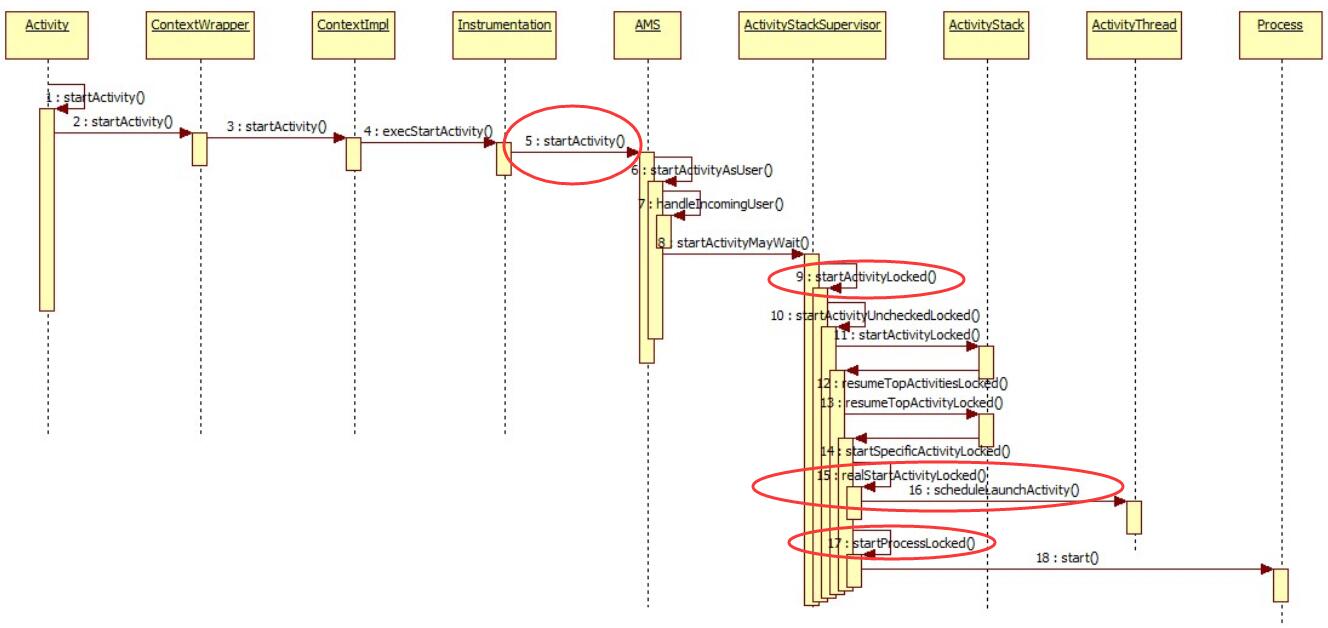
从图中Activity的启动意图一直经过ContextWrapper,ContextImp,Instrumentation到AMS(ActivityManagerService),再到ActivityStackSupervisor才开始着手解析意图相关信息。
在ContextImpl.java中,startActivity调用如下:
public void startActivity(Intent intent, Bundle options) {
warnIfCallingFromSystemProcess();
if ((intent.getFlags()&Intent.FLAG_ACTIVITY_NEW_TASK) == 0) {
throw new AndroidRuntimeException(
“Calling startActivity() from outside of an Activity ”
+ ” context requires the FLAG_ACTIVITY_NEW_TASK flag.”
+ ” Is this really what you want?”);
}
mMainThread.getInstrumentation().execStartActivity(
getOuterContext(), mMainThread.getApplicationThread(), null,
(Activity)null, intent, -1, options);
}
主线程mMainThread获取Instrumentation来调用execStartActivity
public ActivityResult execStartActivity(
Context who, IBinder contextThread, IBinder token, Activity target,
Intent intent, int requestCode, Bundle options, UserHandle user) {
IApplicationThread whoThread = (IApplicationThread) contextThread;
if (mActivityMonitors != null) {
……
}
try {
intent.migrateExtraStreamToClipData();
intent.prepareToLeaveProcess();
int result = ActivityManagerNative.getDefault()
.startActivity(whoThread, who.getBasePackageName(), intent,
intent.resolveTypeIfNeeded(who.getContentResolver()),
token, target != null ? target.mWho : null,
requestCode, 0, null, null, options);
checkStartActivityResult(result, intent);
} catch (RemoteException e) {
}
return null;
}
ActivityManagerNative.getDefault()会得到AMS服务,注意AMS继承于ActivityManagerNative
private static final Singleton gDefault = new Singleton() {
protected IActivityManager create() {
IBinder b = ServiceManager.getService(“activity”);
if (false) {
Log.v(“ActivityManager”, “default service binder = ” + b);
}
IActivityManager am = asInterface(b);
if (false) {
Log.v(“ActivityManager”, “default service = ” + am);
}
return am;
}
};
static public IActivityManager getDefault() {
return gDefault.get();
}
gDefault本身就是AMS服务的代理端,通过binder与服务端AMS通信并调用startActivity
public final int startActivity(IApplicationThread caller, String callingPackage,
Intent intent, String resolvedType, IBinder resultTo,
String resultWho, int requestCode, int startFlags,
String profileFile, ParcelFileDescriptor profileFd, Bundle options) {
return startActivityAsUser(caller, callingPackage, intent, resolvedType, resultTo,
resultWho, requestCode,
startFlags, profileFile, profileFd, options, UserHandle.getCallingUserId());
}
public final int startActivityAsUser(IApplicationThread caller, String callingPackage,
Intent intent, String resolvedType, IBinder resultTo,
String resultWho, int requestCode, int startFlags,
String profileFile, ParcelFileDescriptor profileFd, Bundle options, int userId) {
enforceNotIsolatedCaller(“startActivity”);
userId = handleIncomingUser(Binder.getCallingPid(), Binder.getCallingUid(), userId,
false, true, “startActivity”, null);
// TODO: Switch to user app stacks here.
return mStackSupervisor.startActivityMayWait(caller, -1, callingPackage, intent, resolvedType,
resultTo, resultWho, requestCode, startFlags, profileFile, profileFd,
null, null, options, userId);
}
AMS中的startActivity最终调用到ActivityStackSupervisor.java中的startActivityMayWait
final int startActivityMayWait(IApplicationThread caller, int callingUid,
String callingPackage, Intent intent, String resolvedType, IBinder resultTo,
String resultWho, int requestCode, int startFlags, String profileFile,
ParcelFileDescriptor profileFd, WaitResult outResult, Configuration config,
Bundle options, int userId) {
// Refuse possible leaked file descriptors
if (intent != null && intent.hasFileDescriptors()) {
throw new IllegalArgumentException("File descriptors passed in Intent");
}
boolean componentSpecified = intent.getComponent() != null;
// Don't modify the client's object!
intent = new Intent(intent);
// Collect information about the target of the Intent.
ActivityInfo aInfo = resolveActivity(intent, resolvedType, startFlags,
profileFile, profileFd, userId);
synchronized (mService) {
int callingPid;
if (callingUid >= 0) {
callingPid = -1;
} else if (caller == null) {
callingPid = Binder.getCallingPid();
callingUid = Binder.getCallingUid();
} else {
callingPid = callingUid = -1;
}
final ActivityStack stack = getFocusedStack();
stack.mConfigWillChange = config != null
&& mService.mConfiguration.diff(config) != 0;
if (DEBUG_CONFIGURATION) Slog.v(TAG,
"Starting activity when config will change = " + stack.mConfigWillChange);
final long origId = Binder.clearCallingIdentity();
......
int res = startActivityLocked(caller, intent, resolvedType,
aInfo, resultTo, resultWho, requestCode, callingPid, callingUid,
callingPackage, startFlags, options, componentSpecified, null);
......
return res;
}
}
接着进入startActivityLocked,startActivityUncheckedLocked
final int startActivityLocked(IApplicationThread caller,
Intent intent, String resolvedType, ActivityInfo aInfo, IBinder resultTo,
String resultWho, int requestCode,
int callingPid, int callingUid, String callingPackage, int startFlags, Bundle options,
boolean componentSpecified, ActivityRecord[] outActivity) {
int err = ActivityManager.START_SUCCESS;
ProcessRecord callerApp = null;
......
mService.doPendingActivityLaunchesLocked(false);
err = startActivityUncheckedLocked(r, sourceRecord, startFlags, true, options);
if (allPausedActivitiesComplete()) {
// If someone asked to have the keyguard dismissed on the next
// activity start, but we are not actually doing an activity
// switch... just dismiss the keyguard now, because we
// probably want to see whatever is behind it.
dismissKeyguard();
}
return err;
}
final int startActivityUncheckedLocked(ActivityRecord r,
ActivityRecord sourceRecord, int startFlags, boolean doResume,
Bundle options) {
final Intent intent = r.intent;
final int callingUid = r.launchedFromUid;
int launchFlags = intent.getFlags();
......
......
ActivityStack.logStartActivity(EventLogTags.AM_CREATE_ACTIVITY, r, r.task);
targetStack.mLastPausedActivity = null;
targetStack.startActivityLocked(r, newTask, doResume, keepCurTransition, options);
mService.setFocusedActivityLocked(r);
return ActivityManager.START_SUCCESS;
}
上述ActivityStatckSupervisor,ActivityStatck之间做了一些转调进入startSpecificActivityLocked
void startSpecificActivityLocked(ActivityRecord r,
boolean andResume, boolean checkConfig) {
// Is this activity’s application already running?
ProcessRecord app = mService.getProcessRecordLocked(r.processName,
r.info.applicationInfo.uid, true);
r.task.stack.setLaunchTime(r);
if (app != null && app.thread != null) {
try {
if ((r.info.flags&ActivityInfo.FLAG_MULTIPROCESS) == 0
|| !"android".equals(r.info.packageName)) {
// Don't add this if it is a platform component that is marked
// to run in multiple processes, because this is actually
// part of the framework so doesn't make sense to track as a
// separate apk in the process.
app.addPackage(r.info.packageName, mService.mProcessStats);
}
realStartActivityLocked(r, app, andResume, checkConfig);
return;
} catch (RemoteException e) {
Slog.w(TAG, "Exception when starting activity "
+ r.intent.getComponent().flattenToShortString(), e);
}
// If a dead object exception was thrown -- fall through to
// restart the application.
}
mService.startProcessLocked(r.processName, r.info.applicationInfo, true, 0,
"activity", r.intent.getComponent(), false, false, true);
}
从上面可以看到如果当前Activity所属的Application已经在运行,就走realStartActivityLocked,否则调用AMS的来启动应用进程startProcessLocked(下篇分析)。
final boolean realStartActivityLocked(ActivityRecord r,
ProcessRecord app, boolean andResume, boolean checkConfig)
throws RemoteException {
r.startFreezingScreenLocked(app, 0);
if (false) Slog.d(TAG, "realStartActivity: setting app visibility true");
mWindowManager.setAppVisibility(r.appToken, true);
// schedule launch ticks to collect information about slow apps.
r.startLaunchTickingLocked();
......
mService.updateLruProcessLocked(app, true, null);
mService.updateOomAdjLocked();
final ActivityStack stack = r.task.stack;
try {
......
app.hasShownUi = true;
app.pendingUiClean = true;
if (profileFd != null) {
try {
profileFd = profileFd.dup();
} catch (IOException e) {
if (profileFd != null) {
try {
profileFd.close();
} catch (IOException o) {
}
profileFd = null;
}
}
}
app.forceProcessStateUpTo(ActivityManager.PROCESS_STATE_TOP);
app.thread.scheduleLaunchActivity(new Intent(r.intent), r.appToken,
System.identityHashCode(r), r.info,
new Configuration(mService.mConfiguration), r.compat,
app.repProcState, r.icicle, results, newIntents, !andResume,
mService.isNextTransitionForward(), profileFile, profileFd,
profileAutoStop);
......
} catch (RemoteException e) {
if (r.launchFailed) {
// This is the second time we failed -- finish activity
// and give up.
Slog.e(TAG, "Second failure launching "
+ r.intent.getComponent().flattenToShortString()
+ ", giving up", e);
mService.appDiedLocked(app, app.pid, app.thread);
stack.requestFinishActivityLocked(r.appToken, Activity.RESULT_CANCELED, null,
"2nd-crash", false);
return false;
}
// This is the first time we failed -- restart process and
// retry.
app.activities.remove(r);
throw e;
}
......
// Launch the new version setup screen if needed. We do this -after-
// launching the initial activity (that is, home), so that it can have
// a chance to initialize itself while in the background, making the
// switch back to it faster and look better.
if (isFrontStack(stack)) {
mService.startSetupActivityLocked();
}
return true;
}
app.thread.scheduleLaunchActivity此句会将后续工作交给ActivityThread处理。
Activity启动
ActivityThread接管后流程如下:
从图上看,ActivityThread收到Activity启动意图后,就开始通过ClassLoader的反射机制创建Activity,调用onCreate,onResume,attach,addView将window,DecorView,ViewRootImp连接起来构成完整视图。
首先scheduleLaunchActivity将新的Activity信息封装在ActivityClientRecord并发送广播LAUNCH_ACTIVITY,handler收到消息后会进入handleLaunchActivity
private void handleLaunchActivity(ActivityClientRecord r, Intent customIntent) {
// If we are getting ready to gc after going to the background, well
// we are back active so skip it.
unscheduleGcIdler();
......
Activity a = performLaunchActivity(r, customIntent);
if (a != null) {
r.createdConfig = new Configuration(mConfiguration);
Bundle oldState = r.state;
handleResumeActivity(r.token, false, r.isForward,
!r.activity.mFinished && !r.startsNotResumed);
if (!r.activity.mFinished && r.startsNotResumed) {
// The activity manager actually wants this one to start out
// paused, because it needs to be visible but isn't in the
// foreground. We accomplish this by going through the
// normal startup (because activities expect to go through
// onResume() the first time they run, before their window
// is displayed), and then pausing it. However, in this case
// we do -not- need to do the full pause cycle (of freezing
// and such) because the activity manager assumes it can just
// retain the current state it has.
try {
r.activity.mCalled = false;
mInstrumentation.callActivityOnPause(r.activity);
// We need to keep around the original state, in case
// we need to be created again. But we only do this
// for pre-Honeycomb apps, which always save their state
// when pausing, so we can not have them save their state
// when restarting from a paused state. For HC and later,
// we want to (and can) let the state be saved as the normal
// part of stopping the activity.
if (r.isPreHoneycomb()) {
r.state = oldState;
}
if (!r.activity.mCalled) {
throw new SuperNotCalledException(
"Activity " + r.intent.getComponent().toShortString() +
" did not call through to super.onPause()");
}
} catch (SuperNotCalledException e) {
throw e;
} catch (Exception e) {
if (!mInstrumentation.onException(r.activity, e)) {
throw new RuntimeException(
"Unable to pause activity "
+ r.intent.getComponent().toShortString()
+ ": " + e.toString(), e);
}
}
r.paused = true;
}
} else {
// If there was an error, for any reason, tell the activity
// manager to stop us.
try {
ActivityManagerNative.getDefault()
.finishActivity(r.token, Activity.RESULT_CANCELED, null);
} catch (RemoteException ex) {
// Ignore
}
}
}
performLaunchActivity会完成设备上下文的创建,标题栏设置,主题的设置,onCreate,onStart
private Activity performLaunchActivity(ActivityClientRecord r, Intent customIntent) {
……
Activity activity = null;
try {
java.lang.ClassLoader cl = r.packageInfo.getClassLoader();
activity = mInstrumentation.newActivity(
cl, component.getClassName(), r.intent);
StrictMode.incrementExpectedActivityCount(activity.getClass());
r.intent.setExtrasClassLoader(cl);
if (r.state != null) {
r.state.setClassLoader(cl);
}
} catch (Exception e) {
......
}
try {
Application app = r.packageInfo.makeApplication(false, mInstrumentation);
if (localLOGV) Slog.v(TAG, "Performing launch of " + r);
if (activity != null) {
Context appContext = createBaseContextForActivity(r, activity);
CharSequence title = r.activityInfo.loadLabel(appContext.getPackageManager());
Configuration config = new Configuration(mCompatConfiguration);
activity.attach(appContext, this, getInstrumentation(), r.token,
r.ident, app, r.intent, r.activityInfo, title, r.parent,
r.embeddedID, r.lastNonConfigurationInstances, config);
if (customIntent != null) {
activity.mIntent = customIntent;
}
r.lastNonConfigurationInstances = null;
activity.mStartedActivity = false;
int theme = r.activityInfo.getThemeResource();
if (theme != 0) {
activity.setTheme(theme);
}
activity.mCalled = false;
mInstrumentation.callActivityOnCreate(activity, r.state);
......
r.activity = activity;
r.stopped = true;
if (!r.activity.mFinished) {
activity.performStart();
r.stopped = false;
}
......
}
r.paused = true;
mActivities.put(r.token, r);
} catch (SuperNotCalledException e) {
throw e;
} catch (Exception e) {
......
}
return activity;
}
主要的完成了Activity的创建,在ViewGroup添加各个子视图,以及PhoneWind,DecorView的绑定连接。
final void handleResumeActivity(IBinder token, boolean clearHide, boolean isForward,
boolean reallyResume) {
// If we are getting ready to gc after going to the background, well
// we are back active so skip it.
unscheduleGcIdler();
ActivityClientRecord r = performResumeActivity(token, clearHide);
if (r != null) {
final Activity a = r.activity;
......
if (r.window == null && !a.mFinished && willBeVisible) {
r.window = r.activity.getWindow();
View decor = r.window.getDecorView();
decor.setVisibility(View.INVISIBLE);
ViewManager wm = a.getWindowManager();
WindowManager.LayoutParams l = r.window.getAttributes();
a.mDecor = decor;
l.type = WindowManager.LayoutParams.TYPE_BASE_APPLICATION;
l.softInputMode |= forwardBit;
if (a.mVisibleFromClient) {
a.mWindowAdded = true;
wm.addView(decor, l);
}
// If the window has already been added, but during resume
// we started another activity, then don't yet make the
// window visible.
} else if (!willBeVisible) {
if (localLOGV) Slog.v(
TAG, "Launch " + r + " mStartedActivity set");
r.hideForNow = true;
}
// Get rid of anything left hanging around.
cleanUpPendingRemoveWindows(r);
// The window is now visible if it has been added, we are not
// simply finishing, and we are not starting another activity.
if (!r.activity.mFinished && willBeVisible
&& r.activity.mDecor != null && !r.hideForNow) {
if (r.newConfig != null) {
if (DEBUG_CONFIGURATION) Slog.v(TAG, "Resuming activity "
+ r.activityInfo.name + " with newConfig " + r.newConfig);
performConfigurationChanged(r.activity, r.newConfig);
freeTextLayoutCachesIfNeeded(r.activity.mCurrentConfig.diff(r.newConfig));
r.newConfig = null;
}
if (localLOGV) Slog.v(TAG, "Resuming " + r + " with isForward="
+ isForward);
WindowManager.LayoutParams l = r.window.getAttributes();
if ((l.softInputMode
& WindowManager.LayoutParams.SOFT_INPUT_IS_FORWARD_NAVIGATION)
!= forwardBit) {
l.softInputMode = (l.softInputMode
& (~WindowManager.LayoutParams.SOFT_INPUT_IS_FORWARD_NAVIGATION))
| forwardBit;
if (r.activity.mVisibleFromClient) {
ViewManager wm = a.getWindowManager();
View decor = r.window.getDecorView();
wm.updateViewLayout(decor, l);
}
}
r.activity.mVisibleFromServer = true;
mNumVisibleActivities++;
if (r.activity.mVisibleFromClient) {
r.activity.makeVisible();
}
}
......
r.onlyLocalRequest = false;
.....
} else {
......
}
}
handleResumeActivity中,performResumeActivity主要是通过Instrumentation调用Activity的onResume;接着获取PhoneWindow,DecorView,WindowManagerImp,最后通过WindowManagerImp.addView
private final WindowManagerGlobal mGlobal = WindowManagerGlobal.getInstance();
public void addView(View view, ViewGroup.LayoutParams params) {
mGlobal.addView(view, params, mDisplay, mParentWindow);
}
WondowManagerGlobal接管
public void addView(View view, ViewGroup.LayoutParams params,
Display display, Window parentWindow) {
......
ViewRootImpl root;
View panelParentView = null;
synchronized (mLock) {
// Start watching for system property changes.
if (mSystemPropertyUpdater == null) {
mSystemPropertyUpdater = new Runnable() {
@Override public void run() {
synchronized (mLock) {
for (int i = mRoots.size() - 1; i >= 0; --i) {
mRoots.get(i).loadSystemProperties();
}
}
}
};
SystemProperties.addChangeCallback(mSystemPropertyUpdater);
}
int index = findViewLocked(view, false);
if (index >= 0) {
if (mDyingViews.contains(view)) {
// Don't wait for MSG_DIE to make it's way through root's queue.
mRoots.get(index).doDie();
} else {
throw new IllegalStateException("View " + view
+ " has already been added to the window manager.");
}
// The previous removeView() had not completed executing. Now it has.
}
// If this is a panel window, then find the window it is being
// attached to for future reference.
if (wparams.type >= WindowManager.LayoutParams.FIRST_SUB_WINDOW &&
wparams.type <= WindowManager.LayoutParams.LAST_SUB_WINDOW) {
final int count = mViews.size();
for (int i = 0; i < count; i++) {
if (mRoots.get(i).mWindow.asBinder() == wparams.token) {
panelParentView = mViews.get(i);
}
}
}
root = new ViewRootImpl(view.getContext(), display);
view.setLayoutParams(wparams);
mViews.add(view);
mRoots.add(root);
mParams.add(wparams);
}
// do this last because it fires off messages to start doing things
try {
root.setView(view, wparams, panelParentView);
} catch (RuntimeException e) {
// BadTokenException or InvalidDisplayException, clean up.
synchronized (mLock) {
final int index = findViewLocked(view, false);
if (index >= 0) {
removeViewLocked(index, true);
}
}
throw e;
}
}
addView时,将view,ViewRootImo, WindowManager.LayoutParams 保存至数组列表中,最后ViewRootImp.setView 添加该视图,并将view也添加至PhoneFallBackEventHandler中,通过InputChannel 和IMS
建立按键处理通道。