GoLang下载安装
官方下载地址为:https://golang.google.cn/dl/,下载完成后双击启动安装,全部默认选项即可完成。
LiteIDE下载安装
LiteIDE官方地址为:https://github.com/visualfc/liteide/releases/tag/x36.2,下载后解压即可。
配置GoLang系统环境变量
配置环境变量
添加GOROOT项,值为Go的安装目录,如图所示

在Path中添加%GOROOT%\bin;
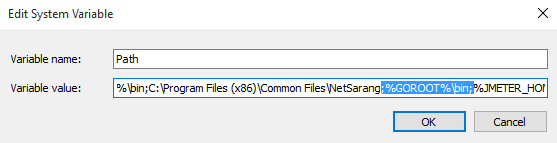
环境变量配置验证
在命令行直接输入go,如下内容展示则表示配置成功
C:\Users\Administrator>go
Go is a tool for managing Go source code.
Usage:
go <command> [arguments]
The commands are:
bug start a bug report
build compile packages and dependencies
clean remove object files and cached files
doc show documentation for package or symbol
env print Go environment information
fix update packages to use new APIs
fmt gofmt (reformat) package sources
generate generate Go files by processing source
get add dependencies to current module and install them
install compile and install packages and dependencies
list list packages or modules
mod module maintenance
run compile and run Go program
test test packages
tool run specified go tool
version print Go version
vet report likely mistakes in packages
Use "go help <command>" for more information about a command.
Additional help topics:
buildmode build modes
c calling between Go and C
cache build and test caching
environment environment variables
filetype file types
go.mod the go.mod file
gopath GOPATH environment variable
gopath-get legacy GOPATH go get
goproxy module proxy protocol
importpath import path syntax
modules modules, module versions, and more
module-get module-aware go get
module-auth module authentication using go.sum
module-private module configuration for non-public modules
packages package lists and patterns
testflag testing flags
testfunc testing functions
Use "go help <topic>" for more information about that topic.
配置LiteIDE
双击.exe启动LiteIDE
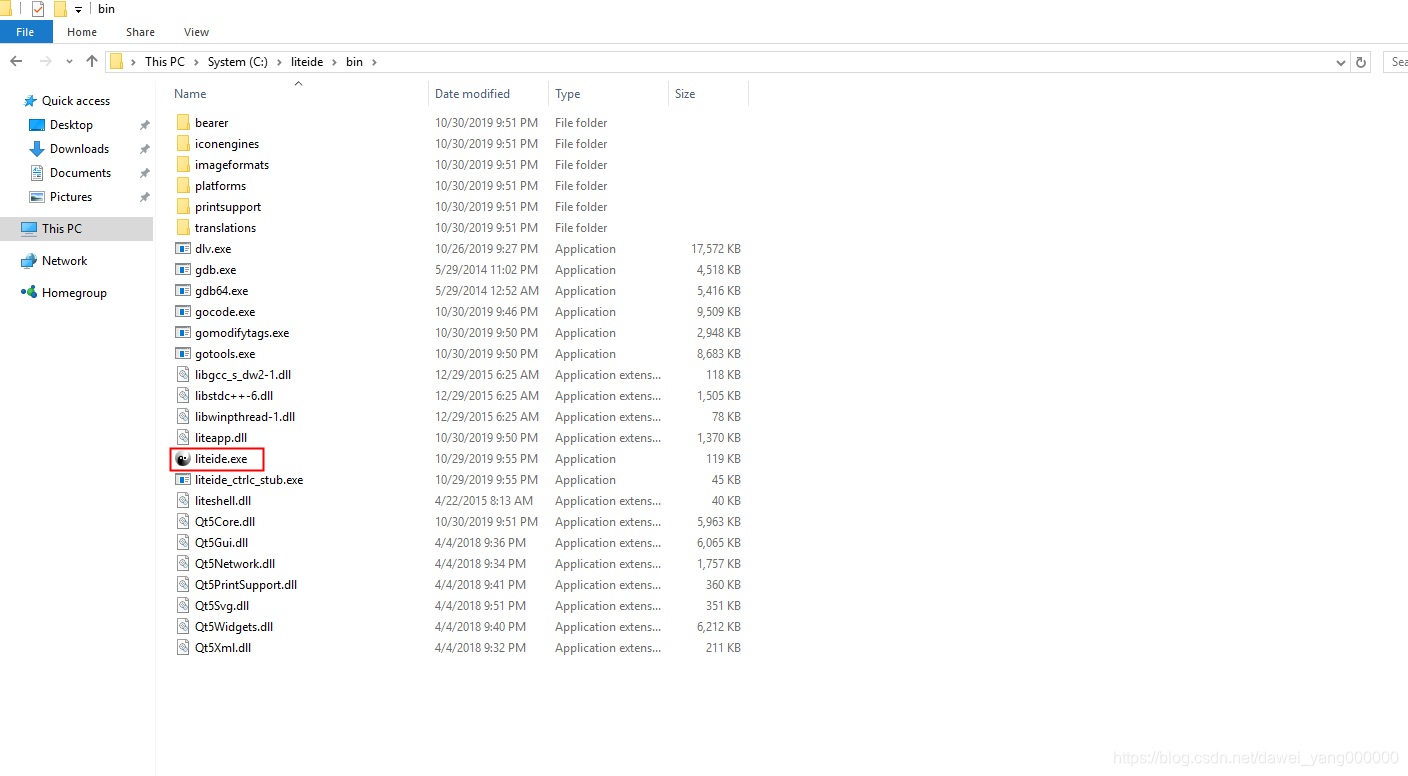
选择与自己系统匹配的环境进行配置
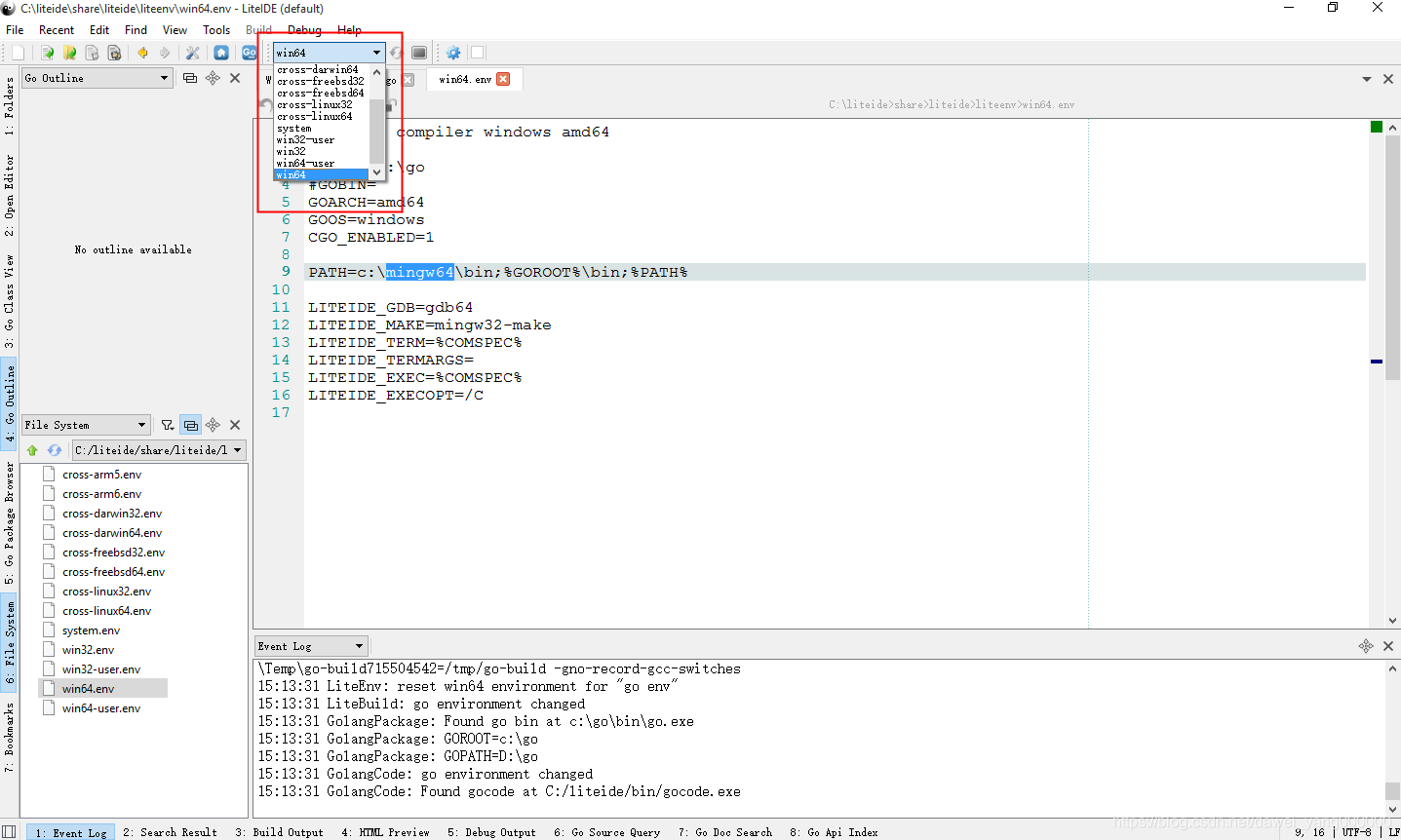
点击Edit Current Environment
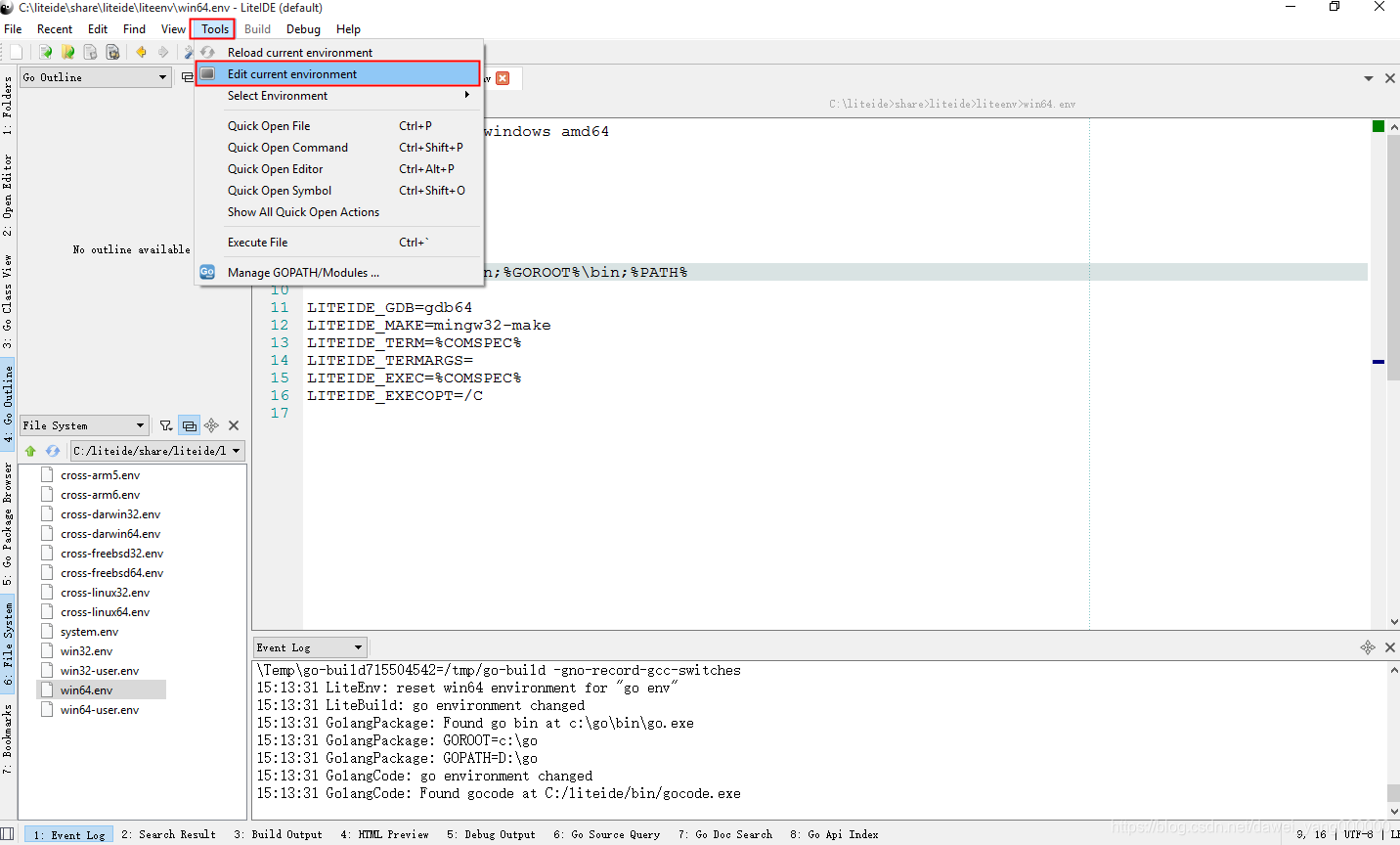
LiteIDE将打开如下配置文件,根据自己的安装进行配置即可
# native compiler windows amd64
GOROOT=c:\go
#GOBIN=
GOARCH=amd64
GOOS=windows
CGO_ENABLED=1
PATH=c:\mingw64\bin;%GOROOT%\bin;%PATH%
LITEIDE_GDB=gdb64
LITEIDE_MAKE=mingw32-make
LITEIDE_TERM=%COMSPEC%
LITEIDE_TERMARGS=
LITEIDE_EXEC=%COMSPEC%
LITEIDE_EXECOPT=/C
配置LIteIDE的GOPATH/Module…
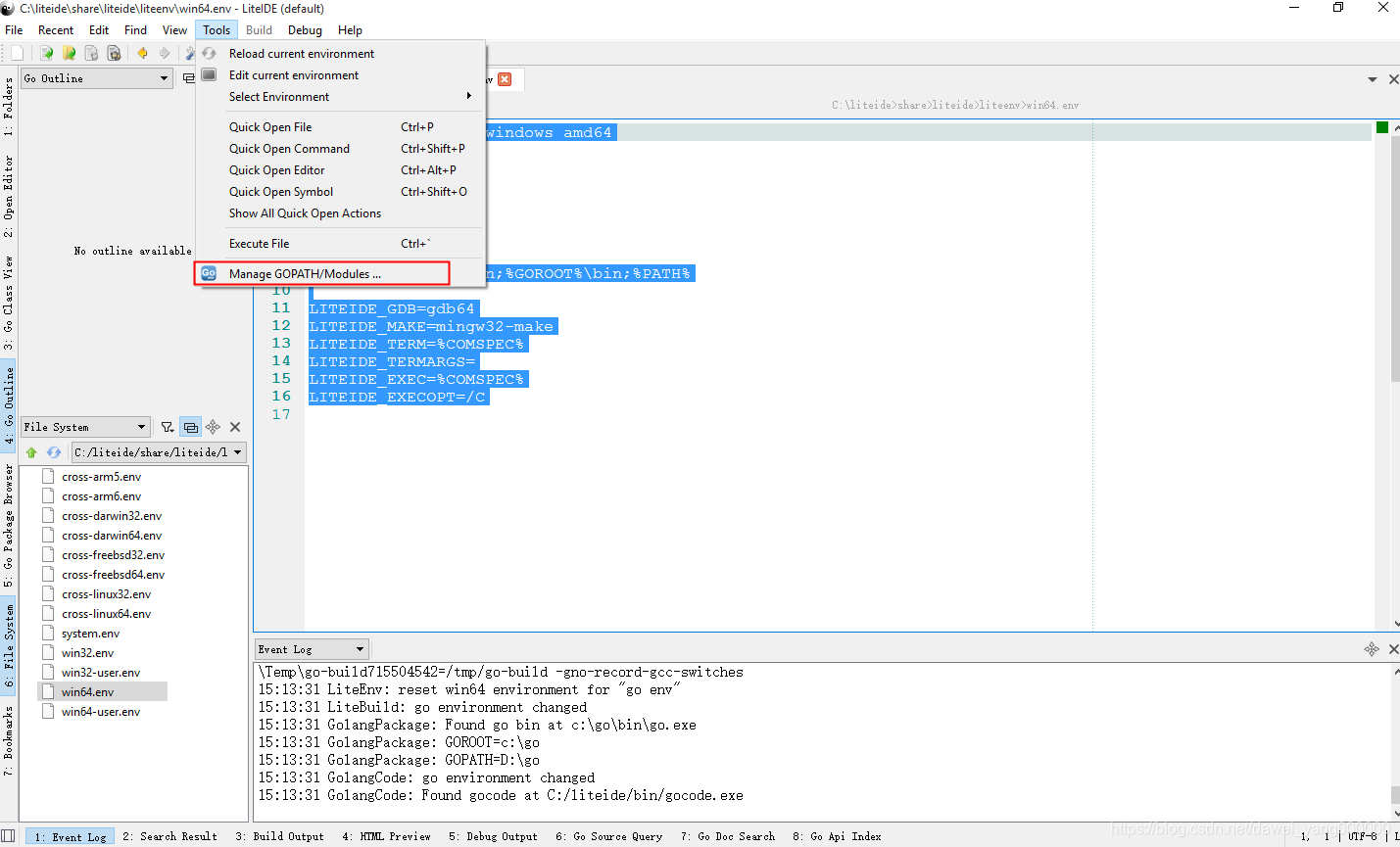
使用自定义的工作目录,也就是代码及相关文件所在目录,是我们的工程目录
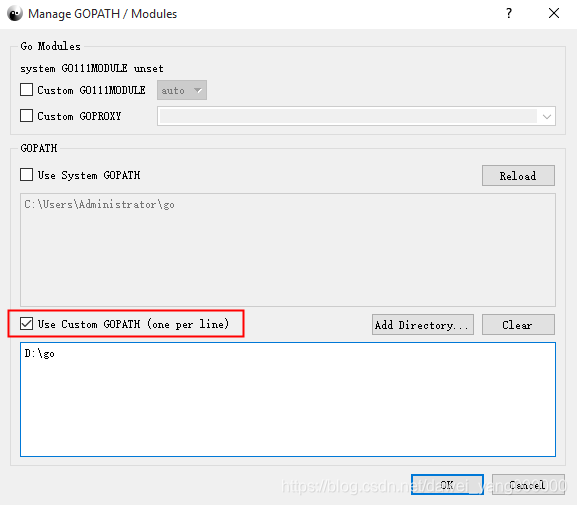
开发环境验证
新建一个代码文件,文件后缀为.go,并写入如下代码
package main
import (
"fmt"
)
func main() {
fmt.Println("Hello, The world of Golang")
}
然后点击LiteIDE工具栏中的BR按钮
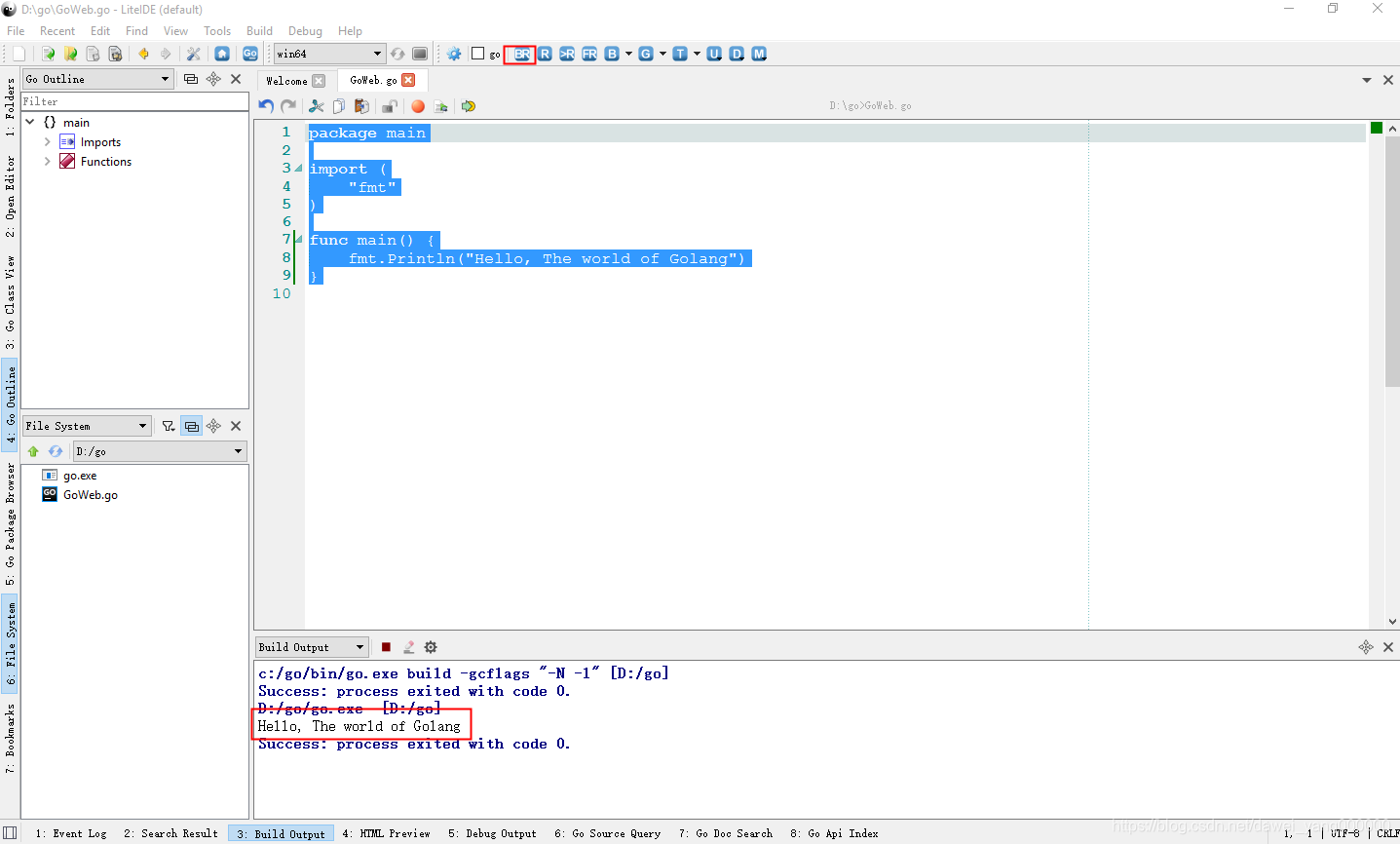
在Build Output中输出的内容及为BuildAndRun的结果
