本章首先探索在线公开数据源。然后介绍CSV和JSON格式数据的处理,并分别用Matplotlib和Plotly做可视化。
CSV文件格式
CSV(comma-separated values)格式,正如其名字所示,就是用逗号分割的值。
CSV非常适合于快速处理。
在随书示例中已包含示例数据,这些数据来自于Climate Data Online
以下程序读取CSV文件中的最高气温:
import csv
filename = 'data/sitka_weather_2018_simple.csv'
with open(filename) as f:
reader = csv.reader(f)
header_row = next(reader)
# Get dates and high temperatures from this file.
dates, highs = [], []
for row in reader:
high = int(row[5])
highs.append(high)
print(highs)
年度日最高气温绘图如下:
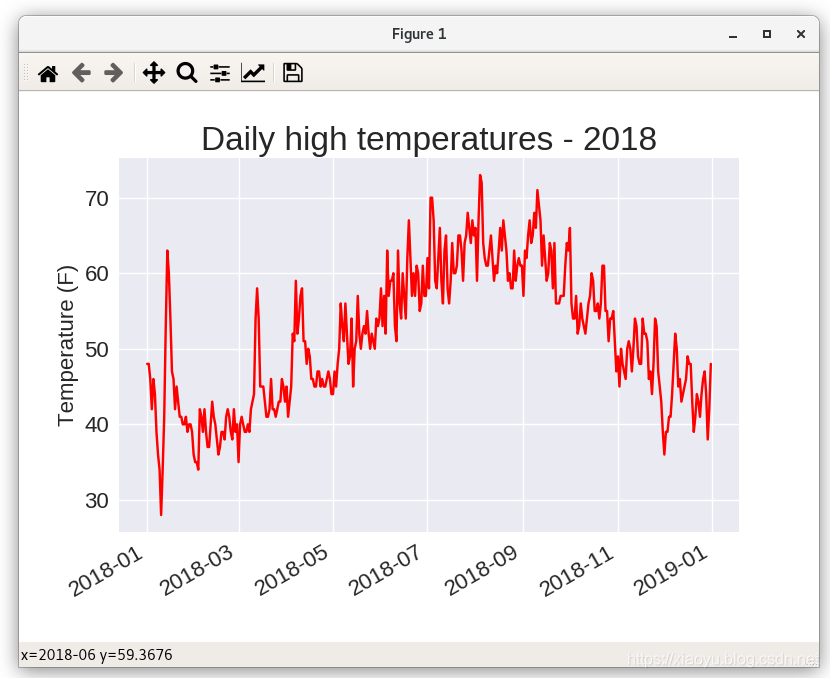
需要指出,数据在CSV中已经按日期排序。
然后加上每日最低温,我们看一下代码片段:
...
fig, ax = plt.subplots()
ax.plot(dates, highs, c='red', alpha=0.5) # 日最高温
ax.plot(dates, lows, c='blue', alpha=0.5) # 日最低温
...
fig.autofmt_xdate() # 第一次使用fig变量
...
输出如下:

在两个曲线中间可以选择填充或不填充。
接下来讲的是错误处理,也就是有些值为空的情况,通过exception可以处理。
我们也可以自己下载气候数据。

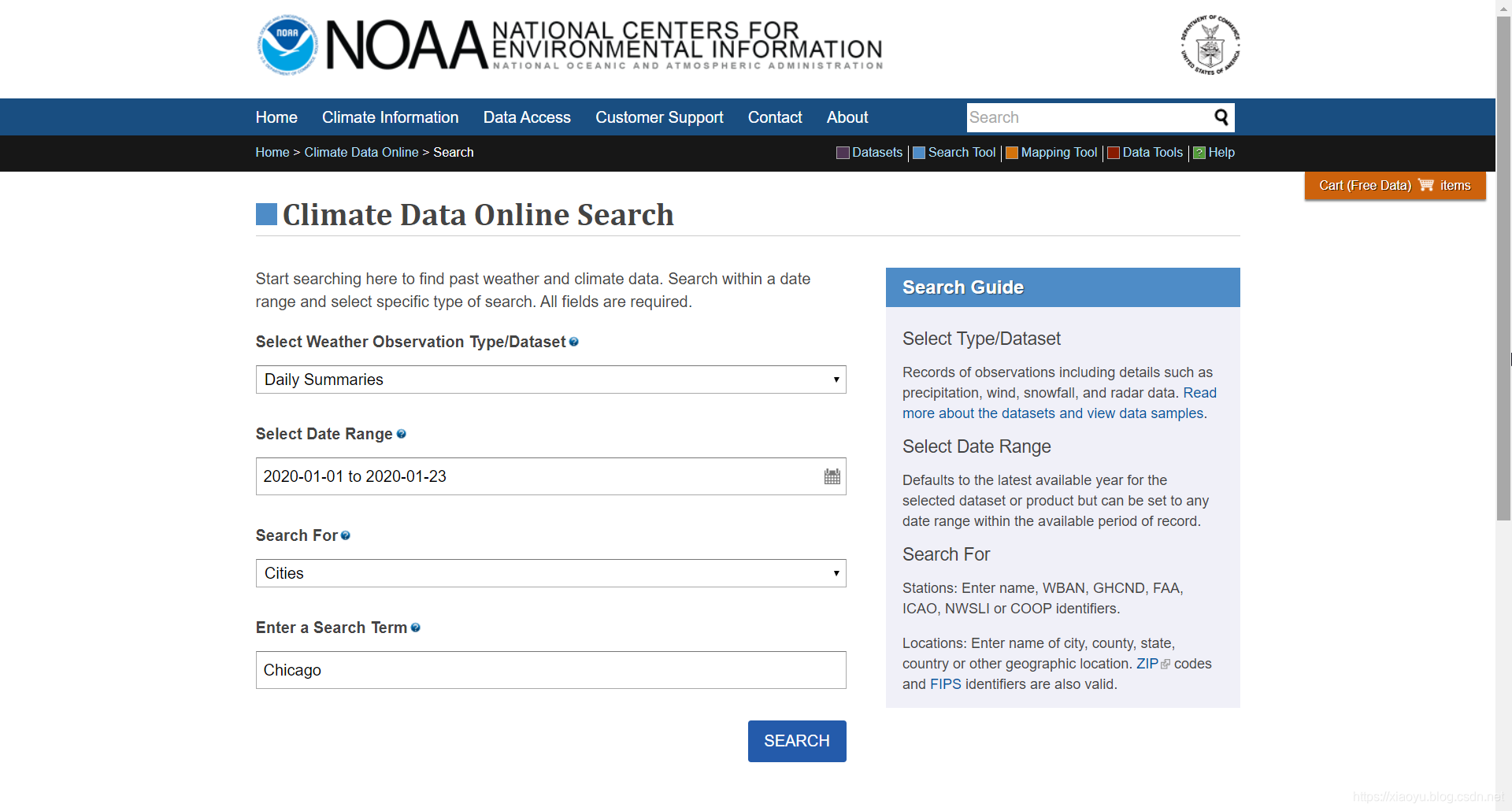
映射全局数据集:JSON格式
本节将用Plotly来展示JSON格式的地震数据。数据来自United States Geological Survey。

一些地震术语:
- magnitude: 震级
- Richter scale:里氏震级,下载示例数据只包含M1级及以上数据
- longitude:经度
- latitude:纬度
以下是一条地震数据:
{
"type": "Feature",
"properties": {
"mag": 1.2,
"place": "11km NNE of North Nenana, Alaska",
"time": 1550358909272,
"updated": 1550359211283,
"tz": -540,
"url": "https://earthquake.usgs.gov/earthquakes/eventpage/ak0192641ikq",
"detail": "https://earthquake.usgs.gov/earthquakes/feed/v1.0/detail/ak0192641ikq.geojson",
"felt": null,
"cdi": null,
"mmi": null,
"alert": null,
"status": "automatic",
"tsunami": 0,
"sig": 22,
"net": "ak",
"code": "0192641ikq",
"ids": ",ak0192641ikq,",
"sources": ",ak,",
"types": ",geoserve,origin,",
"nst": null,
"dmin": null,
"rms": 0.94,
"gap": null,
"magType": "ml",
"type": "earthquake",
"title": "M 1.2 - 11km NNE of North Nenana, Alaska"
},
"geometry": {
"type": "Point",
"coordinates": [
-148.9865,
64.6673,
0
]
},
"id": "ak0192641ikq"
},
以下代码读取所有地震数据,features在整个文件中只出现了一次:
all_eq_dicts = all_eq_data['features']
print(len(all_eq_dicts))
读取单条地震数据的震级:
mags = []
for eq_dict in all_eq_dicts:
mag = eq_dict['properties']['mag']
mags.append(mag)
接下来读取地震发生的位置:
lon = eq_dict['geometry']['coordinates'][0]
lat = eq_dict['geometry']['coordinates'][1]
以下是完整的探索数据的代码eq_explore_data.py:
import json
# Explore the structure of the data.
filename = 'data/eq_data_1_day_m1.json'
with open(filename) as f:
all_eq_data = json.load(f)
all_eq_dicts = all_eq_data['features']
mags, lons, lats = [], [], []
for eq_dict in all_eq_dicts:
mag = eq_dict['properties']['mag']
lon = eq_dict['geometry']['coordinates'][0]
lat = eq_dict['geometry']['coordinates'][1]
mags.append(mag)
lons.append(lon)
lats.append(lat)
print(mags[:10])
print(lons[:5])
print(lats[:5])
JSON的处理是很强大的,使用也很简单,只需搞清楚JSON的结构。
接下来做可视化。会做一些定制,如:
- 根据震级显示点的大小
- 根据震级显示颜色深浅
以下代码显示可用的色阶(color scale):
>>> from plotly import colors
>>> for key in colors.PLOTLY_SCALES.keys():
... print(key)
...
Greys
YlGnBu
Greens
YlOrRd
Bluered
RdBu
Reds
Blues
Picnic
Rainbow
Portland
Jet
Hot
Blackbody
Earth
Electric
Viridis
Cividis
以下为程序输出,悬浮文本也是通过代码拼接出来的:

Plotly运行程序有警告:
This tool has been deprecated, use 'gio open' instead.
