操作系统版本介绍

更新apt-get
apt-get update
安装mysql
apt-get --purge remove mysql-server mysql-common mysql-client #卸载以前的依赖
apt-get install mysql-server mysql-common mysql-client # 安装
设置密码
使用这个方法安装的mysql是没有密码的,即输入mysql -u root -p就可以回车直接登录。所以需要人为设置密码。
root@ilocalhost:~# mysql -u root -p
Enter password:
Welcome to the MySQL monitor. Commands end with ; or \g.
Your MySQL connection id is 2
Server version: 5.7.27-0ubuntu0.18.04.1 (Ubuntu)
Copyright (c) 2000, 2019, Oracle and/or its affiliates. All rights reserved.
Oracle is a registered trademark of Oracle Corporation and/or its
affiliates. Other names may be trademarks of their respective
owners.
Type 'help;' or '\h' for help. Type '\c' to clear the current input statement.
mysql> use mysql;
Reading table information for completion of table and column names
You can turn off this feature to get a quicker startup with -A
Database changed
mysql> update user set authentication_string=PASSWORD("yourpassword") where user='root';
Query OK, 1 row affected, 1 warning (0.00 sec)
Rows matched: 1 Changed: 1 Warnings: 1
mysql> update user set plugin="mysql_native_password";
Query OK, 1 row affected (0.00 sec)
Rows matched: 4 Changed: 1 Warnings: 0
mysql> flush privileges;
Query OK, 0 rows affected (0.00 sec)
mysql> quit;
Bye
重启mysql
service mysql restart
设置编码
安装中文语言包
这里我们会遇到一个坑,就是在后面程序启动保存数据的时候会出现中文乱码,但是我们明明已经编辑过默认编码了呀。这里我发现是阿里云服务器本身没有安装中文包,我们需要进行安装。
安装中文语言包
sudo apt-get -y install language-pack-zh-hans
修改语言环境设置
echo "LC_ALL=zh_CN.utf8" >> /etc/profile
echo "export LC_ALL" >> /etc/profile
查看语言
source /etc/profile
locale
看到zh_CN.UTF-8就成功了。接着需要重启服务器。
安装nginx
apt-get install nginx
安装php
apt-get install php-fpm
安装成功后,会自动运行php-fpm,php-fpm默认使用的unix socket,修改配置文件,配置文件路径在/etc/php/7.2/fpm/pool.d/www.conf。(注意,我这里安装的是7.2你们可能并不一样)
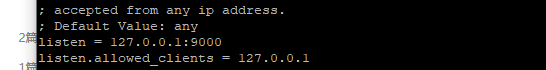
service php7.2-fpm restart
使用nginx 查看php是否安装成功
写一个index.php
vi /var/www/html/index.php
输入以下内容
<?php
phpinfo();
?>
vi /etc/nginx/sites-enabled/php.conf
输入以下内容
server {
listen 80;
listen [::]:80;
server_name xx.xx.xx.xx;
root /var/www/html;
index index.html;
location ~ \.php$ {
root /home/typecho; #指定php的根目录
fastcgi_pass 127.0.0.1:9000;#php-fpm的默认端口是9000
fastcgi_index index.php;
fastcgi_param SCRIPT_FILENAME $document_root$fastcgi_script_name;
include fastcgi_params;
}
}
重启nginx
service nginx restart

说明安装成功
安装其他组件
apt-get install -y php-mysql php-gd php-ldap php-odbc php-pear php-xml php-xmlrpc php-mbstring php-snmp php-soap curl
现在平台已经搭建好了,进行typecho的安装
安装typecho
- 下载typecho
- 将typecho解压后放在/home/typecho
- 设置typecho文件夹权限
- 重启nginx
- 访问浏览器
- 安装完成

推荐插件

推荐主题

效果:奇葩秋
