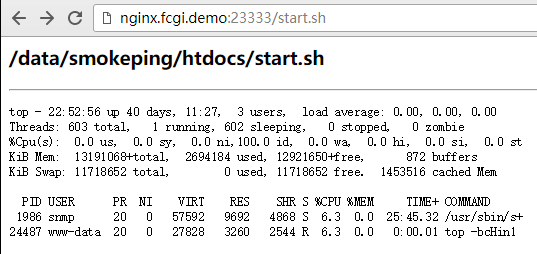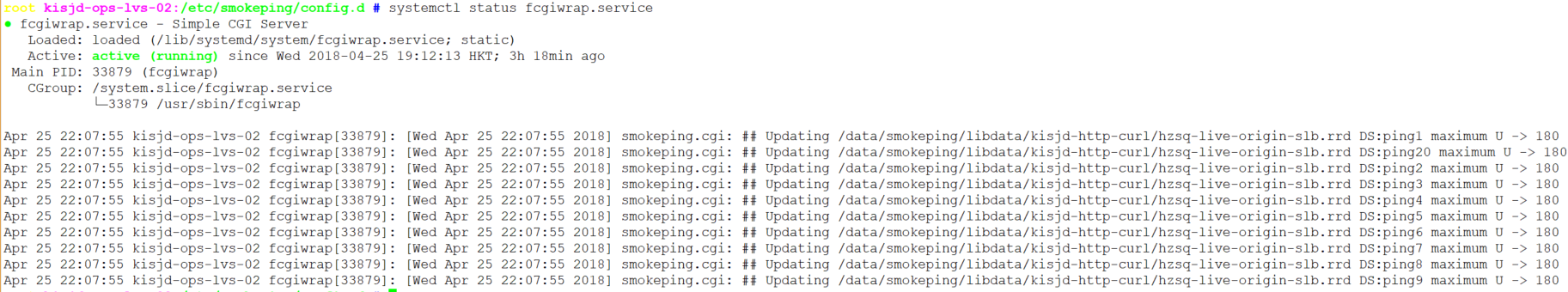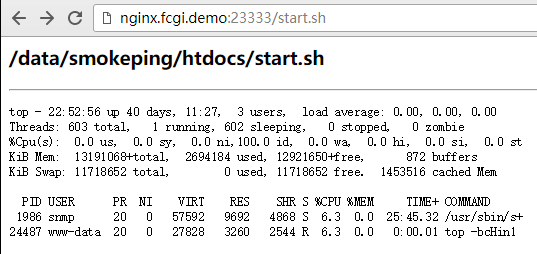前因
- 在部署Smokeping过程中,不熟悉Apache2的配置。
- 强硬使用Nginx替换之,最困难的就是要搞定CGI运行的问题。
后果
前置部署
Nginx不支持运行CGI程序,需要借助 fcgiwrap 将CGI转成 FastCGI。
apt-get -y install nginx fcgiwrap
- 建议将
fcgiwrap监听权限设置成和Nginx保持一致,以www-data为例:
# /etc/init.d/fcgiwrap
FCGI_SOCKET_OWNER="www-data"
FCGI_SOCKET_GROUP="www-data"
- 启动后会监听
unix:/var/run/fcgiwrap.socket。
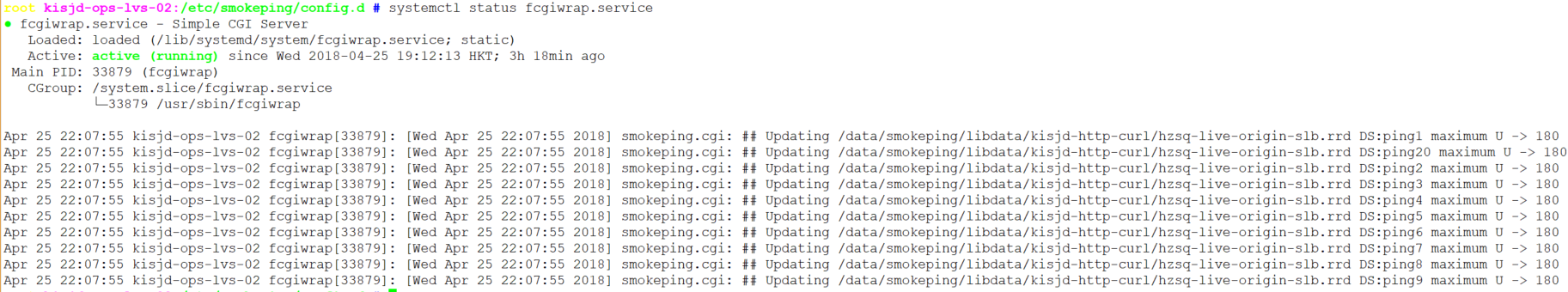
配置服务
server {
listen 23333 backlog=233;
charset utf-8;
location / {
root /data/smokeping/htdocs;
access_log off;
log_not_found off;
index smokeping.cgi;
}
location ~ ^/.*\.(cgi|sh) { # 主要是这里
gzip off;
default_type text/plain;
root /data/smokeping/htdocs;
include /etc/nginx/fastcgi_params;
fastcgi_param SCRIPT_FILENAME $document_root$fastcgi_script_name;
fastcgi_index smokeping.cgi;
fastcgi_pass unix:/var/run/fcgiwrap.socket;
allow 121.22.33.3;
deny all;
}
location ~ ^(.*)\/\.(svn|git|hg|bzr|cvs)\/ {
deny all;
access_log off;
log_not_found off;
}
location ~ /\. {
deny all;
access_log off;
log_not_found off;
}
location /do_not_delete.html {
access_log off;
return 200;
}
}
功能验证
- 此时在
/data/smokeping/htdocs目录下的 *.cgi 或 *.sh 将会被执行。
#!/bin/bash
# /data/smokeping/htdocs/start.sh
echo -ne "Content-Type:text/html;charset=utf-8\r\n\r\n"
echo "<h3>$0</h3><hr><pre>$(top -bcHin1)</pre>"
exit 0