1.在pom.xml中添加SpringBoot相关依赖,如果原来已经是spring项目的话那么需要删除之前所有的org.springframework相关依赖,防止jar包冲突
<properties>
<springboot.version>2.0.7.RELEASE</springboot.version>
</properties>
<dependencies>
<dependency>
<groupId>org.springframework.boot</groupId>
<artifactId>spring-boot-starter-web</artifactId>
<version>${springboot.version}</version>
</dependency>
<!-- https://mvnrepository.com/artifact/org.springframework.boot/spring-boot-starter-velocity -->
<dependency>
<groupId>org.springframework.boot</groupId>
<artifactId>spring-boot-starter-velocity</artifactId>
<version>1.4.7.RELEASE</version>
</dependency>2.写一个测试类
import org.springframework.boot.SpringApplication;
import org.springframework.boot.autoconfigure.SpringBootApplication;
import org.springframework.web.bind.annotation.RequestMapping;
import org.springframework.web.bind.annotation.RestController;
@RestController // 该注解等同于 @ResponseBody + @Controller
@SpringBootApplication // 相当于@SpringBootConfiguration、@EnableAutoConfiguration和@ComponentScan三个注解 目的是开启自动配
public class Test {
public static void main(String[] args) {
SpringApplication.run(Test.class, args);
}
@RequestMapping("/hello")
public String test() {
return "Hello SpringBoot";
}
}3.这一点需要注意了,如果是按照我上一篇文章创建的maven项目的话需要删除tomcat依赖,否则会导致jar包冲突
4.启动main方法访问接口测试
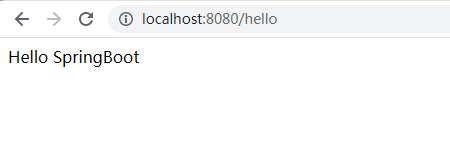
5.配置数据库访问
pom中添加依赖 查漏补缺,主要为了省事直接拷过去就行
<properties>
<springboot.version>2.0.7.RELEASE</springboot.version>
</properties>
<dependencies>
<dependency>
<groupId>org.springframework.boot</groupId>
<artifactId>spring-boot-starter-web</artifactId>
<version>${springboot.version}</version>
</dependency>
<!-- https://mvnrepository.com/artifact/org.springframework.boot/spring-boot-starter-velocity -->
<dependency>
<groupId>org.springframework.boot</groupId>
<artifactId>spring-boot-starter-velocity</artifactId>
<version>1.4.7.RELEASE</version>
</dependency>
<!-- 打war包时加入此项, 告诉spring-boot tomcat相关jar包用外部的,不要打进去 -->
<dependency>
<groupId>org.springframework.boot</groupId>
<artifactId>spring-boot-starter-tomcat</artifactId>
<version>${springboot.version}</version>
<scope>provided</scope>
</dependency>
<!-- myBatis -->
<dependency>
<groupId>org.mybatis.spring.boot</groupId>
<artifactId>mybatis-spring-boot-starter</artifactId>
<version>2.0.1</version>
</dependency>
<!-- mySql -->
<dependency>
<groupId>mysql</groupId>
<artifactId>mysql-connector-java</artifactId>
<version>5.1.42</version>
</dependency>
<!-- 数据库连接池 -->
<dependency>
<groupId>com.alibaba</groupId>
<artifactId>druid</artifactId>
<version>1.1.0</version>
</dependency>6.在resources下创建一个application.yml文件
server:
port: <!-- 这里填上本地服务器端口号 例:8080 -->
spring:
datasource:
username: <!-- 数据库链接用户名 例:root-->
password: <!-- 数据库链接密码 例:root-->
url: <!-- 数据库链接地址 例:jdbc:mysql://localhost:3306/cdc_data00_2?useUnicode=true&characterEncoding=utf8&zeroDateTimeBehavior=convertToNull-->
driver-class-name: com.mysql.jdbc.Driver
type: com.alibaba.druid.pool.DruidDataSource
application:
name: <!-- 访问数据库的用户名随意写 例:wangyongqi -->
http:
encoding:
charset: UTF-8
force: true
jackson:
default-property-inclusion: non_null
mybatis:
mapper-locations: classpath:mapper/*Mapper.xml <!-- mapper文件位置-->
type-aliases-package: com.xxx.entity <!-- 实体类位置-->7.先写一个启动类
package com.xxx.controller;
import org.mybatis.spring.annotation.MapperScan;
import org.springframework.boot.SpringApplication;
import org.springframework.boot.autoconfigure.SpringBootApplication;
import org.springframework.boot.builder.SpringApplicationBuilder;
import org.springframework.boot.web.servlet.support.SpringBootServletInitializer;
import org.springframework.web.bind.annotation.RestController;
@RestController
@MapperScan("com.xxx.dao") // MyBatis接口类所在位置
@SpringBootApplication(scanBasePackages={"com.xxx"}) //交给spring管理的bean包名
public class SpringBootApplicationController extends SpringBootServletInitializer {
public static void main(String[] args) {
SpringApplication.run(SpringBootApplicationController.class, args);
}
@Override
protected SpringApplicationBuilder configure(SpringApplicationBuilder application) {
return application.sources(SpringBootApplicationController.class);
}
}
8.在写一个接口类
package com.xxx.controller;
import com.xxx.service.InfoService;
import org.springframework.beans.factory.annotation.Autowired;
import org.springframework.web.bind.annotation.RequestMapping;
import org.springframework.web.bind.annotation.RestController;
@RestController // 该注解等同于 @ResponseBody + @Controller
public class Test{
@Autowired
private InfoService infoService;
@RequestMapping("/hello")
public String test() {
return "Hello SpringBoot";
}
@RequestMapping(value = "/queryInfo")
public Object queryInfo(Long id){
return infoService.queryInfo(id);
}
}9.service
package com.xxx.service;
import com.xxx.entity.Info;
public interface InfoService {
CustTaskInfo queryInfo(Long id);
}
package com.xxx.service.impl;
import com.xxx.dao.InfoDAO;
import com.xxx.entity.Info;
import com.xxx.service.InfoService;
import org.springframework.stereotype.Service;
import javax.annotation.Resource;
@Service
public class InfoServiceImpl implements InfoService {
@Resource
private InfoDAO InfoDAO;
@Override
public Info queryInfo(Long id) {
return infoDAO.selectInfoById(id);
}
}
10.mapper文件
可以访问 http://www.bejson.com/devtools/sql2pojo/ 使用建表sql生成实体类和mapper文件相关内容
此时启动main方法运行就可以正常使用了
