文章目录
本篇使用的方式 sshxcute
需要用到的jar 或 pom 文件
这里提一下 sshxcute.jar
链接:https://pan.baidu.com/s/1sHbXSpAb8qaCYo6K6HJr5w
提取码:uxuj
说明 内容是一个sshexec 的文件夹,
文件夹里面有:
1.示例代码: DataImport.java
2.jar包 : sshxucute.jar
3.maven仓库导入后的jar是一个文件夹 : sshxcute
只需把它放到个人仓库的\net\neoremind\目录下就行 repository\net\neoremind
可以看 下图
//考虑到直接使用 要引用两个源因此直接把该jar手动导入了个人仓库
导入个人仓库后记得刷新一下个人仓库(不然不会导入) !!!!!!!
//导入之后直接在maven中引用就行 ,直接引用应该会报错
<!-- https://mvnrepository.com/artifact/net.neoremind/sshxcute -->
<dependency>
<groupId>net.neoremind</groupId>
<artifactId>sshxcute</artifactId>
<version>1.0</version>
</dependency>
maven仓库导入后的jar 图片
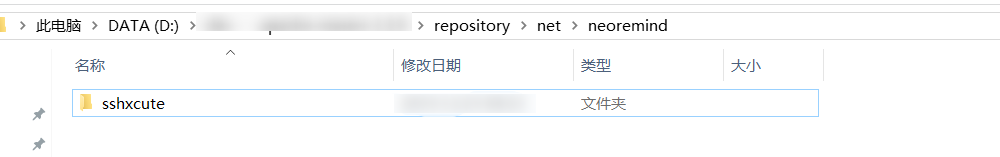
pom.xml (第二个)
可以不用我的,只要能进行hdfs API 操作就可以如果用 不用我的pom记得把1添加上
<!-- https://mvnrepository.com/artifact/net.neoremind/sshxcute -->
<dependency>
<groupId>net.neoremind</groupId>
<artifactId>sshxcute</artifactId>
<version>1.0</version>
</dependency>
<repositories>
<repository>
<id>cloudera</id>
<url>https://repository.cloudera.com/artifactory/cloudera-repos/</url>
</repository>
</repositories>
<dependencies>
<!-- https://mvnrepository.com/artifact/net.neoremind/sshxcute -->
<dependency>
<groupId>net.neoremind</groupId>
<artifactId>sshxcute</artifactId>
<version>1.0</version>
</dependency>
<dependency>
<groupId>org.apache.Hadoop</groupId>
<artifactId>Hadoop-client</artifactId>
<version>2.6.0-mr1-cdh5.14.0</version>
</dependency>
<dependency>
<groupId>org.apache.Hadoop</groupId>
<artifactId>Hadoop-common</artifactId>
<version>2.6.0-cdh5.14.0</version>
</dependency>
<dependency>
<groupId>org.apache.Hadoop</groupId>
<artifactId>Hadoop-hdfs</artifactId>
<version>2.6.0-cdh5.14.0</version>
</dependency>
<dependency>
<groupId>org.apache.Hadoop</groupId>
<artifactId>Hadoop-mapreduce-client-core</artifactId>
<version>2.6.0-cdh5.14.0</version>
</dependency>
<dependency>
<groupId>junit</groupId>
<artifactId>junit</artifactId>
<version>4.11</version>
<scope>test</scope>
</dependency>
<dependency>
<groupId>org.testng</groupId>
<artifactId>testng</artifactId>
<version>RELEASE</version>
</dependency>
</dependencies>
<build>
<plugins>
<plugin>
<groupId>org.apache.maven.plugins</groupId>
<artifactId>maven-compiler-plugin</artifactId>
<version>3.0</version>
<configuration>
<source>1.8</source>
<target>1.8</target>
<encoding>UTF-8</encoding>
</configuration>
</plugin>
<plugin>
<groupId>org.apache.maven.plugins</groupId>
<artifactId>maven-shade-plugin</artifactId>
<version>2.4.3</version>
<executions>
<execution>
<phase>package</phase>
<goals>
<goal>shade</goal>
</goals>
<configuration>
<minimizeJar>true</minimizeJar>
</configuration>
</execution>
</executions>
</plugin>
</plugins>
</build>
代码如下
import net.neoremind.sshxcute.core.ConnBean;
import net.neoremind.sshxcute.core.Result;
import net.neoremind.sshxcute.core.SSHExec;
import net.neoremind.sshxcute.exception.TaskExecFailException;
import net.neoremind.sshxcute.task.impl.ExecCommand;
import org.apache.hadoop.conf.Configuration;
import org.apache.hadoop.fs.FileStatus;
import org.apache.hadoop.fs.FileSystem;
import org.apache.hadoop.fs.Path;
import java.io.IOException;
import java.net.URI;
import java.net.URISyntaxException;
/**
* @version v 1.0
* @date 2019.12.24
*/
public class DataImport {
public static void main(String[] args) throws TaskExecFailException, IOException, URISyntaxException {
//获取文件系统使用 hdfsAPI 操作文件系统
FileSystem fileSystem = FileSystem.get(new URI("hdfs://192.168.100.100:8020"), new Configuration());
//获取文件系统目录下的文件
FileStatus[] fileStatuses = fileSystem.listStatus(new Path("/aaa/project/app_output"));
//设置连接的服务器 ip(如果在hosts文件中配置过只需要用主机名) , 用户名 , 密码
ConnBean connBean = new ConnBean("hadoop01", "root", "123456");
//连接服务器
SSHExec sshExec = SSHExec.getInstance(connBean);
sshExec.connect();
//定义一个变量用来保存拼接的命令
StringBuilder order = new StringBuilder();
//定义一个只负责用来保存初步添加命令
String str = "hive -e \"use bigdata_project01;";
//初步添加命令
order.append(str);
ExecCommand execCommand = null ;
for (int i = 0; i < fileStatuses.length; i++) {
FileStatus fileStatus = fileStatuses[i];
//获取路径和年月日 获取的path 1970-01-01.txt
String path = fileStatus.getPath().getName();
// 1970
String year = path.substring(0, 4);
// 01
String month = path.substring(5, 7);
// 01
String day = path.substring(8, 10);
//拼接
// /aaa/project/app_output/ 为 hdfs 文件系统的路径
// 初始命令为 hive -e "LOAD DATA INPATH '/aaa/project/app_output/1970-01-01.txt' OVERWRITE INTO TABLE tableName PARTITION (year = '年',month = '月',day = '日');"
String s = "LOAD DATA INPATH '/aaa/project/app_output/" + path + "' OVERWRITE INTO TABLE app_traffic PARTITION (year = '" + year + "',month = '" + month + "',day = '" + day + "');";
order.append(s);
//由于 exec 提交命令的长度 是有限的 因此 字符串每拼接一百次 提交一次 否则长度如果过长会出现索引越界异常
if (i != 0 && i % 100 == 0){
//拼接完毕
order.append("\"");
//提交命令
execCommand = new ExecCommand(order.toString());
//执行 如果是此行运行爆数组索引越界异常出 说明 长度还是过大
Result exec = sshExec.exec(execCommand);
//清空 StringBuilder
order = new StringBuilder();
//重新拼接
order.append(str);
}
}
//最后一次拼接
order.append("\"");
//最后一次提交命令
execCommand = new ExecCommand(order.toString());
//执行
Result exec = sshExec.exec(execCommand);
//关闭文件系统
fileSystem.close();
//关闭连接
sshExec.disconnect();
}
}
hive从文件中加载数据到分区表
1.方法一:shell 脚本 (常用) 其他脚本也可以
此脚本文件输出路径是:
/aaa/output_app/year/month/day/year-month-day.txt
##!/bin/bash
yyyy=`ls /aaa/output_app` #定义遍历的目录
for yy in $yyyy
do
MM=`ls /aaa/output_app/${yy}`
for mm in $MM
do
DD=`ls/aaa/output_app/${yy}/${mm}`
for dd in $DD
do
hive -e "use app_traffic;LOAD DATA LOCAL INPATH '/aaa/output_app/${yy}/${mm}/${dd}/${yy}-${mm}-${dd}.txt' OVERWRITE INTO TABLE app_traffic PARTITION (year='${yy}',month='${mm}',day='${dd}');"
done
done
done
2.方法二: 就是本篇博客所述的方法 (常用)
3.方法三:处理数据的时候直接使用多文件输出,输出到hive中(或者使用mapreduce)
然后刷新hive就行
导入格式

提供reduce 端的代码
package com.czxy.app;
import org.apache.hadoop.fs.FSDataOutputStream;
import org.apache.hadoop.fs.FileSystem;
import org.apache.hadoop.fs.Path;
import org.apache.hadoop.io.NullWritable;
import org.apache.hadoop.io.Text;
import org.apache.hadoop.mapreduce.Reducer;
import java.io.IOException;
import java.net.URI;
import java.net.URISyntaxException;
/**
* @author dell
* @version v 1.0
* @date 2019.12.24
*/
public class AppReducer extends Reducer<Text, Text, Text, NullWritable> {
private static FileSystem fileSystem;
@Override
protected void setup(Context context) throws IOException {
try {
//获取文件系统对象
fileSystem = FileSystem.get(new URI("hdfs://192.168.100.100:8020"), context.getConfiguration());
} catch (URISyntaxException e) {
e.printStackTrace();
}
}
@Override
protected void reduce(Text key, Iterable<Text> values, Context context) throws IOException {
// 直接往hive表中导入数据
String s = key.toString();
// 1970
String year = s.substring(0, 4);
// 01
String month = s.substring(5, 7);
// 01
String day = s.substring(8, 10);
//创建文件
FSDataOutputStream fsDataOutputStream = fileSystem.create(new Path("/user/hive/warehouse/bigdata_project01/app_traffic/year=" + year + "/month=" + month + "/day=" + day + "/" + s + ".txt"));
//输出
for (Text value : values) {
//往文本中输出
fsDataOutputStream.write((value.toString() + "\r\n").getBytes());
}
fsDataOutputStream.close();
}
}
4.方法四
1.使用hdfsAPI操作遍历文件目录
2.把所有要执行的代码 使用字符串拼接整合成一个文件
此文件可以在windows上生成 , 也可以在linux上生成, 还可以在hdfs 上生成
看个人
(在linux使用API上生成,这样可以省略上传(下载)的操作)
3.然后上传(下载)到 linux
4.使用 hive -f 执行
最后 : 能力有限,如果有什么问题,或者对代码有疑惑的地方,欢迎给我留言 !!!
