什么是 RESTful ?
- REST : Representational State Transfer (表述性状态转移)
- REST并不是一种创新技术,它指的是一组架构约束条件和原则
- 符合REST的约束条件和原则的架构,就称它为RESTful架构
RESTful 核心内容
- 资源与URI
- 资源的表述
- 状态转移
RESTful 架构特点
- 统一了客户端访问资源的接口
- url 更加简洁,易于理解,便于扩展.
- 有利于不同系统之间的资源共享
RESTful 风格概述
RESTful 具体来讲就是 HTTP 协议的四种形式表示四种基本操作
- GET : 获取资源
- POST : 新建资源
- PUT : 修改资源
- DELETE : 删除资源
RESTful开发风格 :
查询课程: http://localhost:8080/id method='get'
添加课程: http://localhost:8080/course method= 'post'
删除课程: http://localhost:8080/id method='delete'
修改课程: http://localhost:8080/course method='put'
实战
- springmvc.xml配置:
<?xml version="1.0" encoding="UTF-8"?>
<beans xmlns="http://www.springframework.org/schema/beans"
xmlns:xsi="http://www.w3.org/2001/XMLSchema-instance"
xmlns:context="http://www.springframework.org/schema/context"
xmlns:mvc="http://www.springframework.org/schema/mvc"
xsi:schemaLocation="http://www.springframework.org/schema/beans
http://www.springframework.org/schema/beans/spring-beans.xsd
http://www.springframework.org/schema/context
http://www.springframework.org/schema/context/spring-context.xsd
http://www.springframework.org/schema/mvc
http://www.springframework.org/schema/mvc/spring-mvc-3.2.xsd">
<mvc:annotation-driven >
<!-- 消息转换器 -->
<mvc:message-converters register-defaults="true">
<bean class="org.springframework.http.converter.json.MappingJackson2HttpMessageConverter"></bean>
</mvc:message-converters>
</mvc:annotation-driven>
<!-- 配置自动扫描 -->
<context:component-scan base-package="com.oym"></context:component-scan>
<bean class="org.springframework.web.servlet.view.InternalResourceViewResolver">
<property name="prefix" value="/"></property>
<property name="suffix" value=".jsp"></property>
</bean>
</beans>
- controller代码:
@Controller
public class CourseController {
@Autowired
private CourseDAO courseDAO;
/**
* 添加课程
*/
@PostMapping(value = "/add")
public String add(Course course){
courseDAO.add(course);
return "redirect:/getAll";
}
/**
* 查询全部课程
* @return
*/
@GetMapping(value = "/getAll")
public ModelAndView getAll(){
ModelAndView modelAndView = new ModelAndView();
modelAndView.setViewName("index");
modelAndView.addObject("courses",courseDAO.getAll());
return modelAndView;
}
/**
* 通过id查询课程
*/
@GetMapping(value = "/getById/{id}")
public ModelAndView getById(@PathVariable(value = "id") int id){
ModelAndView modelAndView = new ModelAndView();
modelAndView.setViewName("edit");
modelAndView.addObject("course",courseDAO.getById(id));
return modelAndView;
}
/**修改课程
*
*/
@PutMapping(value = "/update")
public String update(Course course){
courseDAO.update(course);
return "redirect:/getAll";
}
/**
* 删除课程
*/
@DeleteMapping(value = "/delete/{id}")
public String delete(@PathVariable(value = "id") int id){
courseDAO.deleteById(id);
return "redirect:/getAll";
}
}
- 显示信息页面 Index.jsp 实现:
<%@ page contentType="text/html;charset=UTF-8" language="java" %>
<%@ page isELIgnored="false" %>
<%@taglib uri="http://java.sun.com/jsp/jstl/core" prefix="c"%>
<html>
<head>
<title>课程列表</title>
<link href="${pageContext.request.contextPath}/css/bootstrap.min.css" rel="stylesheet">
</head>
<body>
<div class="container">
<!-- 标题 -->
<div class="row">
<div class="col-md-12">
<h1>课程管理</h1>
</div>
</div>
<!-- 显示表格数据 -->
<div class="row">
<div class="col-md-12">
<table class="table table-hover" id="emps_table">
<thead>
<tr>
<th>
<input type="checkbox" id="check_all"/>
</th>
<th>编号</th>
<th>课程名</th>
<th>价格</th>
<th>编辑</th>
<th>删除</th>
</tr>
</thead>
<tbody>
<c:forEach items="${courses}" var="course">
<tr>
<td><input type='checkbox' class='check_item'/></td>
<td>${course.id}</td>
<td>${course.name}</td>
<td>${course.price}</td>
<td>
<form action="${pageContext.request.contextPath}/getById/${course.id}" method="get">
<button class="btn btn-primary btn-sm edit_btn" type="submit">
<span class="glyphicon glyphicon-pencil">编辑</span>
</button>
</form>
</td>
<td>
<form action="${pageContext.request.contextPath}/delete/${course.id}" method="post">
<button class="btn btn-danger btn-sm delete_btn" type="submit">
<input type="hidden" name="_method" value="DELETE"/>
<span class="glyphicon glyphicon-trash">删除</span>
</button>
</form>
</td>
</tr>
</c:forEach>
</tbody>
</table>
</div>
</div>
</div>
</body>
</html>
- 添加信息页面 add.jsp :
<%@ page contentType="text/html;charset=UTF-8" language="java" %>
<%@ page isELIgnored="false" %>
<html>
<head>
<title>add</title>
<link href="${pageContext.request.contextPath}/css/bootstrap.min.css" rel="stylesheet">
<style type="text/css">
body{
overflow-x:hidden;
}
#main{
width:1200px;
height:600px;
margin-left:500px;
}
</style>
</head>
<body>
<div id="main">
<!-- 标题 -->
<div class="row">
<div class="col-md-12">
<h1>添加课程</h1>
</div>
</div>
<form class="form-horizontal" role="form" action="${pageContext.request.contextPath}/add" method="post">
<div class="form-group">
<label class="col-sm-1 control-label">课程编号</label>
<div class="col-sm-3">
<input type="text" class="form-control" name="id" placeholder="请输入课程编号">
</div>
</div>
<div class="form-group">
<label class="col-sm-1 control-label">课程名称</label>
<div class="col-sm-3">
<input type="text" class="form-control" name="name" placeholder="请输入课程名称">
</div>
</div>
<div class="form-group">
<label class="col-sm-1 control-label">课程价格</label>
<div class="col-sm-3">
<input type="text" class="form-control" name="price" placeholder="请输入课程价格">
</div>
</div>
<div class="form-group">
<div class="col-sm-offset-1 col-sm-3">
<button type="submit" class="btn btn-default">提交</button>
</div>
</div>
</form>
</div>
</body>
</html>
- 编辑信息页面 edit.jsp :
<%@ page contentType="text/html;charset=UTF-8" language="java" %>
<%@ page isELIgnored="false" %>
<html>
<head>
<title>add</title>
<link href="${pageContext.request.contextPath}/css/bootstrap.min.css" rel="stylesheet">
<style type="text/css">
body{
overflow-x:hidden;
}
#main{
width:1200px;
height:600px;
margin-left:500px;
}
</style>
</head>
<body>
<div id="main">
<!-- 标题 -->
<div class="row">
<div class="col-md-12">
<h1>修改课程</h1>
</div>
</div>
<form class="form-horizontal" role="form" action="${pageContext.request.contextPath}/update" method="post">
<div class="form-group">
<label class="col-sm-1 control-label">课程编号</label>
<div class="col-sm-3">
<input type="text" value="${course.id}" name="id" readonly="readonly" class="form-control">
</div>
</div>
<div class="form-group">
<label class="col-sm-1 control-label">课程名称</label>
<div class="col-sm-3">
<input type="text" value="${course.name}" name="name" class="form-control">
</div>
</div>
<div class="form-group">
<label class="col-sm-1 control-label">课程价格</label>
<div class="col-sm-3">
<input type="text" value="${course.price}" name="price" class="form-control">
</div>
</div>
<div class="form-group">
<div class="col-sm-offset-1 col-sm-3">
<input type="hidden" name="_method" value="PUT"/>
<button type="submit" class="btn btn-default">提交</button>
</div>
</div>
</form>
</div>
</body>
</html>
- 实现的页面展示


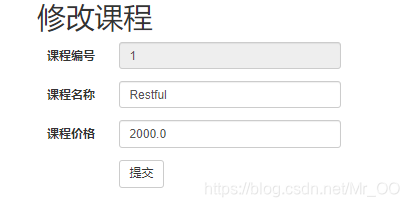
- 注:实例只为了实现 Restful 功能,并未考虑一些数据安全检查问题等
