基于Mnist数据集的单层神经元识别图像
Mnist识别模糊手写数字
一,导入mnist数据集
简介mnist数据集(内含网盘数据集):https://blog.csdn.net/RObot_123/article/details/103220099
手动下载网址(官网):http://yann.lecun.com/exdb/mnist/
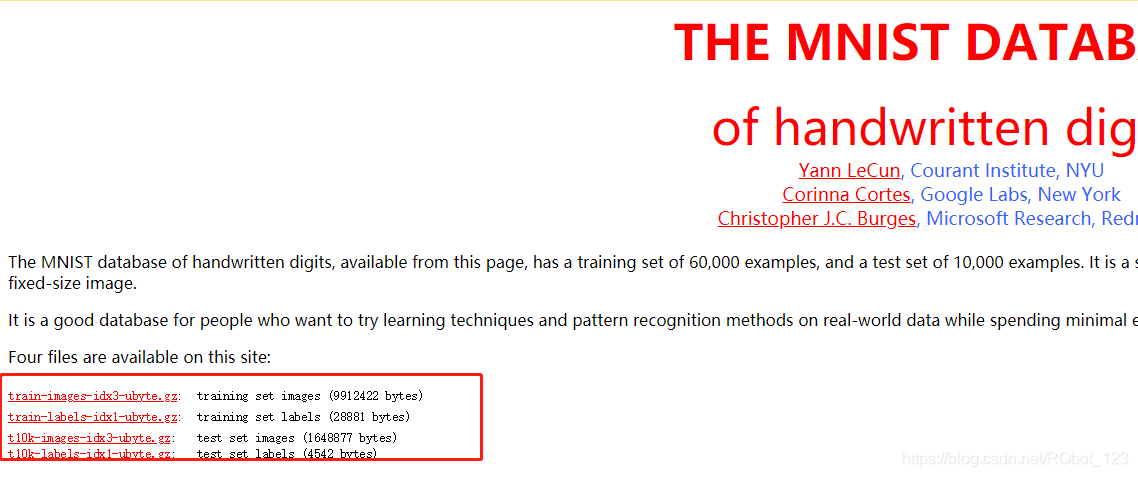
1.利用tensorflow下载mnist数据集
from tensorflow.examples.tutorials.mnist import input_data
mnist = input_data.read_data_sets("MNIST_data/", one_hot=True)
上面代码能自动下载mnist数据集到代码目录的“MNIST_data”文件夹下
2.查看数据集里的内容
print ('输入数据打印:',mnist.train.images)
print ('输入数据打印shape:',mnist.train.images.shape)
import pylab
im = mnist.train.images[1]
im = im.reshape(-1,28)
pylab.imshow(im)
pylab.show()
print ('输入数据打印shape:',mnist.test.images.shape)
print ('输入数据打印shape:',mnist.validation.images.shape)
输出信息如下:

| 序号 | 内容 |
|---|---|
| 1 | 解压数据集 |
| 2 | 打印解压的图片信息 |
| 3 | 打印图片shape |
| 4 | 显示训练集中的图-序号1 |
| 5 | 打印测试数据集与验证数据shape |
有关shape(形状)的介绍:https://blog.csdn.net/RObot_123/article/details/103102627
二,分析mnist样本特点定义变量
因为 输入的图片是55000×784个矩阵
所以 创建一个**[None,784]的占位符x和一个[None,10]的占位符y**
最后 用feed机制将图片和标签输入进去
import tensorflow as tf #导入tensorflow库
from tensorflow.examples.tutorials.mnist import input_data
mnist = input_data.read_data_sets("MNIST_data/", one_hot=True)
import pylab
tf.reset_default_graph()
# 定义占位符
x = tf.placeholder(tf.float32, [None, 784]) # mnist data维度长度 28*28=784
y = tf.placeholder(tf.float32, [None, 10]) # 0-9 数字=> 10 种类别
三,构建模型
1.定义学习参数
- 定义权重变量W
- 定义偏值变量b
# 定义学习参数
W = tf.Variable(tf.random_normal([784, 10]))
b = tf.Variable(tf.zeros([10]))
2.定义输出节点
- softmax分类
pred = tf.nn.softmax(tf.matmul(x, W) + b) # Softmax分类
3.定义反向传播的结构
- 损失函数:交叉熵函数
- 设置学习率:0.01
- 优化器:GradientDescentOptimizer(梯度下降算法)
# 损失函数
cost = tf.reduce_mean(-tf.reduce_sum(y*tf.log(pred), reduction_indices=1))
#参数设置
learning_rate = 0.01
# 使用梯度下降优化器
optimizer = tf.train.GradientDescentOptimizer(learning_rate).minimize(cost)
四,训练模型并输出中间状态参数
- 训练次数(迭代次数):25
- 设置批次量:100
- 显示步长:1
- 启用Session进行运算处理
training_epochs = 25
batch_size = 100
display_step = 1
#saver = tf.train.Saver()
#model_path = "log/521model.ckpt"
# 启动session
with tf.Session() as sess:
sess.run(tf.global_variables_initializer())# Initializing OP
# 启动循环开始训练
for epoch in range(training_epochs):
avg_cost = 0.
total_batch = int(mnist.train.num_examples/batch_size)
# 遍历全部数据集
for i in range(total_batch):
batch_xs, batch_ys = mnist.train.next_batch(batch_size)
# Run optimization op (backprop) and cost op (to get loss value)
_, c = sess.run([optimizer, cost], feed_dict={x: batch_xs,
y: batch_ys})
# Compute average loss
avg_cost += c / total_batch
# 显示训练中的详细信息
if (epoch+1) % display_step == 0:
print ("Epoch:", '%04d' % (epoch+1), "cost=", "{:.9f}".format(avg_cost))
print( " Finished!")
输出信息:
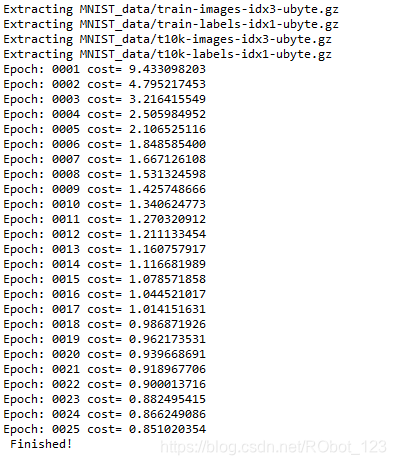
五,测试模型
- 输出(pred)与标签(y)进行比较
- reduce_mean对corrcet_prediction求平均值
# 测试 model
correct_prediction = tf.equal(tf.argmax(pred, 1), tf.argmax(y, 1))
# 计算准确率
accuracy = tf.reduce_mean(tf.cast(correct_prediction, tf.float32))
print ("Accuracy:", accuracy.eval({x: mnist.test.images, y: mnist.test.labels}))
模型准确率:
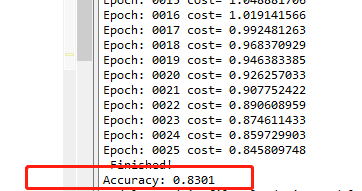
六,保存模型
- 建议saver和路径
- 保存模型
saver = tf.train.Saver()
model_path = "log/mnisat_model.ckpt"
调用 saver
# Save model weights to disk
save_path = saver.save(sess, model_path)
print("Model saved in file: %s" % save_path)
输出信息:
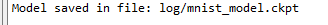
实际保存状况:
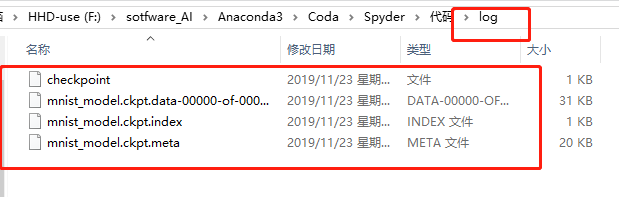
七,读取模型
首先注释掉session会话后的代码,然后将如下代码添加到session里去
#读取模型
print("Starting 2nd session...")
with tf.Session() as sess:
# Initialize variables
sess.run(tf.global_variables_initializer())
# Restore model weights from previously saved model
saver.restore(sess, model_path)
# 测试 model
correct_prediction = tf.equal(tf.argmax(pred, 1), tf.argmax(y, 1))
# 计算准确率
accuracy = tf.reduce_mean(tf.cast(correct_prediction, tf.float32))
print ("Accuracy:", accuracy.eval({x: mnist.test.images, y: mnist.test.labels}))
output = tf.argmax(pred, 1)
batch_xs, batch_ys = mnist.train.next_batch(2)
outputval,predv = sess.run([output,pred], feed_dict={x: batch_xs})
print(outputval,predv,batch_ys)
im = batch_xs[0]
im = im.reshape(-1,28)
pylab.imshow(im)
pylab.show()
im = batch_xs[1]
im = im.reshape(-1,28)
pylab.imshow(im)
pylab.show()
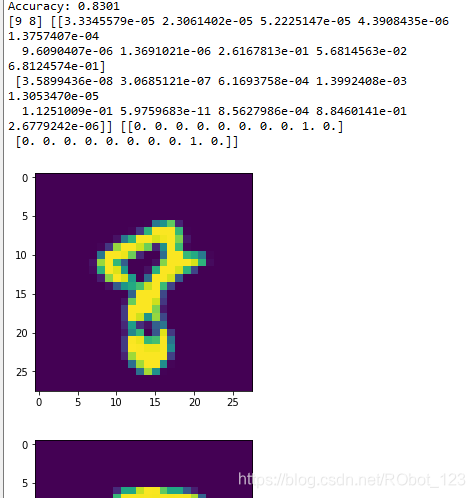
八,完整代码
1.验证数据集(简略)
from tensorflow.examples.tutorials.mnist import input_data
mnist = input_data.read_data_sets("MNIST_data/", one_hot=True)
print ('输入数据打印:',mnist.train.images)
print ('输入数据打印shape:',mnist.train.images.shape)
import pylab
im = mnist.train.images[1]
im = im.reshape(-1,28)
pylab.imshow(im)
pylab.show()
print ('输入数据打印shape:',mnist.test.images.shape)
print ('输入数据打印shape:',mnist.validation.images.shape)
2.验证数据集2(较详细)
#导入mnist数据集
from tensorflow.examples.tutorials.mnist import input_data #从网上下载mnist数据集的模块
mnist = input_data.read_data_sets('MNIST_data/',one_hot = False) #从指定文件夹导入数据集的数据
#分析mnist数据集
print('输入训练数据集数据:',mnist.train.images) #打引导如数据集的数据
print('输入训练数据集shape:',mnist.train.images.shape) #打印训练数据集的形状
print('输入测试数据集shape:',mnist.test.images.shape) #用于评估训练过程中的准确度
print('输入验证数据集shape:',mnist.validation.images.shape) #用于评估最终模型的准确度
print('输入标签的shape:',mnist.train.labels.shape)
#展示mnist数据集
import pylab
im = mnist.test.images[6] #train中的第六张图
im = im.reshape(-1,28)
pylab.imshow(im)
pylab.show()
3.识别数据集模糊手写数字
import tensorflow as tf #导入tensorflow库
from tensorflow.examples.tutorials.mnist import input_data
mnist = input_data.read_data_sets("MNIST_data/", one_hot=True)
import pylab
tf.reset_default_graph()
# tf Graph Input
x = tf.placeholder(tf.float32, [None, 784]) # mnist data维度 28*28=784
y = tf.placeholder(tf.float32, [None, 10]) # 0-9 数字=> 10 classes
# Set model weights
W = tf.Variable(tf.random_normal([784, 10]))
b = tf.Variable(tf.zeros([10]))
# 构建模型
pred = tf.nn.softmax(tf.matmul(x, W) + b) # Softmax分类
# Minimize error using cross entropy
cost = tf.reduce_mean(-tf.reduce_sum(y*tf.log(pred), reduction_indices=1))
#参数设置
learning_rate = 0.01
# 使用梯度下降优化器
optimizer = tf.train.GradientDescentOptimizer(learning_rate).minimize(cost)
training_epochs = 25
batch_size = 100
display_step = 1
saver = tf.train.Saver()
model_path = "log/mnist_model.ckpt"
# 启动session
with tf.Session() as sess:
sess.run(tf.global_variables_initializer())# Initializing OP
# 启动循环开始训练
for epoch in range(training_epochs):
avg_cost = 0.
total_batch = int(mnist.train.num_examples/batch_size)
# 遍历全部数据集
for i in range(total_batch):
batch_xs, batch_ys = mnist.train.next_batch(batch_size)
# Run optimization op (backprop) and cost op (to get loss value)
_, c = sess.run([optimizer, cost], feed_dict={x: batch_xs,
y: batch_ys})
# Compute average loss
avg_cost += c / total_batch
# 显示训练中的详细信息
if (epoch+1) % display_step == 0:
print ("Epoch:", '%04d' % (epoch+1), "cost=", "{:.9f}".format(avg_cost))
print( " Finished!")
# 测试 model
correct_prediction = tf.equal(tf.argmax(pred, 1), tf.argmax(y, 1))
# 计算准确率
accuracy = tf.reduce_mean(tf.cast(correct_prediction, tf.float32))
print ("Accuracy:", accuracy.eval({x: mnist.test.images, y: mnist.test.labels}))
# Save model weights to disk
save_path = saver.save(sess, model_path)
print("Model saved in file: %s" % save_path)
##读取模型
#print("Starting 2nd session...")
#with tf.Session() as sess:
# # Initialize variables
# sess.run(tf.global_variables_initializer())
# # Restore model weights from previously saved model
# saver.restore(sess, model_path)
#
# # 测试 model
# correct_prediction = tf.equal(tf.argmax(pred, 1), tf.argmax(y, 1))
# # 计算准确率
# accuracy = tf.reduce_mean(tf.cast(correct_prediction, tf.float32))
# print ("Accuracy:", accuracy.eval({x: mnist.test.images, y: mnist.test.labels}))
#
# output = tf.argmax(pred, 1)
# batch_xs, batch_ys = mnist.train.next_batch(2)
# outputval,predv = sess.run([output,pred], feed_dict={x: batch_xs})
# print(outputval,predv,batch_ys)
#
# im = batch_xs[0]
# im = im.reshape(-1,28)
# pylab.imshow(im)
# pylab.show()
#
# im = batch_xs[1]
# im = im.reshape(-1,28)
# pylab.imshow(im)
# pylab.show()
