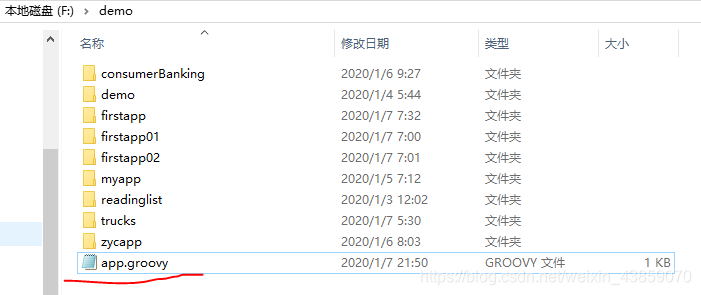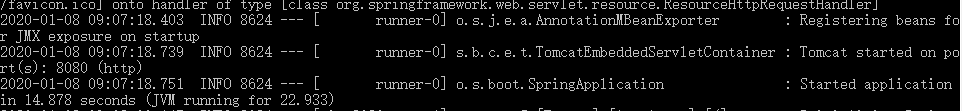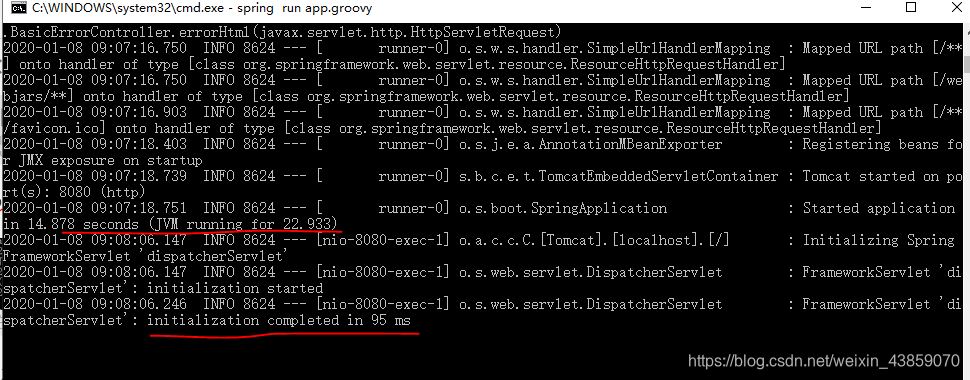选择一目录,使用文本编辑器创建一个名为“app.groovy”的groovy文件,内容如下:
@RestController
class ThisWillActuallyRun {
@RequestMapping("/")
String home() {
"Hello World!"
}
}
然后运行spring run app.groovy命令,第一次运行会比较慢:
springboot运行完毕会,界面会暂停在如下位置:
因为springboot会内嵌tomcat服务器,此时你可以访问http://localhost:8080/地址。出现“Hello World!”表示测试运行成功。
而CLI界面则会结束运行。