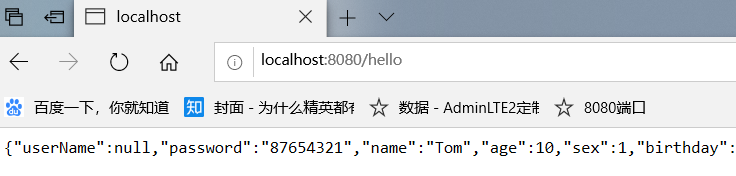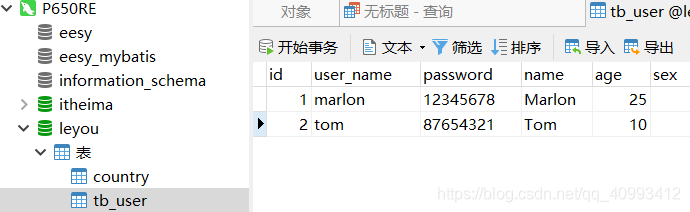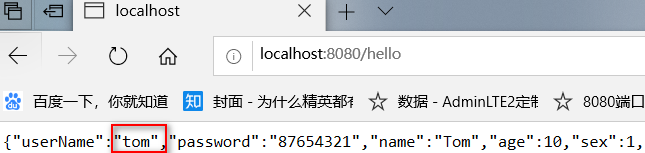本篇实战项目教程涉及到的springboot知识点和参考资料在下面的文章里有详细介绍
14 微服务电商【乐优商城】:day01-springboot(理论篇)
5.SpringBoot实践
本篇博客的目的是学习并实践:使用 通用Mapper插件 在springboot集成mybatis开发SSM微服务项目中的使用。
至于mybatis整合springboot快速入门使用的步骤请参考:记录一个springboot 中集成 mybatis 的完整使用过程
接下来,我们来看看如何用SpringBoot来玩转以前的SSM,我们沿用之前讲解SSM用到的数据库tb_user和实体类User
tb_user.sql
-- ----------------------------
-- Table structure for tb_user
-- ----------------------------
DROP TABLE IF EXISTS `tb_user`;
CREATE TABLE `tb_user` (
`id` bigint(20) NOT NULL AUTO_INCREMENT,
`user_name` varchar(100) DEFAULT NULL COMMENT '用户名',
`password` varchar(100) DEFAULT NULL COMMENT '密码',
`name` varchar(100) DEFAULT NULL COMMENT '姓名',
`age` int(10) DEFAULT NULL COMMENT '年龄',
`sex` tinyint(1) DEFAULT NULL COMMENT '性别,1男性,2女性',
`birthday` date DEFAULT NULL COMMENT '出生日期',
`note` varchar(255) DEFAULT NULL COMMENT '备注',
`created` datetime DEFAULT NULL COMMENT '创建时间',
`updated` datetime DEFAULT NULL COMMENT '更新时间',
PRIMARY KEY (`id`),
UNIQUE KEY `username` (`user_name`)
) ENGINE=InnoDB AUTO_INCREMENT=13 DEFAULT CHARSET=utf8 COMMENT='用户表';5.1 不使用通用Mapper插件下的springboot的SSM开发过程
实体类User
package cn.bjut.pojo;
import java.io.Serializable;
import java.util.Date;
public class User implements Serializable {
// 用户名
private String userName;
// 密码
private String password;
// 姓名
private String name;
// 年龄
private Integer age;
// 性别,1男性,2女性
private Integer sex;
// 出生日期
private Date birthday;
// 备注
private String note;
// 创建时间
private Date created;
// 更新时间
private Date updated;
//=====下面省略get/set方法和toString()方法=====//DAO层 的接口(不写接口的实现类)♪(・ω・)ノ这里的DAO层接口代码有bug缺陷,后面有提供解决方案。
package cn.bjut.mapper;
import cn.bjut.pojo.User;
import org.apache.ibatis.annotations.Delete;
import org.apache.ibatis.annotations.Param;
import org.apache.ibatis.annotations.Select;
import java.util.List;
/**
* DAO层接口+注解的方式,使用mybatis操作SQL
*/
@Repository
public interface UserMapper {
@Select("select * from tb_user where id = #{id}")
User selectByPrimaryKey(@Param("id") Long id);
@Delete("delete from tb_user where id = '${id}'")
void deleteByPrimaryKey(Long id);
@Select("select * from tb_user")
List<User> selectAll();
}mybatis集成于springboot启动器的方式使用,是如何实现DAO层接口的包的位置扫描呢?
Service层 (业务简单所以没写接口直接撸上实现类)
@Service //springIOC注解
public class UserService {
@Autowired //spring注入DAO层对象
private UserMapper userMapper;
public User queryById(Long id){
return this.userMapper.selectByPrimaryKey(id);
}
@Transactional //spring注解管理事务
public void deleteById(Long id){
this.userMapper.deleteByPrimaryKey(id);
}
public List<User> queryAll() {
return this.userMapper.selectAll();
}
}插入mysql数据,作用于测试我们的基于springboot启动器开发的SSM整合的Web项目。
INSERT INTO `tb_user` VALUES (1, 'marlon', '12345678', 'Marlon', 25, 1, '1994-10-02', '测试账号', '2019-10-02 18:16:25', NULL);
INSERT INTO `tb_user` VALUES (2, 'tom', '87654321', 'Tom', 10, 1, '2010-10-02', '查询账号', '2019-10-02 18:18:23', NULL);控制Web视图的Controller层
@Controller
//@RequestMapping
public class HelloController {
@Autowired //springIOC注入service层对象
private UserService userService;
@GetMapping("hello")
@ResponseBody //返回浏览器页面一个String字符串从HTTP协议中的响应体
public User hello() {
User user = this.userService.queryById(2L); //测试的ID是硬编码在源码里
return user;
}
@GetMapping("/all")
public String all(Model model) {
// 查询所有用户
List<User> users = this.userService.queryAll();
// 放入模型
model.addAttribute("users", users);
// 返回模板名称(就是classpath:/templates/目录下的html文件名)
return "users";
}
@RequestMapping(value = "/del",method = RequestMethod.GET) //等效于@GetMapping注解
public String del() throws Exception{
long Id = 4l; //测试的ID是硬编码在源码里
userService.deleteById(Id);
return "redirect:all";
}
}5.1.1.修改端口号和mybatis的个性化配置
tomcat服务器端口号通过以下方式配置:
# 映射端口
server.port=80放在resources目录下springboot的默认配置文件
application.yml
#spring-boot-starter-parent=2.1.8.RELEASE
#mysql=8.0.17
spring:
datasource:
driver-class-name: com.mysql.cj.jdbc.Driver
url: jdbc:mysql://localhost:3306/leyou?serverTimezone=Asia/Shanghai
username: root
password: root
# 使用HikariCP连接池
type: com.zaxxer.hikari.HikariDataSource
hikari:
idle-timeout: 60000
maximum-pool-size: 30
minimum-idle: 10
# 使用Druid连接池
#type: com.alibaba.druid.pool.DruidDataSource
#mybatis-spring-boot-starter=2.1.0
#mybatis:
#mybatis配置Mapper.xml路径的扫描
#mapper-locations: classpath*:cn/bjut/mapper/*Mapper.xml
#mybatis配置model实体类的扫描包
#type-aliases-package: cn.bjut.pojo
#configuration:
#mybatis的下划线转驼峰
#map-underscore-to-camel-case: true
#tomcat服务器端口
server:
port: 8080
# servlet:
#对应于视图层Controller类中的@RequestMapping的("/*.do")
# path: "*.do"
#log4j日志输出控制
logging:
level:
#cn.bjut.interceptor: debug导入各项springboot启动器的pom.xml
<dependencies>
<!--相当于springMVC的依赖坐标-->
<dependency>
<groupId>org.springframework.boot</groupId>
<artifactId>spring-boot-starter-web</artifactId>
</dependency>
<!--注解@ConfigurationProperties的提示处理器-->
<dependency>
<groupId>org.springframework.boot</groupId>
<artifactId>spring-boot-configuration-processor</artifactId>
<optional>true</optional>
</dependency>
<!--SpringBoot热部署配置-->
<dependency>
<groupId>org.springframework.boot</groupId>
<artifactId>spring-boot-devtools</artifactId>
<scope>runtime</scope>
<optional>true</optional>
</dependency>
<!--springboot测试的起步依赖-->
<dependency>
<groupId>org.springframework.boot</groupId>
<artifactId>spring-boot-starter-test</artifactId>
<scope>test</scope>
</dependency>
<!-- springboot整合JDBC事务并包含HikariCP连接池的启动器-->
<dependency>
<groupId>org.springframework.boot</groupId>
<artifactId>spring-boot-starter-jdbc</artifactId>
</dependency>
<!-- MySQL连接驱动 -->
<dependency>
<groupId>mysql</groupId>
<artifactId>mysql-connector-java</artifactId>
<version>8.0.17</version>
<scope>runtime</scope>
</dependency>
<!-- DAO层mybatis框架的springboot启动器 -->
<dependency>
<groupId>org.mybatis.spring.boot</groupId>
<artifactId>mybatis-spring-boot-starter</artifactId>
<version>2.1.0</version>
</dependency>
<!-- Druid数据库连接池 -->
<!--<dependency>
<groupId>com.alibaba</groupId>
<artifactId>druid</artifactId>
<version>1.1.10</version>
</dependency>-->
</dependencies>测试后细心的你应该发现问题:浏览器访问 http://localhost:8080/hello 返回值中的userName值为null ,与数据库不符。
/** * DAO层接口+注解的方式,使用mybatis操作SQL */ //@Mapper //springboot集成mybatis声明接口扫描包 @Repository //spring自动IOC注入bean public interface UserMapper { @Select("select * from tb_user where id = #{id}") //使用@Result可以实现数据库字段名和实体类成员属性名不一致时的映射关系 @Results({ @Result(property = "userName",column = "user_name"), }) User selectByPrimaryKey(@Param("id") Long id);
5.2 使用通用Mapper插件下的springboot的整合过程
5.2.1 直接引入通用Mapper启动器
通用Mapper的作者也为自己的插件编写了启动器,我们直接引入到pom.xml里即可:
<!-- 通用mapper启动器 -->
<dependency>
<groupId>tk.mybatis</groupId>
<artifactId>mapper-spring-boot-starter</artifactId>
<version>2.1.5</version>
</dependency>单表操作的运行效率可以放心使用,多表关联查询还是需要我们手动优化。


5.2.2引入数据库驱动依赖
<!-- MySQL数据库连接驱动 -->
<dependency>
<groupId>mysql</groupId>
<artifactId>mysql-connector-java</artifactId>
<version>8.0.17</version>
<scope>runtime</scope>
</dependency>5.2.3配置连接池和实体类包路径
application-test.yml
#spring-boot-starter-parent=2.1.9.RELEASE
#mysql=8.0.17
spring:
datasource:
driver-class-name: com.mysql.cj.jdbc.Driver
url: jdbc:mysql://localhost:3306/leyou?serverTimezone=Asia/Shanghai
username: root
password: root
# 使用HikariCP连接池
type: com.zaxxer.hikari.HikariDataSource
hikari:
idle-timeout: 60000
maximum-pool-size: 30
minimum-idle: 10
mybatis:
#配置实体类entity别名扫描包
type-aliases-package: cn.bjut.pojo,cn.bjut.model
#mybatis配置Mapper.xml路径的扫描,如果没有映射文件,请注释掉
#mapper-locations: classpath:cn/bjut/mapper/*Mapper.xml
# configuration:
#mybatis的下划线转驼峰
# map-underscore-to-camel-case: trueapplication.yml
#选择application-*.yml作为启动加载的配置文件
spring:
profiles:
active: test5.2.4 DAO层的接口 extends Mapper<E>{}
package cn.bjut.mapper;
import cn.bjut.pojo.User;
import tk.mybatis.mapper.common.Mapper;
//引入通用mapper启动器后,DAO层接口继承Mapper<E>{}
public interface IUserDao extends Mapper<User> {
}5.2.5 去springboot的启动类重写@MapperScan注解导入的包
package cn.bjut;
import org.springframework.boot.SpringApplication;
import org.springframework.boot.autoconfigure.SpringBootApplication;
import tk.mybatis.spring.annotation.MapperScan;
@SpringBootApplication
@MapperScan("cn.bjut.mapper") //tk.mybatis.spring.annotation.MapperScan
public class Day01BootDemoApplication {
public static void main(String[] args) {
SpringApplication.run(Day01BootDemoApplication.class, args);
}
}5.2.6 实体类和数据库表字段的映射
在pojo实体类上加注解 @Table(name = "tb_user")
在实体类私有的成员变量(主键)上加注解 @Id
@KeySql(useGeneratedKeys = true)
对于pojo实体类中非数据库字段对应属性的私有成员变量,需要添上注解 @Transient
========================================
end