转载自https://blog.csdn.net/hebbely/article/details/61418591
简述:
Qt提供了两种显示进度条的方式:一种是QProgressBar,提供了一种横向或者纵向显示进度的控件表示方式,用来描述任务的完成情况;另一种是QProgressDialog,提供了一种针对慢速过程的进度对话框表示方式,用于描述任务完成的进度情况。标准的进度条对话框包括一个进度显示条、一个取消按钮及一个标签。
1、 QProgressBar基本用法
m_pConnectProBar = new QProgressBar; m_pConnectProBar->setRange(0,100); //设置进度条最小值和最大值(取值范围) m_pConnectProBar->setMinimum(0); //设置进度条最小值 m_pConnectProBar->setMaximum(100); //设置进度条最大值 m_pConnectProBar->setValue(50); //设置当前的运行值 m_pConnectProBar->reset(); //让进度条重新回到开始 m_pConnectProBar->setOrientation(Qt::Horizontal); //水平方向 m_pConnectProBar->setOrientation(Qt::Vertical); //垂直方向 m_pConnectProBar->setAlignment(Qt::AlignVCenter); // 对齐方式 m_pConnectProBar->setTextVisible(false); //隐藏进度条文本 m_pConnectProBar->setFixedSize(258,5); //进度条固定大小 m_pConnectProBar->setInvertedAppearance(true); //true:反方向 false:正方向 m_pConnectProBar->setVisible(false); //false:隐藏进度条 true:显示进度条
2、 读取方向
枚举QProgressBar::Direction :指定垂直进度条文本的读取方向

这个属性对水平进度条没有影响。默认情况下,读取方向为: QProgressBar::TopToBottom
3、进度方向
当水平进度时,可以从左到右,也可以从右到左;同样,垂直显示进度时,可以从上到下,也可以从下到上。
QProgressBar *m_pLeftToRightProBar = new QProgressBar(this); m_pLeftToRightProBar->setOrientation(Qt::Horizontal); // 水平方向 m_pLeftToRightProBar->setMinimum(0); // 最小值 m_pLeftToRightProBar->setMaximum(100); // 最大值 m_pLeftToRightProBar->setValue(50); // 当前进度 QProgressBar *m_pRightToLeftProBar = new QProgressBar(this); m_pRightToLeftProBar->setOrientation(Qt::Horizontal); // 水平方向 m_pRightToLeftProBar->setMinimum(0); // 最小值 m_pRightToLeftProBar->setMaximum(100); // 最大值 m_pRightToLeftProBar->setValue(50); // 当前进度 m_pRightToLeftProBar->setInvertedAppearance(true); // 反方向
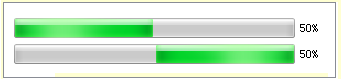
4、文本显示
setFormat() :用于生成当前文本字串
%p% : 百分比,这是默认的显示方式
%v : 当前进度
%m : 总步数
QProgressBar *m_pProgressBar = new QProgressBar(this); m_pProgressBar->setOrientation(Qt::Horizontal); // 水平方向 m_pProgressBar->setMinimum(0); // 最小值 m_pProgressBar->setMaximum(4800); // 最大值 m_pProgressBar->setValue(2000); // 当前进度 double dProgress = (m_pProgressBar->value() - m_pProgressBar->minimum()) * 100.0 / (m_pProgressBar->maximum() - m_pProgressBar->minimum()); // 百分比计算公式 // m_pProgressBar->setFormat(QString::fromLocal8Bit("当前进度为:%1%").arg(QString::number(dProgress, 'f', 1))) m_pProgressBar->setFormat(tr("Current progress : %1%").arg(QString::number(dProgress, 'f', 1))); m_pProgressBar->setAlignment(Qt::AlignLeft | Qt::AlignVCenter); // 对齐方式
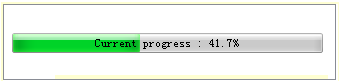
如果要显示百分比,可以直接使用“%p%” (比如:41%);
setAlignment() ,可以指定显示文本的对齐方式;
5、繁忙指示
如果最小值和最大值都设置为0,进度条会显示了一个繁忙指示,而不会显示当前的值。
QProgressBar *m_pProgressBar = new QProgressBar(this); m_pProgressBar->setOrientation(Qt::Horizontal); // 水平方向 m_pProgressBar->setMinimum(0); // 最小值 m_pProgressBar->setMaximum(0); // 最大值

6、两种显示进度条的方式:QProgressBar和QProgressDialog

头文件:progressdlg.h
1 #ifndef PROGRESSDLG_H 2 #define PROGRESSDLG_H 3 4 #include <QDialog> 5 #include <QLabel> 6 #include <QLineEdit> 7 #include <QProgressBar> 8 #include <QComboBox> 9 #include <QPushButton> 10 #include <QGridLayout> 11 12 class ProgressDlg : public QDialog 13 { 14 Q_OBJECT 15 16 public: 17 ProgressDlg(QWidget *parent = 0); 18 ~ProgressDlg(); 19 private slots: 20 void startProgress(); 21 private: 22 QLabel *FileNum; 23 QLineEdit *FileNumLineEdit; 24 QLabel *ProgressType; 25 QComboBox *comboBox; 26 QProgressBar *progressBar; 27 QPushButton *starBtn; 28 QGridLayout *mainLayout; 29 }; 30 31 #endif // PROGRESSDLG_H
progressdlg.cpp文件:
1 #include "progressdlg.h" 2 #include <QProgressDialog> 3 #include <QFont> 4 ProgressDlg::ProgressDlg(QWidget *parent) 5 : QDialog(parent) 6 { 7 QFont font("ZYSong18030",12); 8 setFont(font); 9 setWindowTitle(tr("Progress")); 10 11 FileNum =new QLabel; 12 FileNum->setText(tr("文件数目:")); 13 FileNumLineEdit =new QLineEdit; 14 FileNumLineEdit->setText(tr("100000")); 15 16 ProgressType =new QLabel; 17 ProgressType->setText(tr("显示类型:")); 18 comboBox =new QComboBox; 19 comboBox->addItem(tr("progressBar")); 20 comboBox->addItem(tr("progressDialog")); 21 22 progressBar =new QProgressBar; 23 24 starBtn =new QPushButton(); 25 starBtn->setText(tr("开始")); 26 27 mainLayout =new QGridLayout(this); 28 mainLayout->addWidget(FileNum,0,0); 29 mainLayout->addWidget(FileNumLineEdit,0,1); 30 mainLayout->addWidget(ProgressType,1,0); 31 mainLayout->addWidget(comboBox,1,1); 32 mainLayout->addWidget(progressBar,2,0,1,2); 33 mainLayout->addWidget(starBtn,3,1); 34 mainLayout->setMargin(15); 35 mainLayout->setSpacing(10); 36 37 connect(starBtn,SIGNAL(clicked()),this,SLOT(startProgress())); 38 } 39 40 ProgressDlg::~ProgressDlg() 41 { 42 43 } 44 45 void ProgressDlg::startProgress() 46 { 47 bool ok; 48 int num =FileNumLineEdit->text().toInt(&ok); 49 50 if(comboBox->currentIndex()==0) //ProgressBar 51 { 52 progressBar->setRange(0,num); 53 for(int i=1;i<num+1;i++) 54 { 55 progressBar->setValue(i); 56 } 57 } 58 else if(comboBox->currentIndex()==1) //ProgressDialog 59 { 60 //创建一个进度对话框 61 QProgressDialog *progressDialog=new QProgressDialog(this); 62 QFont font("ZYSong18030",12); 63 progressDialog->setFont(font); 64 //设置进度对话框采用模态方式进行,即显示进度的同时,其他窗口将不响应输入信号 65 progressDialog->setWindowModality(Qt::WindowModal); 66 //设置进度对话框出现需等待的时间,默认为4s 67 progressDialog->setMinimumDuration(5); 68 //设置进度对话框的窗体标题 69 progressDialog->setWindowTitle(tr("Please Wait")); 70 //设置进度对话框的显示文字信息 71 progressDialog->setLabelText(tr("Copying...")); 72 //设置进度对话框的“取消”按钮的显示文字 73 progressDialog->setCancelButtonText(tr("Cancel")); 74 progressDialog->setRange(0,num); //设置进度对话框的步进范围 75 for(int i=1;i<num+1;i++) 76 { 77 progressDialog->setValue(i); 78 if(progressDialog->wasCanceled()) 79 return; 80 } 81 } 82 }