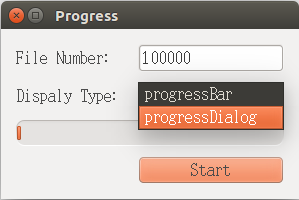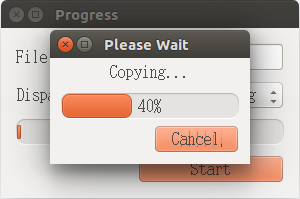版权声明:本文为博主原创文章,如有需要,可以转载,但请注明出处。 https://blog.csdn.net/xunye_dream/article/details/84699683
1、进度条的作用
用于显示时间,并告诉用户当前任务的执行进展。
2、进度条的使用方式
两种:模态方式和非模态方式
模态方式:使用简单,但必须使用QApplication::processEvents()使事件循环保持正常进行状态,以保证应用不会被阻塞。
非模态方式:需通过QTime实现定时设置进度条的值。
3、进度条的显示方式
两种:1、QProgressBar,可以横向或纵向显示;2、QProgressDialog,以对话框的形式表示。
4、标准进度条的基本元素
进度显示条、取消按钮、标签。
5、样例
1、头文件progressdlg.h
#ifndef PROGRESSDLG_H
#define PROGRESSDLG_H
#include <QDialog>
class QLabel;
class QLineEdit;
class QComboBox;
class QProgressBar;
class QPushButton;
class QGridLayout;
class ProgressDlg : public QDialog
{
Q_OBJECT
public:
ProgressDlg(QWidget *parent = 0);
~ProgressDlg();
private slots:
void startProgress();
private:
QLabel *FileNum;
QLineEdit *FileNumLineEdit;
QLabel *ProgressType;
QComboBox *comboBox;
QProgressBar *progressBar;
QPushButton *starBtn;
QGridLayout *mainLayout;
};
#endif // PROGRESSDLG_H
2、源文件 progressdlg.cpp
#include "progressdlg.h"
#include <QFont>
#include <QLabel>
#include <QLineEdit>
#include <QComboBox>
#include <QProgressBar>
#include <QPushButton>
#include <QGridLayout>
#include <QProgressDialog>
ProgressDlg::ProgressDlg(QWidget *parent)
: QDialog(parent)
{
QFont font("ZYSong18030", 12);
setFont(font);
setWindowTitle(tr("Progress"));
FileNum = new QLabel;
FileNum->setText(tr("File Number: "));
FileNumLineEdit = new QLineEdit;
FileNumLineEdit->setText(tr("100000"));
ProgressType = new QLabel;
ProgressType->setText(tr("Dispaly Type: "));
comboBox = new QComboBox;
comboBox->addItem(tr("progressBar"));
comboBox->addItem(tr("progressDialog"));
progressBar = new QProgressBar;
starBtn = new QPushButton;
starBtn->setText(tr("Start"));
mainLayout = new QGridLayout(this);
mainLayout->addWidget(FileNum, 0, 0);
mainLayout->addWidget(FileNumLineEdit, 0, 1);
mainLayout->addWidget(ProgressType, 1, 0);
mainLayout->addWidget(comboBox, 1, 1);
mainLayout->addWidget(progressBar, 2, 0, 1, 2);
mainLayout->addWidget(starBtn, 3, 1);
mainLayout->setMargin(15);
mainLayout->setSpacing(10);
connect(starBtn, SIGNAL(clicked()), this, SLOT(startProgress()));
}
ProgressDlg::~ProgressDlg()
{
if(FileNum) delete FileNum;
if(FileNumLineEdit) delete FileNumLineEdit;
if(ProgressType) delete ProgressType;
if(comboBox) delete comboBox;
if(progressBar) delete progressBar;
if(starBtn) delete starBtn;
if(mainLayout) delete mainLayout;
}
void ProgressDlg::startProgress()
{
bool ok = false;
int num = FileNumLineEdit->text().toInt(&ok);
if (!ok)
return ;
if (comboBox->currentIndex() == 0)
{
progressBar->setRange(0, num);
for (int i = 1; i < num + 1; ++i)
{
progressBar->setValue(i);
}
}
else if (comboBox->currentIndex() == 1)
{
QProgressDialog *progressDialog = new QProgressDialog(this);
QFont font("ZYSong18030", 12);
progressDialog->setFont(font);
progressDialog->setWindowModality(Qt::WindowModal);
progressDialog->setMinimumDuration(5);
progressDialog->setWindowTitle(tr("Please Wait"));
progressDialog->setLabelText(tr("Copying..."));
progressDialog->setCancelButtonText(tr("Cancel"));
progressDialog->setRange(0, num);
for (int i = 0; i < num + 1; ++i)
{
progressDialog->setValue(i);
if (progressDialog->wasCanceled())
{
delete progressDialog;
return ;
}
}
delete progressDialog;
}
}
3、main.cpp
#include "progressdlg.h"
#include <QApplication>
int main(int argc, char *argv[])
{
QApplication a(argc, argv);
ProgressDlg w;
w.show();
return a.exec();
}
6、显示结果