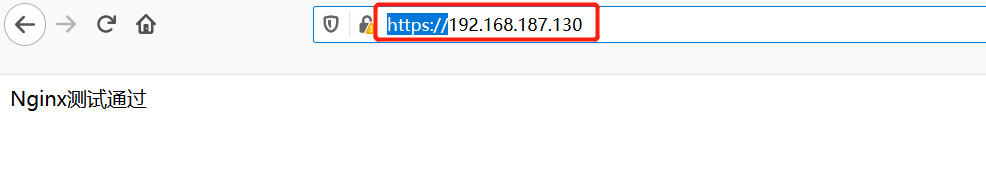背景:最近突然接触到了OpenSSL,突然想到貌似还没写过Django + uWSGI + Nginx + https项目部署相关的内容,所以整理出来一份资料。
一、OpenSSL 安装
从OpenSSL官网下载最新的稳定版本,我下载的是2.0.16,官网:https://www.openssl.org/source/
-
安装依赖环境
#检测是否安装gcc,如果有则不需要安装 gcc -v #安装 yum -y install gcc#检查是否已安装zlib库,如果有则不需要安装 whereis zlib #安装 yum -y install zlib -
下载OpenSSL安装包
wget https://www.openssl.org/source/openssl-fips-2.0.16.tar.gz -
解压
tar -xzf openssl-fips-2.0.16.tar.gz -
进入目录
cd openssl-fips-2.0.16/ -
设置安装路径
./config --prefix=/usr/local/openssl -
编译安装
make && make install -
查看版本
openssl version
二、生成证书
-
创建一个目录
用于保存证书和私钥。(也可以放到其他目录下)
mkdir /home/key_dir -
进入目录
cd /home/key_dir -
创建服务器私钥
注:长度1024位, des3加密算法的. (之后输入一个口令(两遍),需要记住)
openssl genrsa -des3 -out server.key 1024 -
创建签名请求的证书CSR
首先会输入密码(上边设置的),会要求你输入国别,比如CN,省份,城市,公司等等一系列信息,自己玩的可以随意输入
最后输入的
A challenge password []:和An optional company name []:可以直接回车跳过openssl req -new -key server.key -out server.csr -
在加载SSL支持的Nginx并使用上述私钥时除去必须的口令
cp server.key server.key.org openssl rsa -in server.key.org -out server.key #需要输入密码 -
标记证书使用上述私钥和CSR
注:365是过期天数
openssl x509 -req -days 365 -in server.csr -signkey server.key -out server.crt -
查看证书和私钥是否创建成功
[root@localhost key_dir]# ls server.crt server.csr server.key server.key.org [root@localhost key_dir]#
三、Nginx配置
因为我之前部署过项目,所以我只需要修改Nginx配置文件即可
Django + Nginx + uWSGI部署请参考我的上一篇文章:https://blog.csdn.net/weixin_44110998/article/details/104001529
-
修改nginx.conf
其实就是在原配置的基础上,把原来监听的端口(我这是80)改为监听443,然后加入密钥相关配置
http { ...... server { listen 443; #需要监控的端口 server_name localhost; ssl on; ssl_certificate /home/key_dir/server.crt; ssl_certificate_key /home/key_dir/server.key; location / { include uwsgi_params; uwsgi_pass 127.0.0.1:8080; #与uwsgi中ip:端口相同 uwsgi_send_timeout 600; } #静态文件 location /static { alias /home/nginx_test/static/; #静态文件路径 } } ...... } -
查看Nginx是否安装http_ssl_module
/usr/local/nginx/sbin/nginx -V[root@localhost nginx-1.9.9]# /usr/local/nginx/sbin/nginx -V nginx version: nginx/1.9.9 built by gcc 4.8.5 20150623 (Red Hat 4.8.5-39) (GCC) built with OpenSSL 1.0.2k-fips 26 Jan 2017 TLS SNI support enabled configure arguments: --prefix=/usr/local/nginx --with-http_ssl_module [root@localhost nginx-1.9.9]#如果出现了上述代码最后一行的字样:
--with-http_ssl_module,则已安装,下面的步骤可以跳过,直接进行修改修改nginx.conf的步骤去nginx解压目录下执行(如果删了就重新下载吧):
./configure --with-http_ssl_module如果报错
./configure: error: SSL modules require the OpenSSL library.则执行下边的yum -y install openssl openssl-devel ./configure ./configure --with-http_ssl_module执行 make(切记不能 make install 会覆盖安装目录)
make将原来 nginx 备份
cp /usr/local/nginx/sbin/nginx /usr/local/nginx/sbin/nginx.bak将新的 nginx 覆盖旧安装目录
cp -rfp objs/nginx /usr/local/nginx/sbin/nginx测试 nginx 是否正确
/usr/local/nginx/sbin/nginx -t错误运行结果:
[root@localhost nginx-1.9.9]# /usr/local/nginx/sbin/nginx -t nginx: [emerg] unknown directive "ssl" in /usr/local/nginx/conf/nginx.conf:43 nginx: configuration file /usr/local/nginx/conf/nginx.conf test failed [root@localhost nginx-1.9.9]#正确运行结果:
[root@localhost nginx-1.9.9]# /usr/local/nginx/sbin/nginx -t nginx: the configuration file /usr/local/nginx/conf/nginx.conf syntax is ok nginx: configuration file /usr/local/nginx/conf/nginx.conf test is successful [root@localhost nginx-1.9.9]# -
启动Nginx
如果已启动就停止在启动(注:我测试的时候使用的是重启,没报错但是sll证书没生效,然后停止在启动就ok了)
/usr/local/nginx/sbin/nginx # 启动 /usr/local/nginx/sbin/nginx -s stop # 停止 /usr/local/nginx/sbin/nginx -s reload # 重启
四、访问测试
现在直接访问IP:端口应该是访问不了的,必须加上https://