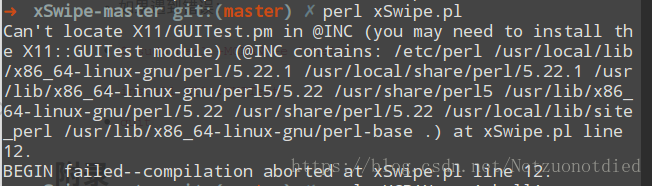前言
我用了好多年的Linux了,也见过了Linux从最早的入门门槛很高的阶段到现在开封即用的阶段。现在这个时候的Linux比以前真的容易用好多了。这里整理下我的一些经验。
Linux常见问题解决
Linux 美化篇
想要愉快的使用Linux,当然需要美化一波,美化自己喜欢的样子啦。
ubuntu16.04主题美化和软件推荐
ubuntu 18.04主题美化
可以看看我自己写的完整教程啦,Ubuntu18.04 美化与使用
炫酷zsh的安装配置
- 安装教程
- 首先
sudo apt-get install zsh - 之后设置配置文件:
sh -c "$(curl -fsSL https://raw.github.com/robbyrussell/oh-my-zsh/master/tools/install.sh)"- 来源于:Oh My Zsh
- 首先
- 点我跳转
Linux 常用软件
其实Ubuntu也推荐采用Snap安装:链接
Linux 常见开发环境搭建
Linux 开发软件
库
CentOS 6.4 编译安装LLVM3.3,Clang和Libc++
Ubuntu18.04 触摸板多点触控
ubuntu 如何做到三/四指滑动切换工作区
-
执行以下命令:
-
sudo apt install build-essential libevdev-dev autoconf automake libmtdev-dev xorg-dev xutils-dev libtool
-
sudo apt remove xserver-xorg-input-synaptics -
git clone https://github.com/Chosko/xserver-xorg-input-synaptics.git -
cd xserver-xorg-input-synaptics -
./autogen.sh -
./configure --exec_prefix=/usr -
make -
sudo make install -
sudo mkdir /etc/X11/xorg.conf.d/ -
sudo vi /etc/X11/xorg.conf.d/50-synaptics.confSection "InputClass" Identifier "evdev touchpad catchall" Driver "synaptics" MatchDevicePath "/dev/input/event*" MatchIsTouchpad "on" Option "Protocol" "event" Option "SHMConfig" "on" EndSection -
wget https://github.com/iberianpig/xSwipe/archive/master.zip -
unzip master.zip -
sudo cpan -i Smart::Comments -
perl ~/xSwipe-master/xSwipe.pl- 如果遇到错误:
$ sudo perl -MCPAN -e 'shell'install X11::GUITestquit
- 如果遇到错误:
附录
- 我也不知道写啥,礼貌写下吧……