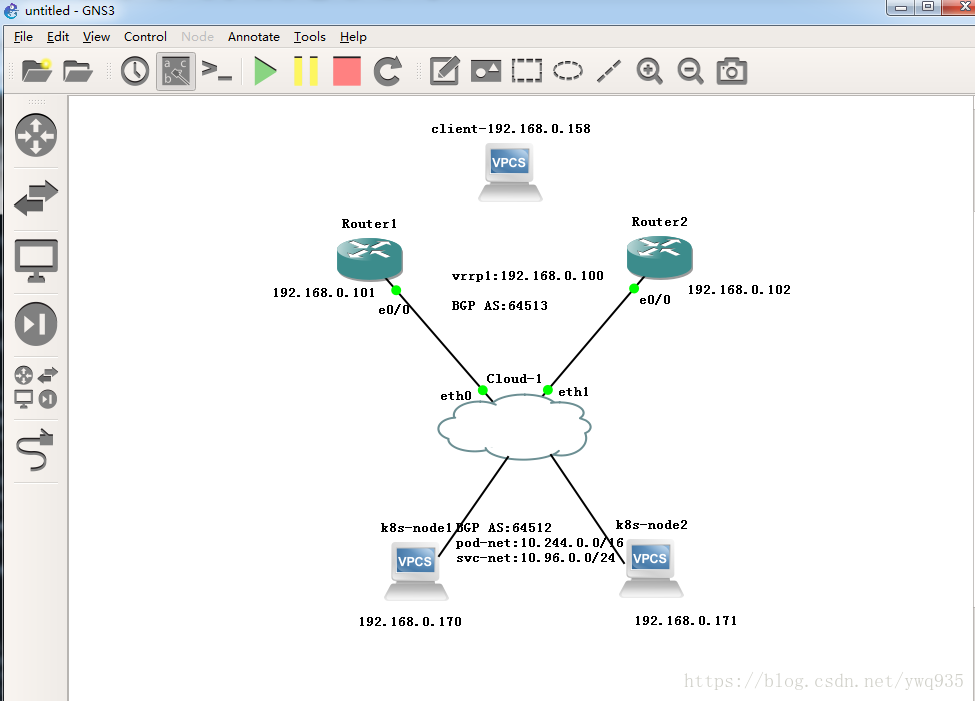前言
上一篇讲到,k8s使用traefik代理集群内部服务,灵活地注入代理配置的方式,提供对外服务(参考:k8s(二)、对外服务)。在本篇,使用gns3思科模拟器IOU,搭建BGP网络环境,通过vmware桥接的方式,直接对接虚拟机内的k8s集群,与集群内部BGP网络实现互通。
拓扑图:
1.路由器配置
####router1:
IOU1#show running-config
interface Ethernet0/0
ip address 192.168.0.101 255.255.255.0
vrrp 1 ip 192.168.0.100
router bgp 64513
bgp log-neighbor-changes
neighbor 192.168.0.102 remote-as 64513
neighbor 192.168.0.170 remote-as 64512
neighbor 192.168.0.171 remote-as 64512
maximum-paths 2
no auto-summary
###router2:
IOU2#show running-config
interface Ethernet0/0
ip address 192.168.0.102 255.255.255.0
vrrp 1 ip 192.168.0.100
vrrp 1 priority 100
router bgp 64513
bgp log-neighbor-changes
neighbor 192.168.0.101 remote-as 64513
neighbor 192.168.0.170 remote-as 64512
neighbor 192.168.0.171 remote-as 64512
maximum-paths 2
no auto-summary
2.kube-route配置:
k8s集群配置步骤见k8s(一)、 1.9.0高可用集群本地离线部署记录
在此前配置好的kube-route的yaml配置文件中,需添加如下几项参数,分别指定本地bgp as,对等体as、ip等。
- --advertise-cluster-ip=true #宣告集群IP
- --advertise-external-ip=true #宣告svc外部ip,如果svc指定了external-ip则生效
- --cluster-asn=64512 #指定本地集群bgp as号
- --peer-router-ips=192.168.0.100 #指定对等体ip,这里可以写多个,以','隔开,本次实验路由器配置了vrrp,指定vip即可
- --peer-router-asns=64513 #对等体as号
完整的kube-router.yaml文件如下:
apiVersion: v1
kind: ConfigMap
metadata:
name: kube-router-cfg
namespace: kube-system
labels:
tier: node
k8s-app: kube-router
data:
cni-conf.json: |
{
"name":"kubernetes",
"type":"bridge",
"bridge":"kube-bridge",
"isDefaultGateway":true,
"ipam": {
"type":"host-local"
}
}
---
apiVersion: extensions/v1beta1
kind: DaemonSet
metadata:
labels:
k8s-app: kube-router
tier: node
name: kube-router
namespace: kube-system
spec:
template:
metadata:
labels:
k8s-app: kube-router
tier: node
annotations:
scheduler.alpha.kubernetes.io/critical-pod: ''
spec:
serviceAccountName: kube-router
serviceAccount: kube-router
containers:
- name: kube-router
image: cloudnativelabs/kube-router
imagePullPolicy: Always
args:
- --run-router=true
- --run-firewall=true
- --run-service-proxy=true
- --advertise-cluster-ip=true
- --advertise-external-ip=true
- --cluster-asn=64512
- --peer-router-ips=192.168.0.100
- --peer-router-asns=64513
env:
- name: NODE_NAME
valueFrom:
fieldRef:
fieldPath: spec.nodeName
livenessProbe:
httpGet:
path: /healthz
port: 20244
initialDelaySeconds: 10
periodSeconds: 3
resources:
requests:
cpu: 250m
memory: 250Mi
securityContext:
privileged: true
volumeMounts:
- name: lib-modules
mountPath: /lib/modules
readOnly: true
- name: cni-conf-dir
mountPath: /etc/cni/net.d
- name: kubeconfig
mountPath: /var/lib/kube-router/kubeconfig
readOnly: true
initContainers:
- name: install-cni
image: busybox
imagePullPolicy: Always
command:
- /bin/sh
- -c
- set -e -x;
if [ ! -f /etc/cni/net.d/10-kuberouter.conf ]; then
TMP=/etc/cni/net.d/.tmp-kuberouter-cfg;
cp /etc/kube-router/cni-conf.json ${TMP};
mv ${TMP} /etc/cni/net.d/10-kuberouter.conf;
fi
volumeMounts:
- mountPath: /etc/cni/net.d
name: cni-conf-dir
- mountPath: /etc/kube-router
name: kube-router-cfg
hostNetwork: true
tolerations:
- key: CriticalAddonsOnly
operator: Exists
- effect: NoSchedule
key: node-role.kubernetes.io/master
operator: Exists
volumes:
- name: lib-modules
hostPath:
path: /lib/modules
- name: cni-conf-dir
hostPath:
path: /etc/cni/net.d
- name: kube-router-cfg
configMap:
name: kube-router-cfg
- name: kubeconfig
hostPath:
path: /var/lib/kube-router/kubeconfig
---
apiVersion: v1
kind: ServiceAccount
metadata:
name: kube-router
namespace: kube-system
---
kind: ClusterRole
apiVersion: rbac.authorization.k8s.io/v1beta1
metadata:
name: kube-router
namespace: kube-system
rules:
- apiGroups:
- ""
resources:
- namespaces
- pods
- services
- nodes
- endpoints
verbs:
- list
- get
- watch
- apiGroups:
- "networking.k8s.io"
resources:
- networkpolicies
verbs:
- list
- get
- watch
- apiGroups:
- extensions
resources:
- networkpolicies
verbs:
- get
- list
- watch
---
kind: ClusterRoleBinding
apiVersion: rbac.authorization.k8s.io/v1beta1
metadata:
name: kube-router
roleRef:
apiGroup: rbac.authorization.k8s.io
kind: ClusterRole
name: kube-router
subjects:
- kind: ServiceAccount
name: kube-router
namespace: kube-system直接删除此前的kube-router配置,重新create这个yaml文件内的资源:
kubectl delete -f kubeadm-kuberouter.yaml #更新配置参数前执行
kubectl create -f kubeadm-kuberouter.yaml #更新配置参数后执行接着部署一个测试用得nginx的pod实例,yaml文件如下
[root@171 nginx]# cat nginx-deploy.yaml
apiVersion: extensions/v1beta1
kind: Deployment
metadata:
annotations:
deployment.kubernetes.io/revision: "2"
creationTimestamp: 2018-04-09T04:02:02Z
generation: 4
labels:
app: nginx
name: nginx-deploy
namespace: default
resourceVersion: "111504"
selfLink: /apis/extensions/v1beta1/namespaces/default/deployments/nginx-deploy
uid: c28090c0-3baa-11e8-b75a-000c29858eab
spec:
replicas: 1
selector:
matchLabels:
app: nginx
strategy:
rollingUpdate:
maxSurge: 1
maxUnavailable: 1
type: RollingUpdate
template:
metadata:
creationTimestamp: null
labels:
app: nginx
spec:
containers:
- image: nginx:1.9.1
name: nginx
ports:
- containerPort: 80
protocol: TCP
resources: {}
terminationMessagePath: /dev/termination-log
terminationMessagePolicy: File
dnsPolicy: ClusterFirst
restartPolicy: Always
schedulerName: default-scheduler
securityContext: {}
terminationGracePeriodSeconds: 30
查看podIP,本地curl测试:
[root@171 nginx]# kubectl get pods -o wide
NAME READY STATUS RESTARTS AGE IP NODE
nginx-deploy-5964dfd755-lv2kb 1/1 Running 0 29m 10.244.1.35 171
[root@171 nginx]# curl 10.244.1.35
<!DOCTYPE html>
<html>
<head>
<title>Welcome to nginx!</title>
<style>
body {
width: 35em;
margin: 0 auto;
font-family: Tahoma, Verdana, Arial, sans-serif;
}
</style>
</head>
<body>
<h1>Welcome to nginx!</h1>
<p>If you see this page, the nginx web server is successfully installed and
working. Further configuration is required.</p>
<p>For online documentation and support please refer to
<a href="http://nginx.org/">nginx.org</a>.<br/>
Commercial support is available at
<a href="http://nginx.com/">nginx.com</a>.</p>
<p><em>Thank you for using nginx.</em></p>
</body>
</html>
[root@171 nginx]#
3.检验结果
路由器查看BGP邻居:
IOU1#show ip bgp summary
BGP router identifier 192.168.0.101, local AS number 64513
BGP table version is 19, main routing table version 19
4 network entries using 560 bytes of memory
6 path entries using 480 bytes of memory
2 multipath network entries and 4 multipath paths
1/1 BGP path/bestpath attribute entries using 144 bytes of memory
1 BGP AS-PATH entries using 24 bytes of memory
0 BGP route-map cache entries using 0 bytes of memory
0 BGP filter-list cache entries using 0 bytes of memory
BGP using 1208 total bytes of memory
BGP activity 5/1 prefixes, 12/6 paths, scan interval 60 secs
Neighbor V AS MsgRcvd MsgSent TblVer InQ OutQ Up/Down State/PfxRcd
192.168.0.102 4 64513 100 106 19 0 0 01:27:20 0
192.168.0.170 4 64512 107 86 19 0 0 00:37:19 3
192.168.0.171 4 64512 98 85 19 0 0 00:37:21 3
IOU1#
路由器查看BGP路由条目:
IOU1#show ip route bgp
Codes: L - local, C - connected, S - static, R - RIP, M - mobile, B - BGP
D - EIGRP, EX - EIGRP external, O - OSPF, IA - OSPF inter area
N1 - OSPF NSSA external type 1, N2 - OSPF NSSA external type 2
E1 - OSPF external type 1, E2 - OSPF external type 2
i - IS-IS, su - IS-IS summary, L1 - IS-IS level-1, L2 - IS-IS level-2
ia - IS-IS inter area, * - candidate default, U - per-user static route
o - ODR, P - periodic downloaded static route, H - NHRP, l - LISP
a - application route
+ - replicated route, % - next hop override
Gateway of last resort is 192.168.0.1 to network 0.0.0.0
10.0.0.0/8 is variably subnetted, 4 subnets, 2 masks
B 10.96.0.1/32 [20/0] via 192.168.0.171, 00:38:36
[20/0] via 192.168.0.170, 00:38:36
B 10.96.0.10/32 [20/0] via 192.168.0.171, 00:38:36
[20/0] via 192.168.0.170, 00:38:36
B 10.244.0.0/24 [20/0] via 192.168.0.170, 00:38:36
B 10.244.1.0/24 [20/0] via 192.168.0.171, 00:38:39可以看到,bgp邻居建立成功,k8s集群内部路由学习成功
开一台测试机检查:
测试机修改默认网关指向路由器,模拟外部网络环境中的一台普通pc:
[root@python ~]# ip route
default via 192.168.0.100 dev eth3 proto static
[root@python ~]# curl 10.244.1.35
<!DOCTYPE html>
<html>
<head>
<title>Welcome to nginx!</title>
<style>
body {
width: 35em;
margin: 0 auto;
font-family: Tahoma, Verdana, Arial, sans-serif;
}
</style>
</head>
<body>
<h1>Welcome to nginx!</h1>
<p>If you see this page, the nginx web server is successfully installed and
working. Further configuration is required.</p>
<p>For online documentation and support please refer to
<a href="http://nginx.org/">nginx.org</a>.<br/>
Commercial support is available at
<a href="http://nginx.com/">nginx.com</a>.</p>
<p><em>Thank you for using nginx.</em></p>
</body>
</html>
[root@python ~]#
测试成功,至此,集群内部bgp网络,和外部bgp网络对接成功!
友情提示:别忘了保存路由器的配置到nvram里(copy running-config startup-config),否则重启就丢配置啦。好久没碰网络设备了,这个茬给忘了,被坑了一次,嘿嘿