相关文章:
AOP的相关的文章介绍:
javaweb中Aop(jdk动态代理)https://blog.csdn.net/weixin_43319279/article/details/103125051
javaweb中CGLIB动态代理
https://blog.csdn.net/weixin_43319279/article/details/103135053
javaweb中声明式 spring- AOP本文链接:https://blog.csdn.net/weixin_43319279/article/details/103138788
配置pom.xml文件 添加包
<dependency>
<groupId>commons-fileupload</groupId>
<artifactId>commons-fileupload</artifactId>
<version>1.4</version>
</dependency>
创建上传的控制类(控制上传 ,如要上传到什么目录,最大和最小的大小文件,asp,木马文件!)
package org.business;
import java.io.File;
import java.util.HashMap;
import java.util.Map;
import java.util.Random;
import javax.servlet.http.HttpServletRequest;
import org.springframework.stereotype.Controller;
import org.springframework.web.bind.annotation.RequestMapping;
import org.springframework.web.bind.annotation.RequestMethod;
import org.springframework.web.bind.annotation.RequestParam;
import org.springframework.web.bind.annotation.ResponseBody;
import org.springframework.web.multipart.MultipartFile;
@Controller
public class FileUploadController {
@RequestMapping(value = "/upload", method = RequestMethod.POST)
@ResponseBody
public Map upload(@RequestParam("file") MultipartFile file, HttpServletRequest request) {
Map<String, String> modelMap = new HashMap<String, String>();
if (!file.isEmpty()) {
String storePath = "D://Uploadfiles";
Random r = new Random();
String fileName = file.getOriginalFilename();
String[] split = fileName.split("\\.");
fileName = split[0] + r.nextInt(1000);
fileName = fileName + "." + split[1];
File filePath = new File(storePath, fileName);
if (!filePath.getParentFile().exists()) {
filePath.getParentFile().mkdirs();
}
try {
file.transferTo(new File(storePath + File.separator + fileName));
} catch (Exception e) {
e.printStackTrace();
modelMap.put("state", "0");
modelMap.put("msg", "上传异常!");
}
modelMap.put("state", "1");
} else {
modelMap.put("msg", "上传失败!");
modelMap.put("state", "0");
}
return modelMap;
}
}
配置spring-mvc.xml( 配置上传控制器 )
<!-- 配置上传控制器 -->
<bean id="multipartResolver"
class="org.springframework.web.multipart.commons.CommonsMultipartResolver">
<property name="maxUploadSize" value="17367648787"></property>
<property name="defaultEncoding" value="UTF-8"></property>
</bean>
创建前台页面:
(这个文件要放在webapp下)
<!DOCTYPE html>
<html>
<head>
<meta charset="UTF-8">
<title>文件上传页面</title>
<script type="text/javascript" src="https://code.jquery.com/jquery-3.4.1.min.js"> </script>
</head>
<body>
<form id="uploadform" enctype="multipary/farm-data" method="post">
<input type="file" name="file">
<bt/>
<input type="button" id="upload" value="上传">
</form>
<script type="text/javascript">
$(function(){
$("#upload").click(function(){
var formData = new FormData($("#uploadform")[0]);
$.ajax({
type:"POST",
url:"upload.do",
data:formData,
cache:false,
processData:false,
contentType:false,
success:function(data){
if(data.state==1){
alert("success!");
}else{
alert(data.msg);
}
}
})
});
});
</script>
</body>
</html>
结果为:
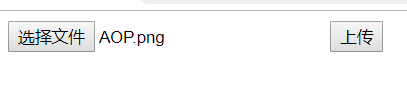
查看目录下 的文件夹 下发现 上传的文件。

