文章目录
一、单表优化
建表:
create table article(
id int unsigned not null primary key auto_increment,
author_id int unsigned not null,
category_id int unsigned not null,
views int unsigned not null,
comments int unsigned not null,
title varchar(255) not null,
content text not null
);
打印
Query OK, 0 rows affected (0.05 sec)
插入数据:
insert into article(`author_id`,`category_id`,`views`,`comments`,`title`,`content`) values
(1,1,1,1,'1','1'),
(2,2,2,2,'2','2'),
(1,1,3,3,'3','3');
打印
Query OK, 3 rows affected (0.01 sec)
Records: 3 Duplicates: 0 Warnings: 0
查询category_id为1且comments大于1的情况下,views最多的article_id:
select * from article where category_id = 1 and comments > 1 order by views desc limit 1;
打印
+----+-----------+-------------+-------+----------+-------+---------+
| id | author_id | category_id | views | comments | title | content |
+----+-----------+-------------+-------+----------+-------+---------+
| 3 | 1 | 1 | 3 | 3 | 3 | 3 |
+----+-----------+-------------+-------+----------+-------+---------+
1 row in set (0.00 sec)
explain语句分析
explain select * from article where category_id = 1 and comments > 1 order by views desc limit 1;
打印
+----+-------------+---------+------------+------+---------------+------+---------+------+------+----------+-----------------------------+
| id | select_type | table | partitions | type | possible_keys | key | key_len | ref | rows | filtered | Extra |
+----+-------------+---------+------------+------+---------------+------+---------+------+------+----------+-----------------------------+
| 1 | SIMPLE | article | NULL | ALL | NULL | NULL | NULL | NULL | 3 | 33.33 | Using where; Using filesort |
+----+-------------+---------+------------+------+---------------+------+---------+------+------+----------+-----------------------------+
1 row in set, 1 warning (0.01 sec)
type为all,全表扫描,且Using filesort,需要进行优化。
优化尝试:
--建立复合索引
create index idx_article_ccv on article(category_id,comments,views);
explain select * from article where category_id = 1 and comments > 1 order by views desc limit 1;
打印
+----+-------------+---------+------------+-------+-----------------+-----------------+---------+------+------+----------+---------------------------------------+
| id | select_type | table | partitions | type | possible_keys | key | key_len | ref | rows | filtered | Extra |
+----+-------------+---------+------------+-------+-----------------+-----------------+---------+------+------+----------+---------------------------------------+
| 1 | SIMPLE | article | NULL | range | idx_article_ccv | idx_article_ccv | 8 | NULL | 1 | 100.00 | Using index condition; Using filesort |
+----+-------------+---------+------------+-------+-----------------+-----------------+---------+------+------+----------+---------------------------------------+
1 row in set, 1 warning (0.00 sec)
显然,type变成了range并且出现了Using index condition,但是Using filesort仍然存在,未解决问题,改变条件语句进行尝试可知,views字段索引是多余的,所以在索引中去掉views,再次尝试。
drop index idx_article_ccv on article;
--重新建索引
create index idx_article_cv on article(category_id,views);
explain select * from article where category_id = 1 and comments > 1 order by views desc limit 1;
打印
+----+-------------+---------+------------+------+----------------+----------------+---------+-------+------+----------+-------------+
| id | select_type | table | partitions | type | possible_keys | key | key_len | ref | rows | filtered | Extra |
+----+-------------+---------+------------+------+----------------+----------------+---------+-------+------+----------+-------------+
| 1 | SIMPLE | article | NULL | ref | idx_article_cv | idx_article_cv | 4 | const | 2 | 33.33 | Using where |
+----+-------------+---------+------------+------+----------------+----------------+---------+-------+------+----------+-------------+
1 row in set, 1 warning (0.00 sec)
此时type为ref,且Using filesort未出现,达到优化效果。
二、双表优化
建表:
--商品类别
create table class(
id int unsigned not null primary key auto_increment,
card int unsigned not null
);
--图书表
create table book(
bookid int unsigned not null auto_increment primary key,
card int unsigned not null
);
打印
Query OK, 0 rows affected (0.02 sec)
Query OK, 0 rows affected (0.01 sec)
插入随机数据:
MySQL中,rand()函数返回随机小数(0-1),floor()函数返回小数向下取整的结果。
--向class表插入数据
insert into class(card) values(floor(rand()*100));
--向book表插入数据
insert into book(card) values(floor(rand()*100));
反复执行多次可以插入多条数据。
联合查询:
select * from class left join book on class.card = book.card;
打印
+----+------+--------+------+
| id | card | bookid | card |
+----+------+--------+------+
| 10 | 6 | 9 | 6 |
| 12 | 13 | 10 | 13 |
| 1 | 12 | NULL | NULL |
| 2 | 43 | NULL | NULL |
| 3 | 78 | NULL | NULL |
| 4 | 63 | NULL | NULL |
| 5 | 81 | NULL | NULL |
| 6 | 15 | NULL | NULL |
| 7 | 32 | NULL | NULL |
| 8 | 18 | NULL | NULL |
| 9 | 92 | NULL | NULL |
| 11 | 51 | NULL | NULL |
| 13 | 16 | NULL | NULL |
| 14 | 39 | NULL | NULL |
| 15 | 47 | NULL | NULL |
| 16 | 21 | NULL | NULL |
| 17 | 63 | NULL | NULL |
| 18 | 53 | NULL | NULL |
| 19 | 78 | NULL | NULL |
| 20 | 31 | NULL | NULL |
+----+------+--------+------+
20 rows in set (0.00 sec)
性能测试
explain select * from class left join book on class.card = book.card;
打印
+----+-------------+-------+------------+------+---------------+------+---------+------+------+----------+----------------------------------------------------+
| id | select_type | table | partitions | type | possible_keys | key | key_len | ref | rows | filtered | Extra |
+----+-------------+-------+------------+------+---------------+------+---------+------+------+----------+----------------------------------------------------+
| 1 | SIMPLE | class | NULL | ALL | NULL | NULL | NULL | NULL | 20 | 100.00 | NULL |
| 1 | SIMPLE | book | NULL | ALL | NULL | NULL | NULL | NULL | 20 | 100.00 | Using where; Using join buffer (Block Nested Loop) |
+----+-------------+-------+------------+------+---------------+------+---------+------+------+----------+----------------------------------------------------+
2 rows in set, 1 warning (0.00 sec)
type为all,全表扫描,且出现Using join buffer连接缓存,需要优化。
先向book表加索引
--向右表加索引
create index idx_book_card on book(card);
explain select * from class left join book on class.card = book.card;
打印
+----+-------------+-------+------------+------+---------------+---------------+---------+-----------------+------+----------+-------------+
| id | select_type | table | partitions | type | possible_keys | key | key_len | ref | rows | filtered | Extra |
+----+-------------+-------+------------+------+---------------+---------------+---------+-----------------+------+----------+-------------+
| 1 | SIMPLE | class | NULL | ALL | NULL | NULL | NULL | NULL | 20 | 100.00 | NULL |
| 1 | SIMPLE | book | NULL | ref | idx_book_card | idx_book_card | 4 | demo.class.card | 1 | 100.00 | Using index |
+----+-------------+-------+------------+------+---------------+---------------+---------+-----------------+------+----------+-------------+
2 rows in set, 1 warning (0.00 sec)
此时,book表的type变为ref,且Using join buffer消失。
向class表加索引
drop index idx_book_card on book;
--向左表加索引
create index idx_class_card on class(card);
explain select * from class left join book on class.card = book.card;
打印
+----+-------------+-------+------------+-------+---------------+----------------+---------+------+------+----------+----------------------------------------------------+
| id | select_type | table | partitions | type | possible_keys | key | key_len | ref | rows | filtered | Extra |
+----+-------------+-------+------------+-------+---------------+----------------+---------+------+------+----------+----------------------------------------------------+
| 1 | SIMPLE | class | NULL | index | NULL | idx_class_card | 4 | NULL | 20 | 100.00 | Using index |
| 1 | SIMPLE | book | NULL | ALL | NULL | NULL | NULL | NULL | 20 | 100.00 | Using where; Using join buffer (Block Nested Loop) |
+----+-------------+-------+------------+-------+---------------+----------------+---------+------+------+----------+----------------------------------------------------+
2 rows in set, 1 warning (0.00 sec)
此时只是class的type变为index,其他未变化。
我们可得出,左连接往右表加索引优化效果更好,因为左连接时左表全部包含在内,而右表只是包含部分数据;
同理,右连接往左表建立索引。
驱动表:
mysql中指定了连接条件时,满足查询条件的记录行数少的表为驱动表;如未指定查询条件,则扫描行数少的为驱动表。mysql优化器就是以小表驱动大表的方式来决定执行顺序的。
--指定class表先载入
explain select * from class straight_join book on class.card = book.card;
打印
+----+-------------+-------+------------+------+---------------+------+---------+------+------+----------+----------------------------------------------------+
| id | select_type | table | partitions | type | possible_keys | key | key_len | ref | rows | filtered | Extra |
+----+-------------+-------+------------+------+---------------+------+---------+------+------+----------+----------------------------------------------------+
| 1 | SIMPLE | class | NULL | ALL | NULL | NULL | NULL | NULL | 100 | 100.00 | NULL |
| 1 | SIMPLE | book | NULL | ALL | NULL | NULL | NULL | NULL | 1000 | 10.00 | Using where; Using join buffer (Block Nested Loop) |
+----+-------------+-------+------------+------+---------------+------+---------+------+------+----------+----------------------------------------------------+
2 rows in set, 1 warning (0.00 sec)
--指定book表先载入
explain select * from book straight_join class on class.card = book.card;
打印
+----+-------------+-------+------------+------+---------------+------+---------+------+------+----------+----------------------------------------------------+
| id | select_type | table | partitions | type | possible_keys | key | key_len | ref | rows | filtered | Extra |
+----+-------------+-------+------------+------+---------------+------+---------+------+------+----------+----------------------------------------------------+
| 1 | SIMPLE | book | NULL | ALL | NULL | NULL | NULL | NULL | 1000 | 100.00 | NULL |
| 1 | SIMPLE | class | NULL | ALL | NULL | NULL | NULL | NULL | 100 | 10.00 | Using where; Using join buffer (Block Nested Loop) |
+----+-------------+-------+------------+------+---------------+------+---------+------+------+----------+----------------------------------------------------+
2 rows in set, 1 warning (0.00 sec)
straight_join实现强制多表的载入顺序,选择其左边的表先载入;而join语法是根据“哪个表的结果集小,就以哪个表为驱动表”来决定谁先载入的
使用STRAIGHT_JOIN一定要慎重,因为啊部分情况下认为指定的执行顺序并不一定会比优化引擎要靠谱。
三、三表优化
建立新表并插入多条数据
--手机
create table phone(
phoneid int unsigned not null primary key auto_increment,
card int unsigned not null
);
insert into phone(card) values(floor(rand()*20));
进行测试
create index idx_book_card on book(card);
create index idx_phone_card on phone(card);
explain select * from class left join book on class.card = book.card left join phone on book.id = phone.id;
打印
+----+-------------+-------+------------+------+----------------+----------------+---------+-----------------+------+----------+-------------+
| id | select_type | table | partitions | type | possible_keys | key | key_len | ref | rows | filtered | Extra |
+----+-------------+-------+------------+------+----------------+----------------+---------+-----------------+------+----------+-------------+
| 1 | SIMPLE | class | NULL | ALL | NULL | NULL | NULL | NULL | 100 | 100.00 | NULL |
| 1 | SIMPLE | book | NULL | ref | idx_book_card | idx_book_card | 4 | demo.class.card | 1 | 100.00 | Using index |
| 1 | SIMPLE | phone | NULL | ref | idx_phone_card | idx_phone_card | 4 | demo.book.card | 1 | 100.00 | Using index |
+----+-------------+-------+------------+------+----------------+----------------+---------+-----------------+------+----------+-------------+
3 rows in set, 1 warning (0.00 sec)
四、索引优化
1.建表:
create table staffs(
id int primary key auto_increment,
name varchar(24) not null default "",
age int not null default 0,
pos varchar(20) not null default "",
add_time timestamp not null default CURRENT_TIMESTAMP
)charset utf8;
create table user(
id int not null auto_increment primary key,
name varchar(20) default null,
age int default null,
email varchar(20) default null
) engine=innodb default charset=utf8;
打印
Query OK, 0 rows affected (0.02 sec)
Query OK, 0 rows affected (0.01 sec)
2.插入数据:
insert into staffs(`name`,`age`,`pos`,`add_time`) values('z3',22,'manager',now());
insert into staffs(`name`,`age`,`pos`,`add_time`) values('July',23,'dev',now());
insert into staffs(`name`,`age`,`pos`,`add_time`) values('2000',23,'dev',now());
insert into user(name,age,email) values('1aa1',21,'[email protected]');
insert into user(name,age,email) values('2aa2',22,'[email protected]');
insert into user(name,age,email) values('3aa3',23,'[email protected]');
insert into user(name,age,email) values('4aa4',25,'[email protected]');
打印
Query OK, 1 row affected (0.01 sec)
Query OK, 1 row affected (0.00 sec)
Query OK, 1 row affected (0.01 sec)
Query OK, 1 row affected (0.00 sec)
Query OK, 1 row affected (0.00 sec)
Query OK, 1 row affected (0.00 sec)
3.建立复合索引:
create index idx_staffs_nameAgePos on staffs(name,age,pos);
打印
Query OK, 0 rows affected (0.04 sec)
Records: 0 Duplicates: 0 Warnings: 0
4.口诀:
全值匹配我最爱,最左前缀要遵守;
带头大哥不能死,中间兄弟不能断;
索引列上少计算,范围之后全失效;
like百分写最右,覆盖索引不写星;
不等空值还有or,索引失效要少用;
varchar引号不可丢,SQL高级也不难。
解释:
全值匹配我最爱:
查询使用的字段和建立的索引对应的字段完全匹配。
explain select * from staffs where name = 'July';
打印
+----+-------------+--------+------------+------+-----------------------+-----------------------+---------+-------+------+----------+-------+
| id | select_type | table | partitions | type | possible_keys | key | key_len | ref | rows | filtered | Extra |
+----+-------------+--------+------------+------+-----------------------+-----------------------+---------+-------+------+----------+-------+
| 1 | SIMPLE | staffs | NULL | ref | idx_staffs_nameAgePos | idx_staffs_nameAgePos | 74 | const | 1 | 100.00 | NULL |
+----+-------------+--------+------------+------+-----------------------+-----------------------+---------+-------+------+----------+-------+
1 row in set, 1 warning (0.01 sec)
此时key_len为74,只用到了name。
增加一个字段age:
explain select * from staffs where name = 'July' and age = 23;
打印
+----+-------------+--------+------------+------+-----------------------+-----------------------+---------+-------------+------+----------+-------+
| id | select_type | table | partitions | type | possible_keys | key | key_len | ref | rows | filtered | Extra |
+----+-------------+--------+------------+------+-----------------------+-----------------------+---------+-------------+------+----------+-------+
| 1 | SIMPLE | staffs | NULL | ref | idx_staffs_nameAgePos | idx_staffs_nameAgePos | 78 | const,const | 1 | 100.00 | NULL |
+----+-------------+--------+------------+------+-----------------------+-----------------------+---------+-------------+------+----------+-------+
1 row in set, 1 warning (0.00 sec)
此时key_len变为78,索引多了一个age。
再增加字段pos:
explain select * from staffs where name = 'July' and age = 23 and pos = 'dev';
打印
+----+-------------+--------+------------+------+-----------------------+-----------------------+---------+-------------------+------+----------+-------+
| id | select_type | table | partitions | type | possible_keys | key | key_len | ref | rows | filtered | Extra |
+----+-------------+--------+------------+------+-----------------------+-----------------------+---------+-------------------+------+----------+-------+
| 1 | SIMPLE | staffs | NULL | ref | idx_staffs_nameAgePos | idx_staffs_nameAgePos | 140 | const,const,const | 1 | 100.00 | NULL |
+----+-------------+--------+------------+------+-----------------------+-----------------------+---------+-------------------+------+----------+-------+
1 row in set, 1 warning (0.00 sec)
此时key_len变为140,索引多了一个pos。
索引的个数变化,个数越多索引越长,查询范围越小,越快,第3种情况即为全值匹配,建立索引的字段和where条件句中的字段完全匹配。
最左前缀要遵守:
查询从索引的最左前列开始,并且不跳过索引中的列:
带头大哥不能死:
建立索引的第一个字段不能缺失,即查询从索引的最左前列开始。
explain select * from staffs where age = 23 and pos = 'dev';
打印
+----+-------------+--------+------------+------+---------------+------+---------+------+------+----------+-------------+
| id | select_type | table | partitions | type | possible_keys | key | key_len | ref | rows | filtered | Extra |
+----+-------------+--------+------------+------+---------------+------+---------+------+------+----------+-------------+
| 1 | SIMPLE | staffs | NULL | ALL | NULL | NULL | NULL | NULL | 3 | 33.33 | Using where |
+----+-------------+--------+------------+------+---------------+------+---------+------+------+----------+-------------+
1 row in set, 1 warning (0.00 sec)
显然没有Using index condition,即没有使用到索引。
中间兄弟不能断:
建立索引的中间字段不能缺失,即不能跳过索引中的列。
explain select * from staffs where name = 'July' and pos = 'dev';
打印
+----+-------------+--------+------------+------+-----------------------+-----------------------+---------+-------+------+----------+-----------------------+
| id | select_type | table | partitions | type | possible_keys | key | key_len | ref | rows | filtered | Extra |
+----+-------------+--------+------------+------+-----------------------+-----------------------+---------+-------+------+----------+-----------------------+
| 1 | SIMPLE | staffs | NULL | ref | idx_staffs_nameAgePos | idx_staffs_nameAgePos | 74 | const | 1 | 33.33 | Using index condition |
+----+-------------+--------+------------+------+-----------------------+-----------------------+---------+-------+------+----------+-----------------------+
1 row in set, 1 warning (0.01 sec)
key_len为74,说明用到了1个索引,即只用到了name,索引中的字段在where条件句中中间的字段不能缺失,否则缺失后面的字段索引将失效,如例中的pos字段即失效。
索引列上少计算:
不能在where条件语句的索引列上直接进行数值计算、调用函数。
explain select * from staffs where lower(name) = 'july';
打印
+----+-------------+--------+------------+------+---------------+------+---------+------+------+----------+-------------+
| id | select_type | table | partitions | type | possible_keys | key | key_len | ref | rows | filtered | Extra |
+----+-------------+--------+------------+------+---------------+------+---------+------+------+----------+-------------+
| 1 | SIMPLE | staffs | NULL | ALL | NULL | NULL | NULL | NULL | 3 | 100.00 | Using where |
+----+-------------+--------+------------+------+---------------+------+---------+------+------+----------+-------------+
1 row in set, 1 warning (0.01 sec)
type为all,全表扫描,索引失效。
explain select * from staffs where name = 'July' and age - 1 = 22;
打印
id | select_type | table | partitions | type | possible_keys | key | key_len | ref | rows | filtered | Extra |
+----+-------------+--------+------------+------+-----------------------+-----------------------+---------+-------+------+----------+-----------------------+
| 1 | SIMPLE | staffs | NULL | ref | idx_staffs_nameAgePos | idx_staffs_nameAgePos | 74 | const | 1 | 100.00 | Using index condition |
+----+-------------+--------+------------+------+-----------------------+-----------------------+---------+-------+------+----------+-----------------------+
1 row in set, 1 warning (0.01 sec)
key_len为74,只用到了1个索引,说明age索引失效,要想使用索引,可以在等号右边进行计算。
create index idx_add_yime on staffs(add_time);
explain select * from staffs where date(add_time) = '2019-12-16';
打印
+----+-------------+--------+------------+------+---------------+------+---------+------+------+----------+-------------+
| id | select_type | table | partitions | type | possible_keys | key | key_len | ref | rows | filtered | Extra |
+----+-------------+--------+------------+------+---------------+------+---------+------+------+----------+-------------+
| 1 | SIMPLE | staffs | NULL | ALL | NULL | NULL | NULL | NULL | 3 | 100.00 | Using where |
+----+-------------+--------+------------+------+---------------+------+---------+------+------+----------+-------------+
1 row in set, 1 warning (0.01 sec)
即使用函数会使索引失效。
范围之后全失效:
explain select * from staffs where name = 'july' and age > 25 and pos = 'dev';
打印
+----+-------------+--------+------------+-------+-----------------------+-----------------------+---------+------+------+----------+-----------------------+
| id | select_type | table | partitions | type | possible_keys | key | key_len | ref | rows | filtered | Extra |
+----+-------------+--------+------------+-------+-----------------------+-----------------------+---------+------+------+----------+-----------------------+
| 1 | SIMPLE | staffs | NULL | range | idx_staffs_nameAgePos | idx_staffs_nameAgePos | 78 | NULL | 1 | 33.33 | Using index condition |
+----+-------------+--------+------------+-------+-----------------------+-----------------------+---------+------+------+----------+-----------------------+
1 row in set, 1 warning (0.01 sec)
有2个索引字段有效,即name、age有效,age为范围,所以之后的pos失效。
like百分写最右:
%、_写到字符串最右边,type为range。
explain select * from staffs where name like '%july%';
打印
+----+-------------+--------+------------+------+---------------+------+---------+------+------+----------+-------------+
| id | select_type | table | partitions | type | possible_keys | key | key_len | ref | rows | filtered | Extra |
+----+-------------+--------+------------+------+---------------+------+---------+------+------+----------+-------------+
| 1 | SIMPLE | staffs | NULL | ALL | NULL | NULL | NULL | NULL | 3 | 33.33 | Using where |
+----+-------------+--------+------------+------+---------------+------+---------+------+------+----------+-------------+
1 row in set, 1 warning (0.01 sec)
模糊查询(字段值首位都有%),为全表查询,未使用索引。
explain select * from staffs where name like 'july%';
打印
+----+-------------+--------+------------+-------+-----------------------+-----------------------+---------+------+------+----------+-----------------------+
| id | select_type | table | partitions | type | possible_keys | key | key_len | ref | rows | filtered | Extra |
+----+-------------+--------+------------+-------+-----------------------+-----------------------+---------+------+------+----------+-----------------------+
| 1 | SIMPLE | staffs | NULL | range | idx_staffs_nameAgePos | idx_staffs_nameAgePos | 74 | NULL | 1 | 100.00 | Using index condition |
+----+-------------+--------+------------+-------+-----------------------+-----------------------+---------+------+------+----------+-----------------------+
1 row in set, 1 warning (0.01 sec)
字段值尾有%,能用到索引。
explain select * from staffs where name like '%july';
打印
+----+-------------+--------+------------+------+---------------+------+---------+------+------+----------+-------------+
| id | select_type | table | partitions | type | possible_keys | key | key_len | ref | rows | filtered | Extra |
+----+-------------+--------+------------+------+---------------+------+---------+------+------+----------+-------------+
| 1 | SIMPLE | staffs | NULL | ALL | NULL | NULL | NULL | NULL | 3 | 33.33 | Using where |
+----+-------------+--------+------------+------+---------------+------+---------+------+------+----------+-------------+
1 row in set, 1 warning (0.01 sec)
显然,%位于字段值首时,又变为全表扫描,索引失效。
_与%的效果相同。
create index idx_user_nameage on user(name,age);
explain select name from user where name like '%aa%';
打印
+----+-------------+-------+------------+-------+---------------+------------------+---------+------+------+----------+--------------------------+
| id | select_type | table | partitions | type | possible_keys | key | key_len | ref | rows | filtered | Extra |
+----+-------------+-------+------------+-------+---------------+------------------+---------+------+------+----------+--------------------------+
| 1 | SIMPLE | user | NULL | index | NULL | idx_user_nameage | 68 | NULL | 4 | 25.00 | Using where; Using index |
+----+-------------+-------+------------+-------+---------------+------------------+---------+------+------+----------+--------------------------+
1 row in set, 1 warning (0.00 sec)
select后的字段都必须为含有索引的字段的组合,才能使用索引,用全局索引或搜索引擎解决问题。
explain select email from user where name like '%aa%';
打印
+----+-------------+-------+------------+------+---------------+------+---------+------+------+----------+-------------+
| id | select_type | table | partitions | type | possible_keys | key | key_len | ref | rows | filtered | Extra |
+----+-------------+-------+------------+------+---------------+------+---------+------+------+----------+-------------+
| 1 | SIMPLE | user | NULL | ALL | NULL | NULL | NULL | NULL | 4 | 25.00 | Using where |
+----+-------------+-------+------------+------+---------------+------+---------+------+------+----------+-------------+
1 row in set, 1 warning (0.01 sec)
email字段不含有索引,所以为全表扫描,不能使用索引。
覆盖索引不写星:
select不能用*,一般根据需要用什么字段select就接什么字段。
explain select name from staffs where name = 'july' and age = 23 and pos = 'dev';
打印
+----+-------------+--------+------------+------+-----------------------+-----------------------+---------+-------------------+------+----------+-------------+
| id | select_type | table | partitions | type | possible_keys | key | key_len | ref | rows | filtered | Extra |
+----+-------------+--------+------------+------+-----------------------+-----------------------+---------+-------------------+------+----------+-------------+
| 1 | SIMPLE | staffs | NULL | ref | idx_staffs_nameAgePos | idx_staffs_nameAgePos | 140 | const,const,const | 1 | 100.00 | Using index |
+----+-------------+--------+------------+------+-----------------------+-----------------------+---------+-------------------+------+----------+-------------+
1 row in set, 1 warning (0.01 sec)
不等空值还有or,索引失效要少用:
explain select * from staffs where name != 'july';
打印
+----+-------------+--------+------------+------+-----------------------+------+---------+------+------+----------+-------------+
| id | select_type | table | partitions | type | possible_keys | key | key_len | ref | rows | filtered | Extra |
+----+-------------+--------+------------+------+-----------------------+------+---------+------+------+----------+-------------+
| 1 | SIMPLE | staffs | NULL | ALL | idx_staffs_nameAgePos | NULL | NULL | NULL | 3 | 66.67 | Using where |
+----+-------------+--------+------------+------+-----------------------+------+---------+------+------+----------+-------------+
1 row in set, 1 warning (0.01 sec)
即为全表扫描,且未使用索引。
可以用不等号(>、<)解决这个问题。
explain select * from staffs where name is null;
打印
+----+-------------+-------+------------+------+---------------+------+---------+------+------+----------+------------------+
| id | select_type | table | partitions | type | possible_keys | key | key_len | ref | rows | filtered | Extra |
+----+-------------+-------+------------+------+---------------+------+---------+------+------+----------+------------------+
| 1 | SIMPLE | NULL | NULL | NULL | NULL | NULL | NULL | NULL | NULL | NULL | Impossible WHERE |
+----+-------------+-------+------------+------+---------------+------+---------+------+------+----------+------------------+
1 row in set, 1 warning (0.01 sec)
因为建表时标记name为非空,所以这里为Impossible WHERE。
explain select * from staffs where name is not null;
打印
+----+-------------+--------+------------+------+-----------------------+------+---------+------+------+----------+-------------+
| id | select_type | table | partitions | type | possible_keys | key | key_len | ref | rows | filtered | Extra |
+----+-------------+--------+------------+------+-----------------------+------+---------+------+------+----------+-------------+
| 1 | SIMPLE | staffs | NULL | ALL | idx_staffs_nameAgePos | NULL | NULL | NULL | 3 | 66.67 | Using where |
+----+-------------+--------+------------+------+-----------------------+------+---------+------+------+----------+-------------+
1 row in set, 1 warning (0.00 sec)
也为全表扫描。
explain select * from staffs where name = 'july' or name = 'tom';
打印
+----+-------------+--------+------------+------+-----------------------+------+---------+------+------+----------+-------------+
| id | select_type | table | partitions | type | possible_keys | key | key_len | ref | rows | filtered | Extra |
+----+-------------+--------+------------+------+-----------------------+------+---------+------+------+----------+-------------+
| 1 | SIMPLE | staffs | NULL | ALL | idx_staffs_nameAgePos | NULL | NULL | NULL | 2 | 100.00 | Using where |
+----+-------------+--------+------------+------+-----------------------+------+---------+------+------+----------+-------------+
1 row in set, 1 warning (0.01 sec)
varchar引号不可丢,SQL高级也不难:
explain select * from staffs where name = '2000';
打印
+----+-------------+--------+------------+------+-----------------------+-----------------------+---------+-------+------+----------+-------+
| id | select_type | table | partitions | type | possible_keys | key | key_len | ref | rows | filtered | Extra |
+----+-------------+--------+------------+------+-----------------------+-----------------------+---------+-------+------+----------+-------+
| 1 | SIMPLE | staffs | NULL | ref | idx_staffs_nameAgePos | idx_staffs_nameAgePos | 74 | const | 1 | 100.00 | NULL |
+----+-------------+--------+------------+------+-----------------------+-----------------------+---------+-------+------+----------+-------+
1 row in set, 1 warning (0.01 sec)
没有引号时
explain select * from staffs where name = 2000;
打印
+----+-------------+--------+------------+------+-----------------------+------+---------+------+------+----------+-------------+
| id | select_type | table | partitions | type | possible_keys | key | key_len | ref | rows | filtered | Extra |
+----+-------------+--------+------------+------+-----------------------+------+---------+------+------+----------+-------------+
| 1 | SIMPLE | staffs | NULL | ALL | idx_staffs_nameAgePos | NULL | NULL | NULL | 2 | 50.00 | Using where |
+----+-------------+--------+------------+------+-----------------------+------+---------+------+------+----------+-------------+
1 row in set, 3 warnings (0.00 sec)
即没有引号时MySQL也能隐式转换为char型,可以正常运行实现功能、查询到数据,但是索引会失效,成为全表扫描,降低查询效率。
可得:虽然对varchar可以进行隐式类型转化,但是会导致索引失效。
5.练习:
假设index(a,b,c),如下图
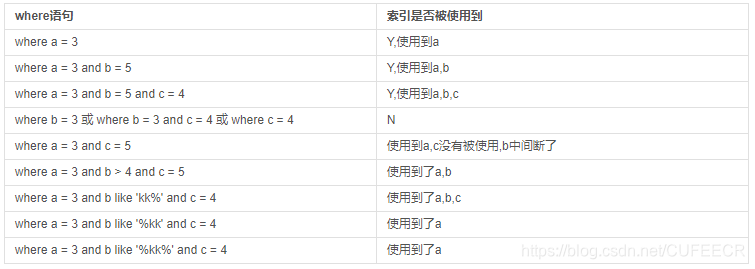
五、排序优化
1.分析
- 观察,至少跑一天,看看生产的慢SQL情况,问题复现;
- 开启慢查询日志,设置阙值,比如超过5秒钟的就是慢SQL,并抓取出来;
- explain + 慢SQL分析;
- show profile查询SQL在MySQL服务器里面的执行细节;
- 进行SQL数据库服务器的参数调优(运维 or DBA来做)。
2.永远小表驱动大表
小表驱动大表,即小的数据集驱动大的数据集。
类比循环
for i in range(5):
for j in range(1000):
pass
for i in range(1000):
for j in range(5):
pass
如果小的循环在外层,对于数据库连接来说就只连接5次,进行5000次操作,如果1000在外,则需要进行1000次数据库连接,从而浪费资源,增加消耗。这就是为什么要小表驱动大表。
可参考https://blog.csdn.net/akunshouyoudou/article/details/90518955。

欢迎大家加入群聊【python知识交流分享群】,进行技术交流:https://jq.qq.com/?_wv=1027&k=5m5AduZ


也可以关注我的公众号:Python极客社区,在我的公众号里,经常会分享很多Python的文章,而且也分享了很多工具、学习资源等,另外回复“电子书”还可以获取十本我精心收集的Python电子书。
