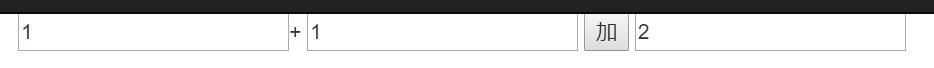简陋的登录程序
“约定”大于“配置”
- Controller放到Controller文件夹中,并且命名方式以XxxController结尾
- 每个Controller都对应View中的一个文件夹,文件夹的名称跟Controller相同
- Controller中的方法名都对应一个View(非必须,但是建议这么做)而且View的名字跟Action的名字相同
- MVC的约定,Action返回View时自动去Views文件夹中搜索其名字与请求的action相同的View,如果没有回去Share文件夹下去搜索。
为什么会默认跳转到Index呢?
在RouterConfig.cs中
routes.MapRoute(
name: "Default",
url: "{controller}/{action}/{id}",//Home/Index?...
defaults: new {
controller = "Home",
action = "Index",
id = UrlParameter.Optional }
设置了默认值,控制器是Home,action是Index
using System;
using System.Collections.Generic;
using System.Linq;
using System.Web;
using System.Web.Mvc;
namespace WebApplication4.Controllers
{
public class HomeController : Controller
{
// GET: Home
public ActionResult Index()
{
return View();//View()默认返回文件夹下的Index
}
public ActionResult Login(string name,string password)//name,pas与html控件的名字相对应
{
//return Content("hello mvc");
if (name == "123" && password == "123")//检查账号密码
{
return View("Success");//Success视图
}
else
{
return View("Error");//Error视图
}
}
}
}
return View()视图可以右键点击View()添加视图。
index中的代码:
<form action="/Home/Login" method="post">
@*在HomeController的Login()声明了两个变量:name和password
这里的两个名字一一对应
*@
name:<input type="text" name="name" /><br />
password:<input type="password" name="password" /><br />
<input type="submit" />
</form>
运行后:

点击提交后:
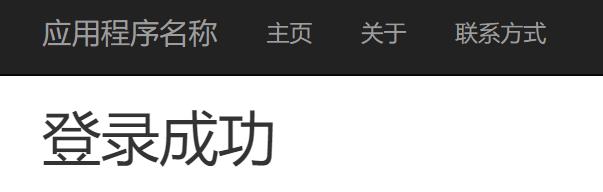
附加:加法器
在HomeController中添加:
public ActionResult CalcAdd(int calc1, int calc2)
{
int sum = calc1 + calc2;//calc1,calc2对于html中文本框的名字。
return Content(sum.ToString());
}
在Index.cshtml中添加:
<script src="/Scripts/jquery-3.3.1.min.js"></script>
@*如果没在母版视图_Layout中使用script,就要添加上面这一句*@
<script>
$(function () {
$('#btnAdd').click(function () {
$.post(
'@Url.Action("CalcAdd","Home")',
$('#form1').serialize(),
function (msg) {
$('#sum').val(msg);
//在name=sum的文本框中输出
}
);
});
});
</script>
@*@using (Html.BeginForm("", "", ""))*@
<form action="/Home/CalcAdd" method="post" id="form1">
<input type="text" name="calc1" />+
<input type="text" name="calc2" />
<input type="button" id="btnAdd" value="加" />
<input type="text" name="sum" id="sum" />
</form>