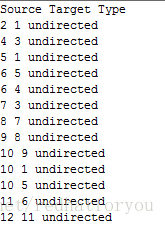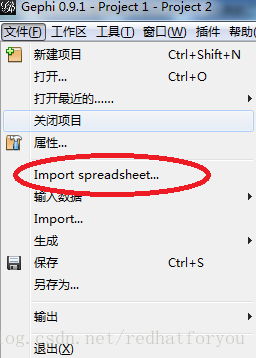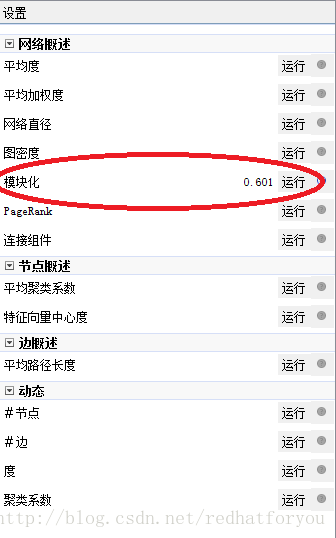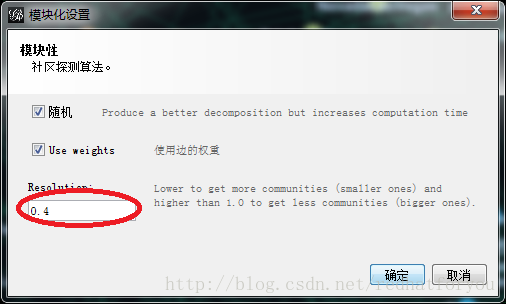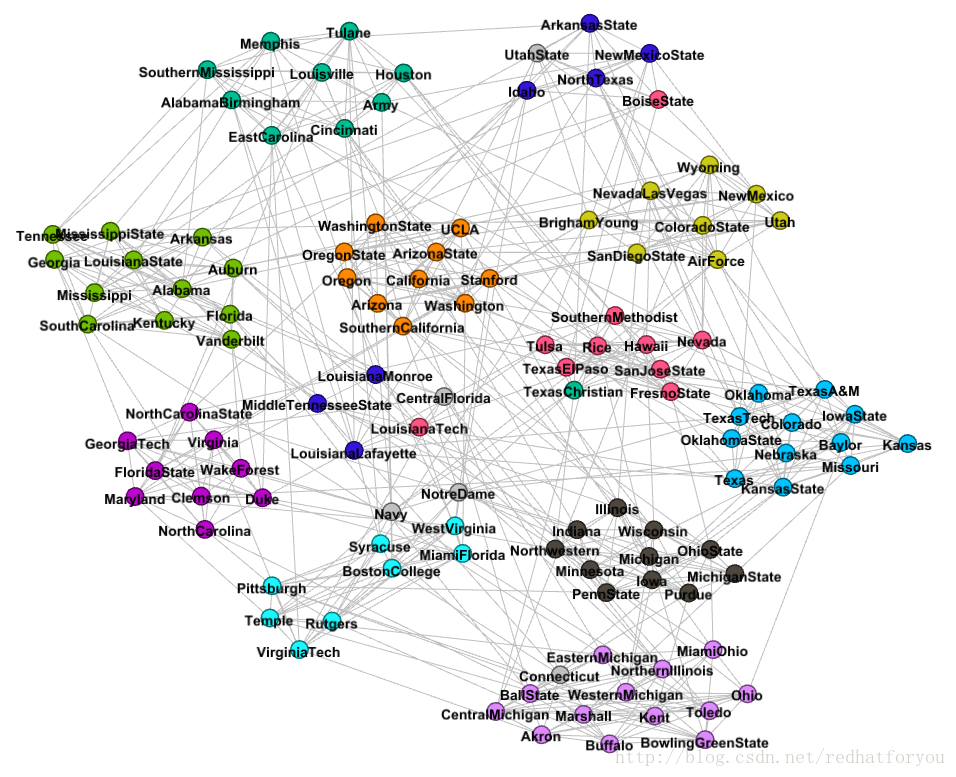1 football数据集的文件格式
根据如图所示football数据集和的文件格式如下所示:
下图表示football数据集节点部分信息
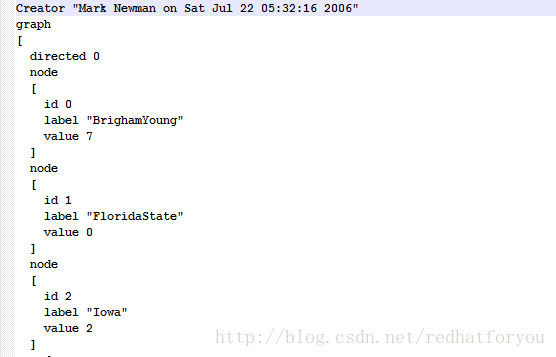
下图表示football数据集边的部分信息
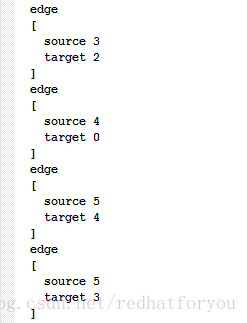
根据上述两个图中的格式对football数据集的格式介绍可以介绍为如下所示:
Creator "Mark Newman on Sat Jul 22 05:32:16 2006"
graph
[
node
[
id **
value **
label ****
]
...
node
[
id **
value **
label ****
]
edge
[
id **
value **
label ****
]
...
edge
[
id ***
value **
label ****
]
]2 football数据集文件格式的转化
根据上述的football文件,我们将数据文件转化成两个文件,这两个文件分别用来存储football数据集的边信息和节点信息,对football数据集文件的处理如下。
2.1 football数据集节点信息文件
根据gephi通过csv导入信息的需要,我们将数据信息处理成如下的数据集节点文件格式:
Id Label Value
1 Tom 3
2 Bob 4在football数据集中将football.gml文件处理得到的结果如下所示:
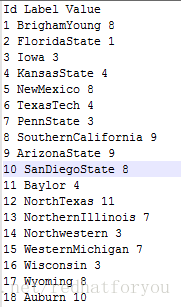
其中:
Id:用于标识唯一的一个点
Label:标识节点的标签或者是名称
Value:标识节点的所属的社区。2.2 football数据集边信息文件
根据gephi通过csv导入数据的格式,我们分为有向图和无向图两种数据格式,对于有向图的导入数据格式如下所示:
Source Target Weight
1 3 2
2 4 1根据上述公式:
Source:表示源节点
Target:表示目的结点
Weight:表示对应的边的权重在无向图的导入中需要加入Type类型得出的数据格式如下所示:
Source Target Weigth Type
1 3 2 Undirected
2 4 1 Undirected如下图所示为football数据集的数据个格式,football数据集是无权图因此没有有weight。
在football数据集的616条边中有三条边是重复出现的分别为
28 18
85 4
100 15在通过gephi对这些边进行模块化社区划分运算的时候需要将这些边删除,否则无法运行。
2.3 对football.gml处理代码
#include <iostream>
#include <stdio.h>
#include <string.h>
#include <stdlib.h>
using namespace std;
int main()
{
FILE* inputfile = NULL;
FILE* nodefile = NULL;
FILE* edgefile = NULL;
inputfile = fopen("football.gml","r");
nodefile = fopen("nodefile.txt","w");
edgefile = fopen("edgefile.txt","w");
fprintf(nodefile, "Id Label Value\n");
fprintf(edgefile,"Source Target Type\n");
char strLine[1024];
int i = 0;
int node = 0;
int edge = 0;
//char nodeinfo[100];
char edgeinfo[100];
while(!feof(inputfile))
{
fgets(strLine,1024, inputfile);
if(strncmp(strLine+4,"id",2)==0 )
{
char id[5];
char label[50];
char value[5];
memset(label,0,50);
int idint = 0, valueint = 0;
int copylen = 0;
copylen = strlen(strLine) - 8;
strncpy(id,strLine+7,copylen);
idint = atoi(id)+1;
fgets(strLine,1024, inputfile);
copylen = strlen(strLine) - 13;
strncpy(label,strLine+11,copylen);
fgets(strLine,1024, inputfile);
copylen = strlen(strLine) - 10;
strncpy(value,strLine+10,copylen);
valueint = atoi(value)+1;
//cout << valueint << endl;
fprintf(nodefile,"%d %s %d\n",idint,label,valueint);
}
if(strncmp(strLine+4,"source",6)==0)
{
char target[5];
char source[5];
int sourceint = 0,targetint = 0;
memset(target,0,5);
memset(source,0,5);
int copylen = 0;
copylen = strlen(strLine)-12;
strncpy(source,strLine+11,copylen);
sourceint = atoi(source)+1;
fgets(strLine,1024, inputfile);
copylen = strlen(strLine)-12;
strncpy(target,strLine+11,copylen);
targetint = atoi(target)+1;
fprintf(edgefile,"%d %d undirected\n",sourceint,targetint);
}
}
fclose(nodefile);
fclose(edgefile);
return 0;
}3 gephi点表和边表的导入并生成football图像
(1)点击文件->Import spreadsheet如下图所示:
(2)选择需要导入的文件进行数据导入
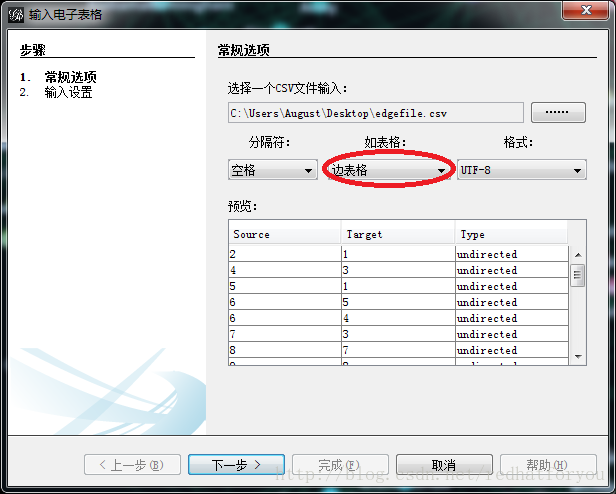
注意选择导入的是边表格还是点表格
(3)点击模块化
(4)设置参数为0.4
(5)选择节点的渲染方式为Modularity Class
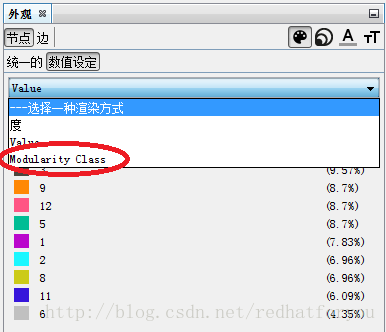
(6)得到football的社区划分和真实社区对比
football数据集通过gephi进行社区划分的结果(不带有边的图)
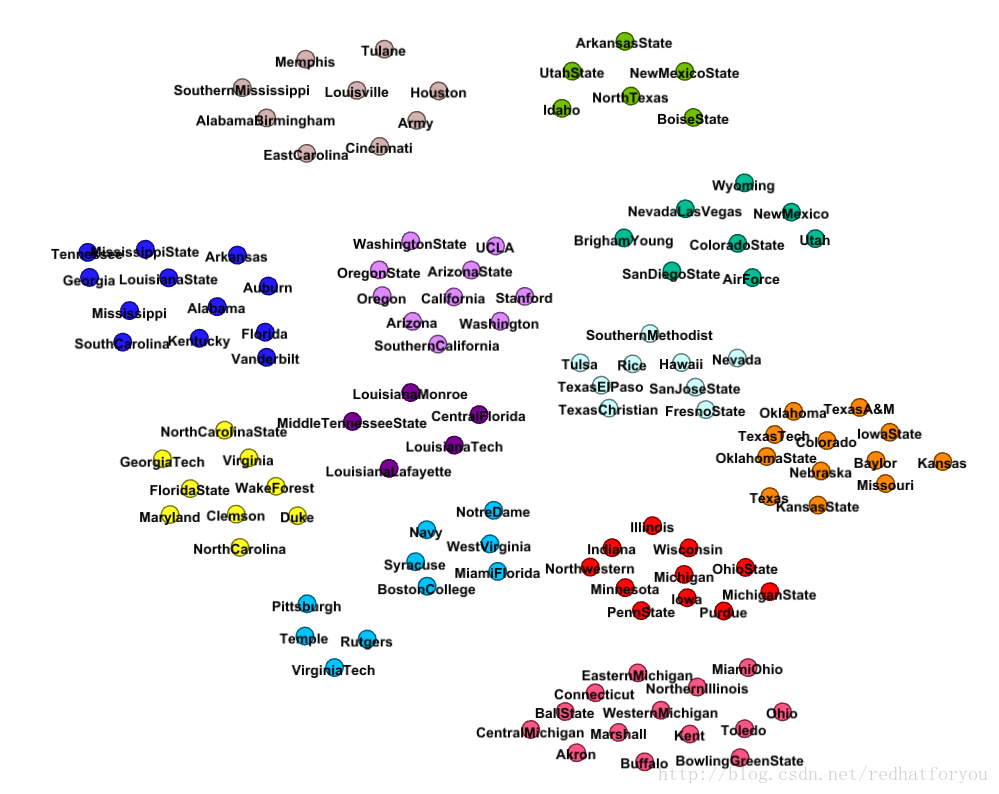
football数据集真实社区的结果(不带有边的图)
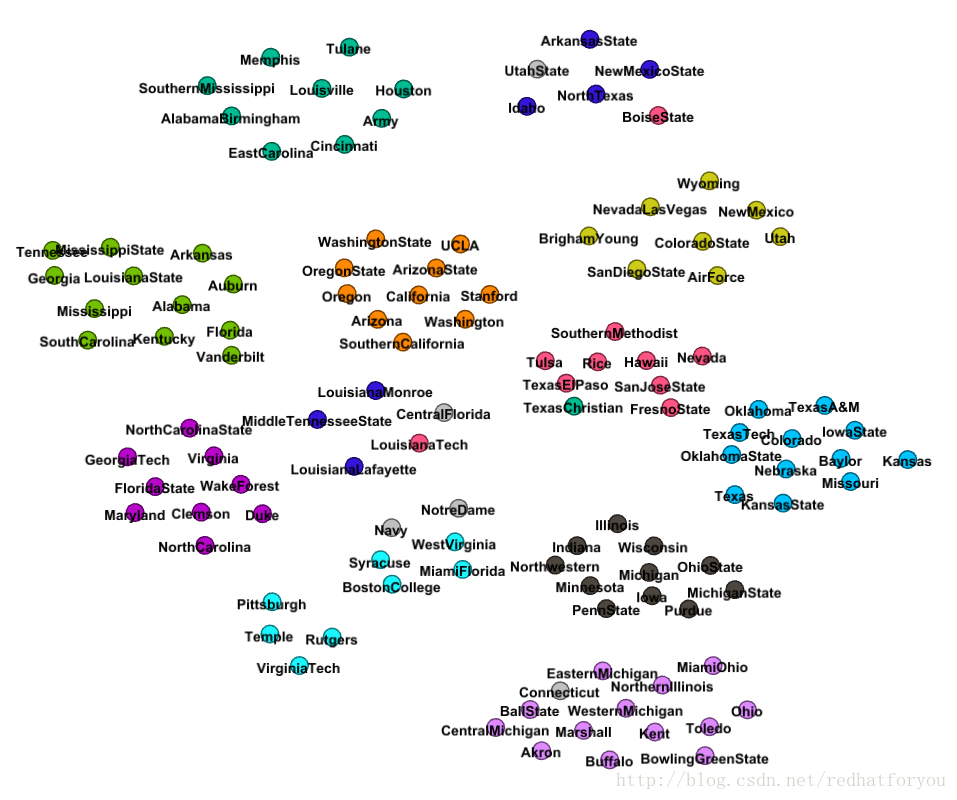
football数据集通过gephi进行社区划分的结果(带有边的图)
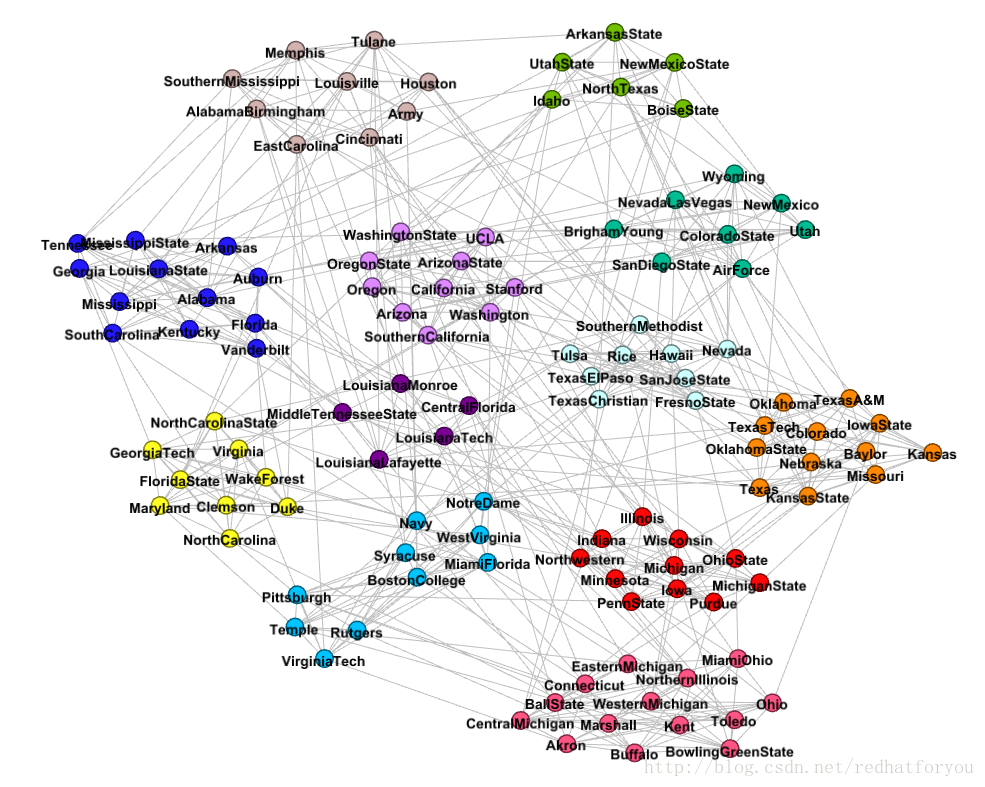
football数据集真实社区的结果(带有边的图)
根据上述的结果我们可以对比得到gephi生成的社区和真实社区的差别,并且最终得到如下所示的两张对比图片。
gephi基于模块度生成社区划分的图片
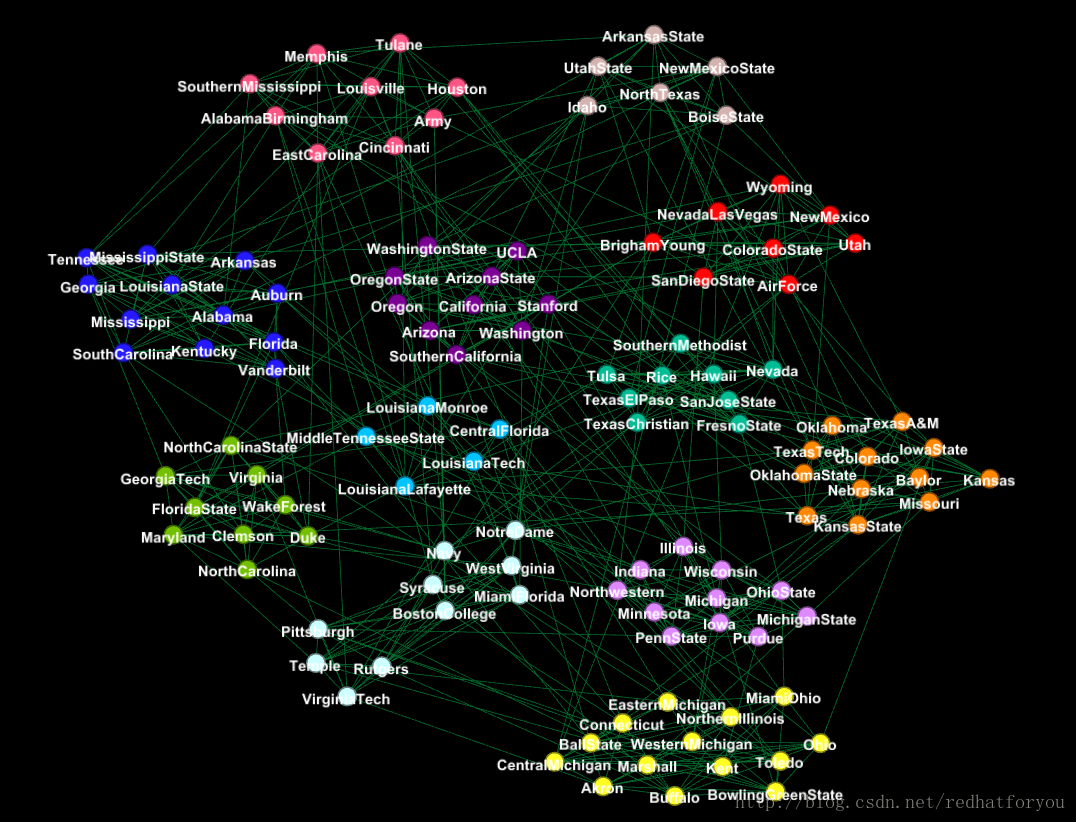
football给出的标签的真实社区图片
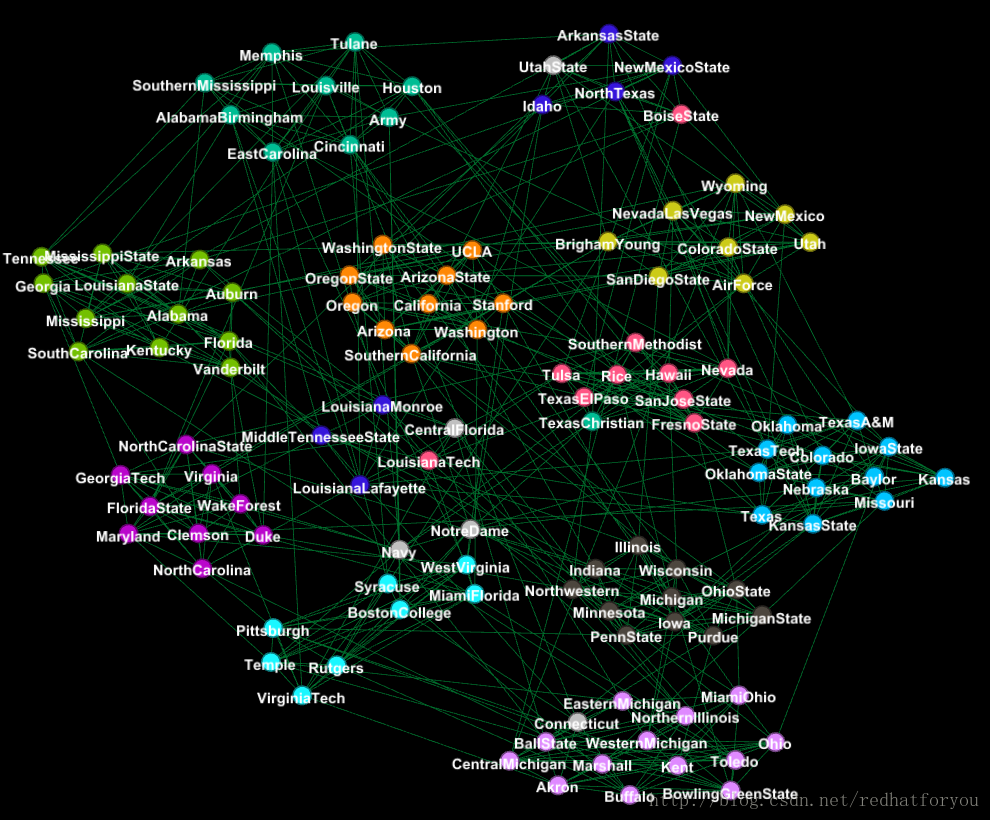
football数据集以及相关数据集下载地址
CSDN下载链接