规划地图的路径,实时获取用户当前的定位,进行路线循迹导航功能的开发:
效果图:
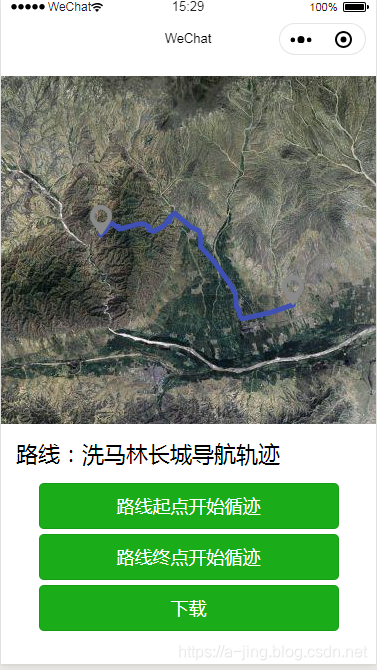

实现代码:
<map id="map" enable-satellite longitude="{{longitude1}}" latitude="{{latitude1}}" scale="{{scale}}" controls="{{controls}}" bindcontroltap="controltap" markers="{{markers}}" bindmarkertap="markertap" polyline="{{polyline}}" bindregionchange="regionchange" show-location style="width: 100%; height: 348px;">
</map>
<view class="title">路线:{{title}}</view>
<view style="margin-top: 20rpx;"></view>
<button type='primary' catchtap="start_dian">路线起点开始循迹</button>
<button type='primary' catchtap="end_dian">路线终点开始循迹</button>
<button type='primary' catchtap="dom">下载</button>var that;
const app = getApp()
const util = require("../../utils/util.js")
const txt = require("../../utils/txt.js")
// const txt = require("../../utils/gcoord.js")
import gcoord from '../../utils/gcoord.js'
var polyline_points = [];
var x_PI = 3.14159265358979324 * 3000.0 / 180.0;
var PI = 3.1415926535897932384626;
var a = 6378245.0;
var ee = 0.00669342162296594323;
Page({
data: {
pageShow:false,
scale:10,
obj: {},
longitude: 116.34665554470486,
latitude: 39.9463560655382,
in_val: '',
showModalStatus: false,
key: 'sadsad',
markers: [{
iconPath: "/img/map.png",
id: 0,
longitude: 116.34903966083392,
latitude: 39.94907287783573,
width: 30,
height: 30
}, {
iconPath: "/img/map.png",
id: 0,
longitude: 116.3431299221213,
latitude: 39.94493766291209,
width: 30,
height: 30
}, {
iconPath: "/img/map.png",
id: 0,
longitude: 116.34090281579688,
latitude: 39.946849743723874,
width: 30,
height: 30
}],
polyline: [{
points: [],
color: "#3F51B5",
width: 5,
}],
},
dom(){
wx.navigateTo({
url: '../myList/myList',
})
},
// 设置地图路线
setMapXian() {
var kmlLines = this.data.obj.kmlLines.points;
kmlLines.forEach((item, idx) => {
// if (idx <= 1000) {
this.setMapItemPoints(item.longitude, item.latitude, idx)
// }
})
},
// 设置路线
setMapItemPoints(longitude, latitude, idx) {
var result = gcoord.transform(
[longitude, latitude], // 经纬度坐标
gcoord.WGS84, // 当前坐标系(百度)
gcoord.GCJ02);
console.log('result', result)
var points = {
longitude: result[0],
latitude: result[1]
}
polyline_points.push(points)
// console.log('设置路线', polyline_points, longitude, latitude)
// 设置地图标记点
if (idx == this.data.obj.kmlLines.points.length-1) {
// 终点坐标
this.setMapItemMarkers(result[0], result[1])
this.setData({
['polyline[0].points']: polyline_points,
zhongdian_longitude: result[0],
zhongdian_latitude: result[1]
})
} else if (idx ==0){
// 起点坐标
this.setMapItemMarkers(result[0], result[1])
this.setData({
qidian_longitude: result[0],
qidian_latitude: result[1]
})
}
},
// 从路线起点开始循迹
start_dian() {
var longitude1 = this.data.qidian_longitude
var latitude1 = this.data.qidian_latitude
this.setData({
scale: 15,
longitude1: longitude1,
latitude1: latitude1,
})
},
// 从路线终点开始循迹
end_dian() {
var longitude1 = this.data.zhongdian_longitude
var latitude1 = this.data.zhongdian_latitude
this.setData({
scale: 15,
longitude1: longitude1,
latitude1: latitude1,
})
},
// 点击当前位置
now_loction() {
var that=this;
wx.getLocation({
type: 'wgs84',
success(res) {
const latitude = res.latitude
const longitude = res.longitude
that.setData({
longitude1: longitude,
latitude1: latitude,
})
}
})
},
// 导航
daohang(daohang_latitude, daohang_longitude) {
console.log(daohang_latitude, daohang_longitude)
wx.openLocation({
latitude: daohang_latitude,
longitude: daohang_longitude,
scale: 10
})
},
// 导航到起点
navigation_start_ll() {
var trackPoints = this.data.obj.trackPoints
var start_latitude = trackPoints[0].points.latitude
var start_longitude = trackPoints[0].points.altitude
this.daohang(start_latitude, start_longitude);
},
// 导航到终点
navigation_end_ll() {
var trackPoints = this.data.obj.trackPoints
var end_latitude = trackPoints[1].points.latitude
var end_longitude = trackPoints[1].points.altitude
this.daohang(end_latitude, end_longitude);
},
onLoad(options) {
var obj = {};
console.log('txt:', txt)
options.title = "洗马林长城导航轨迹";
txt.forEach(item => {
if (item.title == options.title) {
console.log('1111111111111111')
obj = item
} else {
console.log('22222222222222222', item.title, options, options.title)
}
})
console.log('obj:', obj)
this.setData({
title: options.title,
obj
})
var trackPoints = this.data.obj.trackPoints
var start_latitude = trackPoints[0].points.latitude
var start_longitude = trackPoints[0].points.altitude
console.log('11111111',trackPoints,start_latitude, start_longitude)
this.setData({
latitude1: start_latitude,
longitude1: start_longitude
})
this.setMapXian()
},
// 设置起点终点坐标
setMapItemMarkers(longitude, latitude) {
var obj_item = {
iconPath: "/img/map.png",
id: 0,
longitude: longitude,
latitude: latitude,
width: 30,
height: 30
};
var markers = this.data.markers;
markers.push(obj_item);
this.setData({
markers
})
return obj_item;
},
// 设置地图绿色的点
map_ll(nowTime) {
const _locationChangeFn = res => {
console.log('location change', res.latitude, res.longitude)
if (nowTime) {
nowTime = false
this.setData({
latitude1: res.latitude,
longitude1: res.longitude
})
}
}
wx.onLocationChange(_locationChangeFn);
},
onShow() {
this.getUserLocation();
},
markertap(e) {
console.log(e.markerId)
this.showModal(e.markerId)
},
controltap(e) {
console.log(e.controlId)
},
getUserLocation() {
wx.getSetting({
success(res) {
console.log(res)
if (res.authSetting['scope.userLocationBackground']) {
wx.startLocationUpdateBackground({
success: (res) => {
console.log('startLocationUpdate-res', res)
},
fail: (err) => {
console.log('startLocationUpdate-err', err)
}
})
} else {
if (res.authSetting['scope.userLocation'] == false) {
console.log('打开设置页面去授权')
} else {
wx.startLocationUpdateBackground({
success: (res) => {
console.log('startLocationUpdate-res', res)
},
fail: (err) => {
console.log('startLocationUpdate-err', err)
}
})
}
}
}
})
},
//显示对话框
showModal: function(idx) {
//console.log(event.markerId);
var myall = {
longitude: this.data.list[idx].longitude,
latitude: this.data.list[idx].latitude,
tel: this.data.list[idx].linktel,
name: this.data.list[idx].name,
introduce: this.data.list[idx].introduce,
linkName: this.data.list[idx].linkName,
time: util.js_date_time(new Date().getTime() / 1000),
id: idx,
}
this.setData({
myall
})
var that = this;
// 显示遮罩层
var animation = wx.createAnimation({
duration: 200,
timingFunction: "linear",
delay: 0
})
this.animation = animation
animation.translateY(300).step()
this.setData({
animationData: animation.export(),
showModalStatus: true
})
setTimeout(function() {
animation.translateY(0).step()
this.setData({
animationData: animation.export()
})
}.bind(this), 200)
},
//隐藏对话框
hideModal: function() {
// 隐藏遮罩层
var animation = wx.createAnimation({
duration: 200,
timingFunction: "linear",
delay: 0
})
this.animation = animation
animation.translateY(300).step()
this.setData({
animationData: animation.export(),
})
setTimeout(function() {
animation.translateY(0).step()
this.setData({
animationData: animation.export(),
showModalStatus: false
})
}.bind(this), 200)
},
calling: function(event) {
var tel = this.data.myall.tel;
wx.makePhoneCall({
phoneNumber: tel,
success: function() {
console.log("拨打电话成功!")
},
fail: function() {
console.log("拨打电话失败!")
}
})
},
nav_register() {
wx.navigateTo({
url: '../register/register',
})
},
regionchange(e) {
if (e.type == 'end' && (e.causedBy == 'scale' || e.causedBy == 'drag')) {
// console.log(e)
var that = this;
this.mapCtx = wx.createMapContext("map");
this.mapCtx.getCenterLocation({
type: 'gcj02',
success: function(res) {
var coordinate = that.gcj02towgs84(res.longitude, res.latitude) ;
console.log(coordinate, 2222)
that.setData({
lat2: res.latitude.toFixed(6),
lng2: res.longitude.toFixed(6),
circles: [{
latitude: res.latitude,
longitude: res.longitude,
color: '#FF0000DD',
fillColor: '#d1edff88',
radius: 0, //定位点半径
strokeWidth: 1
}]
})
}
})
}
},
out_of_china(lng, lat) {
return (lng < 72.004 || lng > 137.8347) || ((lat < 0.8293 || lat > 55.8271) || false);
},
gcj02towgs84(lng, lat) {
var that = this;
if (that.out_of_china(lng, lat)) {
return [lng, lat]
} else {
var dlat = that.transformlat(lng - 105.0, lat - 35.0);
var dlng = that.transformlng(lng - 105.0, lat - 35.0);
var radlat = lat / 180.0 * PI;
var magic = Math.sin(radlat);
magic = 1 - ee * magic * magic;
var sqrtmagic = Math.sqrt(magic);
dlat = (dlat * 180.0) / ((a * (1 - ee)) / (magic * sqrtmagic) * PI);
dlng = (dlng * 180.0) / (a / sqrtmagic * Math.cos(radlat) * PI);
var mglat = lat + dlat;
var mglng = lng + dlng;
return [lng * 2 - mglng, lat * 2 - mglat]
}
},
transformlat(lng, lat) {
var ret = -100.0 + 2.0 * lng + 3.0 * lat + 0.2 * lat * lat + 0.1 * lng * lat + 0.2 * Math.sqrt(Math.abs(lng));
ret += (20.0 * Math.sin(6.0 * lng * PI) + 20.0 * Math.sin(2.0 * lng * PI)) * 2.0 / 3.0;
ret += (20.0 * Math.sin(lat * PI) + 40.0 * Math.sin(lat / 3.0 * PI)) * 2.0 / 3.0;
ret += (160.0 * Math.sin(lat / 12.0 * PI) + 320 * Math.sin(lat * PI / 30.0)) * 2.0 / 3.0;
return ret
},
transformlng(lng, lat) {
var ret = 300.0 + lng + 2.0 * lat + 0.1 * lng * lng + 0.1 * lng * lat + 0.1 * Math.sqrt(Math.abs(lng));
ret += (20.0 * Math.sin(6.0 * lng * PI) + 20.0 * Math.sin(2.0 * lng * PI)) * 2.0 / 3.0;
ret += (20.0 * Math.sin(lng * PI) + 40.0 * Math.sin(lng / 3.0 * PI)) * 2.0 / 3.0;
ret += (150.0 * Math.sin(lng / 12.0 * PI) + 300.0 * Math.sin(lng / 30.0 * PI)) * 2.0 / 3.0;
return ret
},
})map{
margin-top: 30rpx;
}
button{
margin-bottom: 10rpx;
width: 80%;
margin-left: 10%;
}
.title{
margin: 30rpx;
font-size: 45rpx;
}
.detail{
margin-left: 30rpx;
font-size: 38rpx;
color: #999;
margin: 20rpx 20rpx 20rpx 30rpx;
}
.top{
padding: 30rpx;
}
.top view{
margin-bottom: 10rpx;
border-bottom: 1px solid;
}
input{
margin-top: 10rpx;
}
.in_val{
margin: 20rpx;
border: 1px solid #d0d0d0;
width: 340rpx;
height: 60rpx;
padding-left: 10rpx;
border-radius: 5rpx;
}
.btn{
height: 64rpx;
margin-top: 20rpx;
font-size: 30rpx;
line-height: 64rpx;
}
.input_block{
display: flex;
flex-direction: row;
}
.aaa{
margin-top: 20rpx;
margin-left: 20rpx;
background: darkorange;
padding: 10rpx 30rpx 10rpx 30rpx;
width: 200rpx;
border-radius: 10rpx;
color: white;
}
.bbb{
top: 20rpx;
margin-left: 20rpx;
position: absolute;
right: 30rpx;
background: darkorange;
padding: 10rpx 30rpx 10rpx 30rpx;
width: 200rpx;
border-radius: 10rpx;
color: white;
}
.nav_register{
background: #7DD43C;
color: white;
position: absolute;
/* margin-top: 10rpx; */
right: 30rpx;
padding: 5rpx 20rpx 5rpx 20rpx;
border-radius: 5rpx;
}
.nav_register2{
background: #7DD43C;
color: white;
position: absolute;
/* margin-top: 10rpx; */
right: 230rpx;
padding: 5rpx 20rpx 5rpx 20rpx;
border-radius: 5rpx;
}
.c_icon{
position: fixed;
top: 50%;
left: 50%;
width: 50rpx;
height: 60rpx;
margin-top: -35rpx;
margin-left: -30rpx;
}
/* index/index.wxss */
page{
height: 100%;
}
.index_bt1{
width: 100rpx;
height: 100rpx;
padding-top:30rpx;
margin-left: 600rpx;
}
.xiaoer{
width: 100rpx;
height: 100rpx;
}
.index_shuaxin{
width: 60rpx;
height: 60rpx;
padding-top: 860rpx;
margin-left: 20rpx;
}
.shuaxin{
width: 60rpx;
height: 60rpx;
}
.sch{
display: block;
z-index: 999999;
height: 69rpx;
width:100%;
margin:0 auto;
padding-top: 30rpx;
}
/*底部弹窗开始 -使屏幕变暗 */
.commodity_screen {
width: 100%;
height: 100%;
position: fixed;
top: 0;
left: 0;
background: #000;
opacity: 0.2;
overflow: hidden;
z-index: 1000;
color: #fff;
}
/*对话框 */
.commodity_attr_box {
height: 280rpx;
width: 100%;
overflow: hidden;
position: fixed;
bottom: 0;
left: 0;
z-index: 2000;
background: #fff;
padding-top: 0rpx;
}
.placeBox{
width: 100%;
height: 150rpx;
}
.placeViewLt{
display: inline-block;
width: 620rpx;
height: 140rpx;
vertical-align: middle;
}
.viewTitle{
display: block;
font-size: 38rpx;
color: #3F51B5;
margin-left: 20rpx;
padding-top: 34rpx;
}
.viewDis{
display: inline-block;
font-size: 26rpx;
color: gray;
margin-left: 20rpx;
}
.viewAddr{
display: inline-block;
font-size: 28rpx;
color: gray;
margin-left: 20rpx;
}
.placeViewRt{
display: inline-block;
width: 120rpx;
height: 120rpx;
padding-top: 6rpx;
vertical-align: middle;
}
.viewIcon{
display: block;
height: 100rpx;
width: 100%;
border-top: 1px solid #ebebeb;
padding-top: 40rpx;
}
.indexIcon{
display: inline-block;
width: 50rpx;
height: 50rpx;
margin-left: 40rpx;
margin-top: -26rpx;
vertical-align: middle;
}
.timeText{
display: inline-block;
line-height: 45rpx;
margin-left: 12rpx;
text-align: center;
width: 200rpx;
height: 45rpx;
background-color: rgb(230, 234, 255);
border-radius: 10px;
color: #3F51B5;
font-size: 24rpx;
}
.indexIcon1{
display: inline-block;
width: 50rpx;
height: 50rpx;
margin-top: -10rpx;
margin-left: 110rpx;
vertical-align: middle;
}
.indexIcon2{
display: inline-block;
width: 50rpx;
margin-top: -10rpx;
height: 50rpx;
margin-left: 20rpx;
vertical-align: middle;
}
.timeText1{
display: inline-block;
line-height: 45rpx;
margin-left: 12rpx;
width: 100rpx;
height: 45rpx;
color: #3F51B5;
font-size: 24rpx;
}
.timeText2{
display: inline-block;
line-height: 45rpx;
margin-left: 12rpx;
width: 200rpx;
height: 45rpx;
color: #3F51B5;
font-size: 24rpx;
}
.btn-area{ width: 100%;}
.btn_no{ float:left;width: 40%; margin-left: 5%;border: 0px;}
.btn_ok{ float:left;width: 40%; margin-left: 10%;margin-right: 5%; border: 0px;}