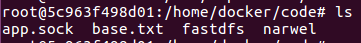一、前期准备
1、docker-compose.yml文件:
version: '2'
services:
db:
image: mysql:5.7
environment:
- MYSQL_ROOT_PASSWORD=mysql # MySQL密码
expose:
- "3306"
volumes:
- /data/database/api_ts:/var/lib/mysql # 挂载的文件在服务器上必须存在
hostname:
db
ports:
- "3308:3306"
redis:
image: redis
hostname: redis
ports:
- "6380:6379"
web:
build: . # 路径要与Dockerfile文件对应上
restart: always
volumes:
- .:/home/docker/code/narwel
- /var/log/:/var/log/
ports:
- "81:80"
links:
- db
- redis
depends_on:
- db
entrypoint: supervisord -n # 默认启动/etc/supervisor/conf.d/supervisor-app.conf
2、Dockerfile文件
FROM python:3.6
RUN apt-get update && \
apt-get upgrade -y && \
apt-get install -y \
nginx \
supervisor &&\
rm -rf /var/lib/apt/lists/*
RUN echo "daemon off;" >> /etc/nginx/nginx.conf
COPY ./requirements/base.txt /home/docker/code/
COPY ./fastdfs /home/docker/code/fastdfs
WORKDIR /home/docker/code/
RUN pip install --default-timeout=500 -r base.txt --no-cache-dir -i https://pypi.tuna.tsinghua.edu.cn/simple && \
pip install uwsgi --default-timeout=500
COPY deploy/testing/nginx-app.conf /etc/nginx/sites-available/default
COPY deploy/testing/supervisor-app.conf /etc/supervisor/conf.d/
3、nginx-app.conf文件:用于镜像和项目通信
# nginx-app.conf
# the upstream component nginx needs to connect to
upstream django {
server unix:/home/docker/code/app.sock; # for a file socket
}
# configuration of the server
server {
# the port your site will be served on, default_server indicates that this server block
# is the block to use if no blocks match the server_name
listen 80 default_server;
# the domain name it will serve for
server_name 0.0.0.0; # substitute your machine's IP address or FQDN
charset utf-8;
# max upload size
client_max_body_size 75M; # adjust to taste
# Finally, send all non-media requests to the Django server.
location / {
uwsgi_pass django;
include /home/docker/code/narwel/deploy/testing/uwsgi_params; # the uwsgi_params file you installed
}
}
# 注意路径
4、supervisor-app.conf文件:启动uwsgi和nginx
[program:app-uwsgi]
command = /usr/local/bin/uwsgi --ini /home/docker/code/narwel/deploy/testing/uwsgi.ini
[program:nginx-app]
command = /usr/sbin/nginx
5、uwsgi.ini文件
[uwsgi]
# this config will be loaded if nothing specific is specified
# load base config from below
ini = :base # 指定使用哪种配置文件
socket = /home/docker/code/app.sock
master = true
processes = %k
py-autoreload = 1
# background the process & log
logto = /var/log/uwsgi/ms.log # 文件一定要存在
[dev]
ini = :base
# socket (uwsgi) is not the same as http, nor http-socket
socket = :8001
[local]
ini = :base
http = :8000
# set the virtual env to use
home=/Users/you/envs/env
[base]
# chdir to the folder of this config file, plus app/website
chdir = /home/docker/code/narwel
# load the module from wsgi.py, it is a python path from
# the directory above.
env = DJANGO_SETTINGS_MODULE=narwel_backstage_backend.settings.testing
module=narwel_backstage_backend.wsgi
# allow anyone to connect to the socket. This is very permissive
chmod-socket=666
6、默认文件
uwsgi_param QUERY_STRING $query_string;
uwsgi_param REQUEST_METHOD $request_method;
uwsgi_param CONTENT_TYPE $content_type;
uwsgi_param CONTENT_LENGTH $content_length;
uwsgi_param REQUEST_URI $request_uri;
uwsgi_param PATH_INFO $document_uri;
uwsgi_param DOCUMENT_ROOT $document_root;
uwsgi_param SERVER_PROTOCOL $server_protocol;
uwsgi_param HTTPS $https if_not_empty;
uwsgi_param REMOTE_ADDR $remote_addr;
uwsgi_param REMOTE_PORT $remote_port;
uwsgi_param SERVER_PORT $server_port;
uwsgi_param SERVER_NAME $server_name;
二、迁移生成镜像
1、进入到docker-compose.yml所在目录执行指令
docker-compose up -d
2、查看docker镜像情况
docker ps
3、查看镜像日志
docker logs 镜像id
4、进入镜像内部
docker exec -it 镜像id bash
5、如果镜像顺利生成会在对应目录下产生app.sock文件
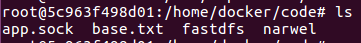
三、nginx配置
1、后端
server {
listen 80;
server_name 后端域名;
client_max_body_size 1000M;
location / {
proxy_pass http://0.0.0.0:81;
}
}
2、前端
server {
listen 80;
server_name 前端域名;
location / {
root /home/ubuntu/dist; # 前端文件路径
index index.html index.htm;
}
}
四、注意事项
- MySQL和redis最好不要使用默认端口,避免服务器也装应用,导致和docker生成的混淆;
- 挂载的文件必须在服务器上已经存在;
- 路径要对上