准备工作:
1.一个excel文件如下图
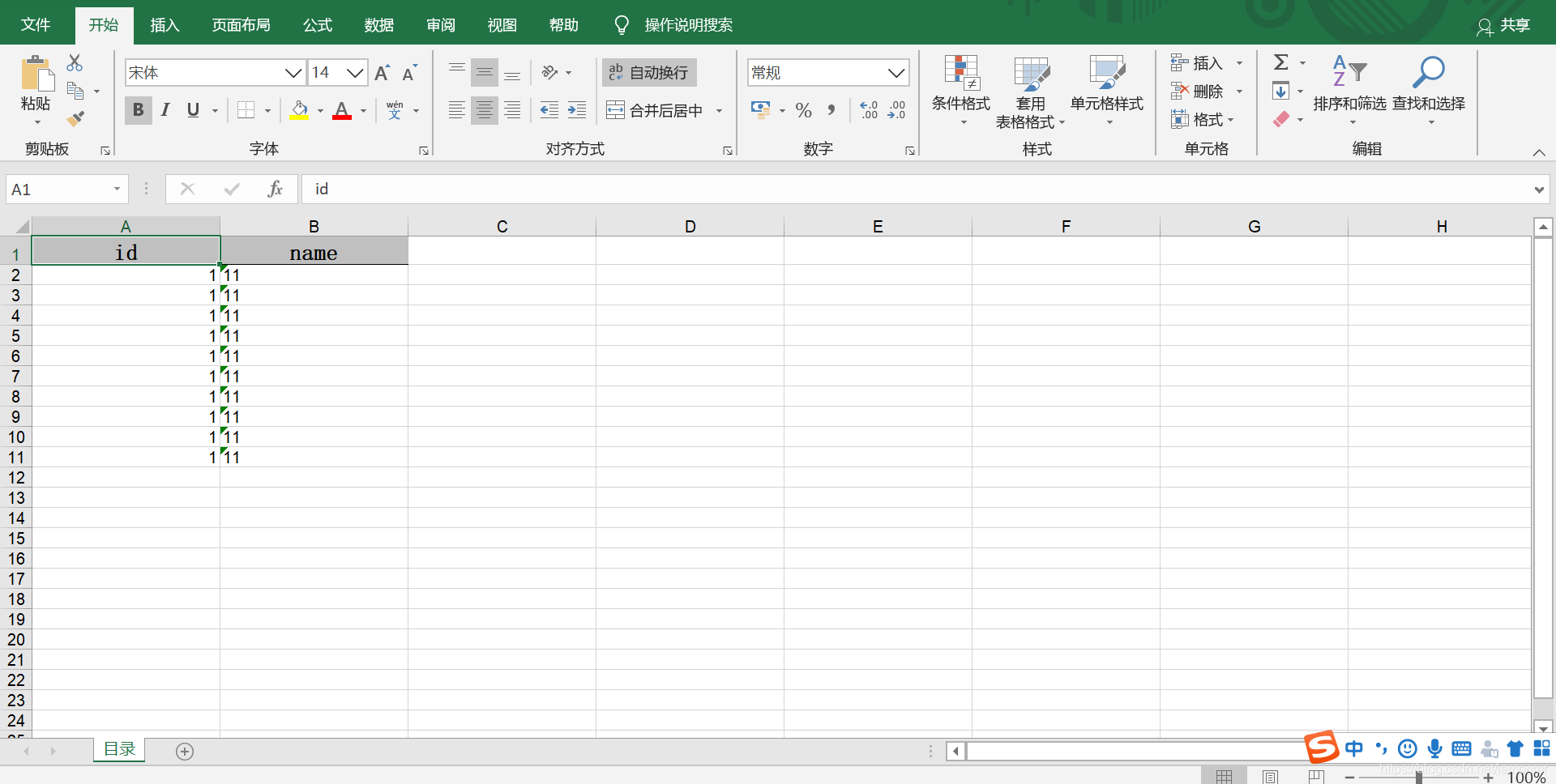
2.项目中带入maven
<dependency>
<groupId>org.apache.poi</groupId>
<artifactId>poi</artifactId>
<version>3.17</version>
</dependency>
<!--xlsx格式excel依赖包-->
<dependency>
<groupId>org.apache.poi</groupId>
<artifactId>poi-ooxml</artifactId>
<version>3.17</version>
</dependency>
<!-- easyexcel依赖包 -->
<dependency>
<groupId>com.alibaba</groupId>
<artifactId>easyexcel</artifactId>
<version>1.1.2-beat1</version>
</dependency>
具体操作步骤如下:
1.新建实体类 --用于接收excel中的数据
import com.alibaba.excel.annotation.ExcelProperty;
import com.alibaba.excel.metadata.BaseRowModel;
public class Catagory extends BaseRowModel {
@ExcelProperty(value = "id", index = 0)
private Integer id;
@ExcelProperty(value = "name", index = 1)
private String name;
@Override
public String toString() {
return "Catagory{" +
"id=" + id +
", name='" + name + '\'' +
'}';
}
public Catagory() {
}
public Catagory(Integer id, String name) {
this.id = id;
this.name = name;
}
public Integer getId() {
return id;
}
public void setId(Integer id) {
this.id = id;
}
public String getName() {
return name;
}
public void setName(String name) {
this.name = name;
}
2.编写一个监听类 --用于excel转换使用
import com.alibaba.excel.context.AnalysisContext;
import com.alibaba.excel.event.AnalysisEventListener;
import java.util.ArrayList;
import java.util.List;
public class ExcelListener extends AnalysisEventListener {
//自定义用于暂时存储data
//private List<Object> datas = Collections.synchronizedList(new ArrayList<>());
private List<Object> datas = new ArrayList<>();
/**
* 通过 AnalysisContext 对象还可以获取当前 sheet,当前行等数据
*/
@Override
public void invoke(Object o, AnalysisContext analysisContext) {
datas.add(o);
}
/**
* 读取完之后的操作
*/
@Override
public void doAfterAllAnalysed(AnalysisContext analysisContext) {
}
public List<Object> getDatas() {
return datas;
}
public void setDatas(List<Object> datas) {
this.datas = datas;
}
3.编写导入工具类
import com.alibaba.excel.ExcelReader;
import com.alibaba.excel.metadata.BaseRowModel;
import com.alibaba.excel.metadata.Sheet;
import org.springframework.web.multipart.MultipartFile;
import java.io.BufferedInputStream;
import java.io.IOException;
import java.io.InputStream;
import java.util.List;
public class EasyExcelUtil {
/**
* 读取某个 sheet 的 Excel
*
* @param excel 文件
* @param rowModel 实体类映射,继承 BaseRowModel 类
* @param sheetNo sheet 的序号 从1开始
* @return Excel 数据 list
*/
public static List<Object> readExcel(MultipartFile excel, BaseRowModel rowModel) throws IOException {
return readExcel(excel, rowModel, 1, 1);
}
/**
* 读取某个 sheet 的 Excel
* @param excel 文件
* @param rowModel 实体类映射,继承 BaseRowModel 类
* @param sheetNo sheet 的序号 从1开始
* @param headLineNum 表头行数,默认为1
* @return Excel 数据 list
*/
public static List<Object> readExcel(MultipartFile excel, BaseRowModel rowModel, int sheetNo, int headLineNum) throws IOException {
ExcelListener excelListener = new ExcelListener();
ExcelReader reader = getReader(excel, excelListener);
if (reader == null) {
return null;
}
reader.read(new Sheet(sheetNo, headLineNum, rowModel.getClass()));
return excelListener.getDatas();
}
/**
* 读取指定sheetName的Excel(多个 sheet)
* @param excel 文件
* @param rowModel 实体类映射,继承 BaseRowModel 类
* @return Excel 数据 list
* @throws IOException
*/
public static List<Object> readExcel(MultipartFile excel, BaseRowModel rowModel,String sheetName) throws IOException {
ExcelListener excelListener = new ExcelListener();
ExcelReader reader = getReader(excel, excelListener);
if (reader == null) {
return null;
}
for (Sheet sheet : reader.getSheets()) {
if (rowModel != null) {
sheet.setClazz(rowModel.getClass());
}
//读取指定名称的sheet
if(sheet.getSheetName().contains(sheetName)){
reader.read(sheet);
break;
}
}
return excelListener.getDatas();
}
/**
* 返回 ExcelReader
* @param excel 需要解析的 Excel 文件
* @param excelListener new ExcelListener()
* @throws IOException
*/
private static ExcelReader getReader(MultipartFile excel,ExcelListener excelListener) throws IOException {
String filename = excel.getOriginalFilename();
if(filename != null && (filename.toLowerCase().endsWith(".xls") || filename.toLowerCase().endsWith(".xlsx"))){
InputStream is = new BufferedInputStream(excel.getInputStream());
return new ExcelReader(is, null, excelListener, false);
}else{
return null;
}
}
4.controller层调用 --调用工具类读取excel中内容并将其封装到对象中
@RequestMapping(value = "importExcel", method = {RequestMethod.GET, RequestMethod.POST })
public void importExcel( @RequestParam("file") MultipartFile file) throws Exception {
List<Object> list = EasyExcelUtil.readExcel(file, new Catagory(),1,1); //根据实际改动new Catagory()
if(list != null && list.size() > 0){
for(Object o : list){
Catagory catagory = (Catagory) o;
System.out.println(catagory.getId()+"/"+catagory.getName());
}
}
}
5.前段element ui
<div>
<el-upload
class="upload-demo"
drag
action="http://localhost:8080/terminal/importExcel"
multiple>
<i class="el-icon-upload"></i>
<div class="el-upload__text">将文件拖到此处,或<em>点击上传</em></div>
<div class="el-upload__tip" slot="tip">只能上传jpg/png文件,且不超过500kb</div>
</el-upload>
</div>
参考: https://www.cnblogs.com/bbllw/p/11122357.html
