1.基本信息
| nodeType | 9 |
|---|---|
| nodeName | #document |
| nodeValue | null |
| parentNode | null |
| ownerDocument | null |
| childNodes | 可能是DocumentType(最多一个)Element(最多一个)ProcessingInstruction或Comment |
获取HTML元素
document.documentElement
获取body元素
document.body
获取文档类型
document.doctype //不常用
2.属性
document.title //标题
document.URL //当前页面地址
document.domain //当前页面域名
document.referrer //链接到当前页面的页面地址,没有时为空字符串''
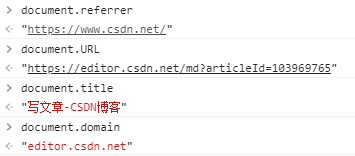
后三者中,只有domain可以进行更改
eg.来自不同子域的页面想要通信,可以设置domain为相同值
‘p2p.wrox.com’与’www.wrox.com’
将二者均设置为
document.domain = 'wrox.com';
但是设置之后不可再设置回更加详细的域名地址
3.查找元素
document.getElementById 进行查找时,若文档中存在多个相同ID的元素,则只返回此ID第一次出现的元素
document.getElementsByTagName 进行查找时,返回一个HTMLCollection对象,其进行项的访问时,有四种方法
<img src='fir.gif' name='theFir' />
<img src='sec.gif' name='theSec' />
<img src='thi.gif' name='theThi' />
想要访问第二个图片时
var images = document.getElementsByTagName('img');
//HTMLCollection对象
iamges['1']
images.item(1)
images['theSec']
images.namedItem('theSec')
获取所有元素
document.getElementsByTagName('*');
4.特殊集合
document.anchors //所有带name的a元素
document.forms //所有form元素
document.images //所有img元素
document.links //所有带href的a元素
5.文档写入
document.write('参数为一个字符串');
doucment.writeln('参数同样为字符串但是输出时会在末尾添加换行符');
document.open(); //打开网页的输出流
document.close(); //关闭网页的输出流
