目标检测部分----baseline(github)数据预处理部分(附VOC,COCO数据集链接)
VOC,COCO数据集百度云链接:
链接:https://pan.baidu.com/s/1uwp_xlJNi1dXQ8SZbTEfig
提取码:i6da
1.1赛题数据转VOC格式 and VOC标签转COCO标签
现在做人工智能比赛,一般都是需要预处理数据,并把数据转换成COCO格式或者VOC格式,接下来给大家分享如何将本赛题的检测数据转为VOC格式。
下图为此次竞赛给出的数据格式:
 train.txt中的标签数据的具体说明如下:
train.txt中的标签数据的具体说明如下:
 如果检测目标有多个时,后面会用空格间隔,继续X1,Y1,X2,Y2 ,type,confidence这种格式。而type包含的类别编号对应的类别名称如下表所示,background 背景为0。
如果检测目标有多个时,后面会用空格间隔,继续X1,Y1,X2,Y2 ,type,confidence这种格式。而type包含的类别编号对应的类别名称如下表所示,background 背景为0。
第一步:将train.txt按图像分成多个txt文件
Fen_hang.py:
f = open("train.txt","r")
lines = f.readlines()
for line in lines:
line
txt = line[0:6]
#print(txt)
f=txt+'.txt'
file = open(f, 'w')
#print(f)
line=line[22:]
#print(line)
for db in line.split():
#print(db)
file.write(db[:-2])
file.write('\n')
效果如下:

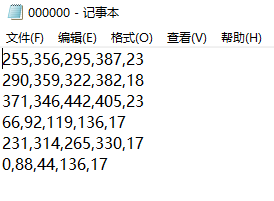
第二步:将txt文件转换为xmlVOC类标签文件
Txt_xml.py:
#! /usr/bin/python
# -*- coding:UTF-8 -*-
import os, sys
import glob
from PIL import Image
# VEDAI 图像存储位置
src_img_dir = "/home/cb/code/zidonjiashi/dataset/test/"#图片存放地址
# VEDAI 图像的 ground truth 的 txt 文件存放位置
src_txt_dir = "/home/cb/code/zidonjiashi/txt_to_coco/weibiaoqian_test/"#txt存放地址
src_xml_dir = "/home/cb/code/zidonjiashi/txt_to_coco/anno1/"#生成xml存放地址
img_Lists = glob.glob(src_img_dir + '/*.jpg')
img_basenames = [] # e.g. 100.jpg
for item in img_Lists:
img_basenames.append(os.path.basename(item))
img_names = [] # e.g. 100
for item in img_basenames:
temp1, temp2 = os.path.splitext(item)
img_names.append(temp1)
for img in img_names:
im = Image.open((src_img_dir + '/' + img + '.jpg'))
width, height = im.size
# open the crospronding txt file
gt = open(src_txt_dir + '/' + img + '.txt').read().splitlines()
#gt = open(src_txt_dir + '/gt_' + img + '.txt').read().splitlines()
# write in xml file
#os.mknod(src_xml_dir + '/' + img + '.xml')
xml_file = open((src_xml_dir + '/' + img + '.xml'), 'w')
xml_file.write('<annotation>\n')
xml_file.write(' <folder>VOC2007</folder>\n')
xml_file.write(' <filename>' + str(img) + '.jpg' + '</filename>\n')
xml_file.write(' <size>\n')
xml_file.write(' <width>' + str(width) + '</width>\n')
xml_file.write(' <height>' + str(height) + '</height>\n')
xml_file.write(' <depth>3</depth>\n')
xml_file.write(' </size>\n')
# write the region of image on xml file
for img_each_label in gt:
spt = img_each_label.split(',') #这里如果txt里面是以逗号‘,’隔开的,那么就改为spt = img_each_label.split(',')。
xml_file.write(' <object>\n')
xml_file.write(' <name>' + str(spt[4]) + '</name>\n')
xml_file.write(' <pose>Unspecified</pose>\n')
xml_file.write(' <truncated>0</truncated>\n')
xml_file.write(' <difficult>0</difficult>\n')
xml_file.write(' <bndbox>\n')
xml_file.write(' <xmin>' + str(spt[0]) + '</xmin>\n')
xml_file.write(' <ymin>' + str(spt[1]) + '</ymin>\n')
xml_file.write(' <xmax>' + str(spt[2]) + '</xmax>\n')
xml_file.write(' <ymax>' + str(spt[3]) + '</ymax>\n')
xml_file.write(' </bndbox>\n')
xml_file.write(' </object>\n')
xml_file.write('</annotation>')
至此,生成xml标签文件如下,再按如下顺序存放,便成了VOC数据集。


 第三步:VOC标签转COCO标签
第三步:VOC标签转COCO标签
Voccoco.py:
import xml.etree.ElementTree as ET
import os
import json
coco = dict()
coco['images'] = []
coco['type'] = 'instances'
coco['annotations'] = []
coco['categories'] = []
category_set = dict()
image_set = set()
category_item_id = -1
image_id = 7000
annotation_id = 0
def addCatItem(name):
global category_item_id
category_item = dict()
category_item['supercategory'] = 'none'
category_item_id += 1
category_item['id'] = category_item_id
category_item['name'] = name
coco['categories'].append(category_item)
category_set[name] = category_item_id
return category_item_id
def addImgItem(file_name, size):
global image_id
if file_name is None:
raise Exception('Could not find filename tag in xml file.')
if size['width'] is None:
raise Exception('Could not find width tag in xml file.')
if size['height'] is None:
raise Exception('Could not find height tag in xml file.')
image_id += 1
image_item = dict()
image_item['id'] = image_id
image_item['file_name'] = file_name
image_item['width'] = size['width']
image_item['height'] = size['height']
coco['images'].append(image_item)
image_set.add(file_name)
return image_id
def addAnnoItem(object_name, image_id, category_id, bbox):
global annotation_id
annotation_item = dict()
annotation_item['segmentation'] = []
seg = []
# bbox[] is x,y,w,h
# left_top
seg.append(bbox[0])
seg.append(bbox[1])
# left_bottom
seg.append(bbox[0])
seg.append(bbox[1] + bbox[3])
# right_bottom
seg.append(bbox[0] + bbox[2])
seg.append(bbox[1] + bbox[3])
# right_top
seg.append(bbox[0] + bbox[2])
seg.append(bbox[1])
annotation_item['segmentation'].append(seg)
annotation_item['area'] = bbox[2] * bbox[3]
annotation_item['iscrowd'] = 0
annotation_item['ignore'] = 0
annotation_item['image_id'] = image_id
annotation_item['bbox'] = bbox
annotation_item['category_id'] = category_id
annotation_id += 1
annotation_item['id'] = annotation_id
coco['annotations'].append(annotation_item)
def parseXmlFiles(xml_path):
n=0
for f in os.listdir(xml_path):
if not f.endswith('.xml'):
continue
bndbox = dict()
size = dict()
current_image_id = None
current_category_id = None
file_name = None
size['width'] = None
size['height'] = None
size['depth'] = None
xml_file = os.path.join(xml_path, f)
print(xml_file)
print(n)
n=n+1;
tree = ET.parse(xml_file)
root = tree.getroot()
if root.tag != 'annotation':
raise Exception('pascal voc xml root element should be annotation, rather than {}'.format(root.tag))
# elem is <folder>, <filename>, <size>, <object>
for elem in root:
current_parent = elem.tag
current_sub = None
object_name = None
if elem.tag == 'folder':
continue
if elem.tag == 'filename':
file_name = elem.text
if file_name in category_set:
raise Exception('file_name duplicated')
# add img item only after parse <size> tag
elif current_image_id is None and file_name is not None and size['width'] is not None:
if file_name not in image_set:
current_image_id = addImgItem(file_name, size)
print('add image with {} and {}'.format(file_name, size))
else:
raise Exception('duplicated image: {}'.format(file_name))
# subelem is <width>, <height>, <depth>, <name>, <bndbox>
for subelem in elem:
bndbox['xmin'] = None
bndbox['xmax'] = None
bndbox['ymin'] = None
bndbox['ymax'] = None
current_sub = subelem.tag
if current_parent == 'object' and subelem.tag == 'name':
object_name = subelem.text
if object_name not in category_set:
current_category_id = addCatItem(object_name)
else:
current_category_id = category_set[object_name]
elif current_parent == 'size':
if size[subelem.tag] is not None:
raise Exception('xml structure broken at size tag.')
size[subelem.tag] = int(subelem.text)
# option is <xmin>, <ymin>, <xmax>, <ymax>, when subelem is <bndbox>
for option in subelem:
if current_sub == 'bndbox':
if bndbox[option.tag] is not None:
raise Exception('xml structure corrupted at bndbox tag.')
bndbox[option.tag] = int(option.text)
# only after parse the <object> tag
if bndbox['xmin'] is not None:
if object_name is None:
raise Exception('xml structure broken at bndbox tag')
if current_image_id is None:
raise Exception('xml structure broken at bndbox tag')
if current_category_id is None:
raise Exception('xml structure broken at bndbox tag')
bbox = []
# x
bbox.append(bndbox['xmin'])
# y
bbox.append(bndbox['ymin'])
# w
bbox.append(bndbox['xmax'] - bndbox['xmin'])
# h
bbox.append(bndbox['ymax'] - bndbox['ymin'])
print('add annotation with {},{},{},{}'.format(object_name, current_image_id, current_category_id,
bbox))
addAnnoItem(object_name, current_image_id, current_category_id, bbox)
if __name__ == '__main__':
xml_path = '/home/cb/code/zidonjiashi/txt_to_coco/anno1/' # 这是xml文件所在的地址
json_file = '/home/cb/code/zidonjiashi/xml_to_json/wei_test/test.json' # 这是你要生成的json文件
parseXmlFiles(xml_path) # 只需要改动这两个参数就行了
json.dump(coco, open(json_file, 'w'))
