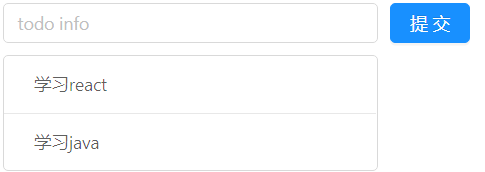react--redux+antd实现todoList
- 学习资源推荐 https://blog.csdn.net/qq_42813491/article/details/90213353
安装
- yarn add antd
- yarn add redux
调度流程图

解释
先看组件,组件不直接更新,需要传递给调度员一个action,这个action中包含自己想干的事。比如,数据添加,删除。调度员只作调度这一件事,将组件传递过来的action直接给store就算完成任务。store并不会直接做什么,而是将action和自身的state一同传递给reducer,具体干什莫,reducer决定。事件处理完成后,reducer将新的状态传递给store,于此同时,store再将新的数据转递给组件,使得组件完成更新,数据发生改变。
目录结构
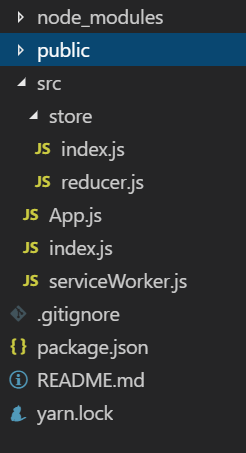
- 重点是store文件夹下内容和App.js
App.js
import React, { Component } from 'react';
import 'antd/dist/antd.css';
import { Input, Button, List } from 'antd';
import store from './store/index'
class App extends Component {
constructor(props) {
super(props);
this.state = store.getState();
store.subscribe(this.handleStoreChange)
}
handleChange = (e) => {
const action = {
type: "change_input_value",
value: e.target.value
}
store.dispatch(action)
}
handleStoreChange = () => {
this.setState(
store.getState()
)
}
handleAdd = () => {
const action={
type:"add_todo_item"
}
store.dispatch(action);
}
onKeyup=(e)=> {
if(e.keyCode === 13) {
this.handleAdd();
}
}
handleDelete=(index)=>{
const action={
type:"del_todo_item",
index
}
store.dispatch(action);
}
render() {
return (
<div style={{ margin: "10px 0 0 10px" }}>
<Input onKeyUp={this.onKeyup} value={this.state.inputValue} onChange={this.handleChange} placeholder="todo info" style={{ width: "300px", marginRight: "10px" }} />
<Button type="primary" onClick={this.handleAdd}>提交</Button>
<List
style={{ marginTop: "10px", width: "300px" }}
bordered
dataSource={this.state.list}
renderItem={(item,i) => (
<List.Item onClick={this.handleDelete.bind(this,i)}>
{item}
</List.Item>
)}
/>
</div>
)
}
}
export default App;
store/index.js
import {createStore} from 'redux'
import reducer from './reducer'
const store=createStore(
reducer,
//redux devtools调试用
window.__REDUX_DEVTOOLS_EXTENSION__ && window.__REDUX_DEVTOOLS_EXTENSION__());
export default store;
store/reducer.js
const defaultState = {
inputValue: "",
list: []
};
export default (state = defaultState, action) => {
if (action.type === "change_input_value") {
const newState = JSON.parse(JSON.stringify(state));
newState.inputValue = action.value;
return newState;
}
if (action.type === "add_todo_item") {
const newState = JSON.parse(JSON.stringify(state));
newState.list.push(newState.inputValue);
newState.inputValue = "";
return newState;
}
if (action.type === "del_todo_item") {
const newState = JSON.parse(JSON.stringify(state));
newState.list.splice(action.index, 1);
return newState;
}
return state;
}
效果图

- 支持回车添加
- 点击某一项删除