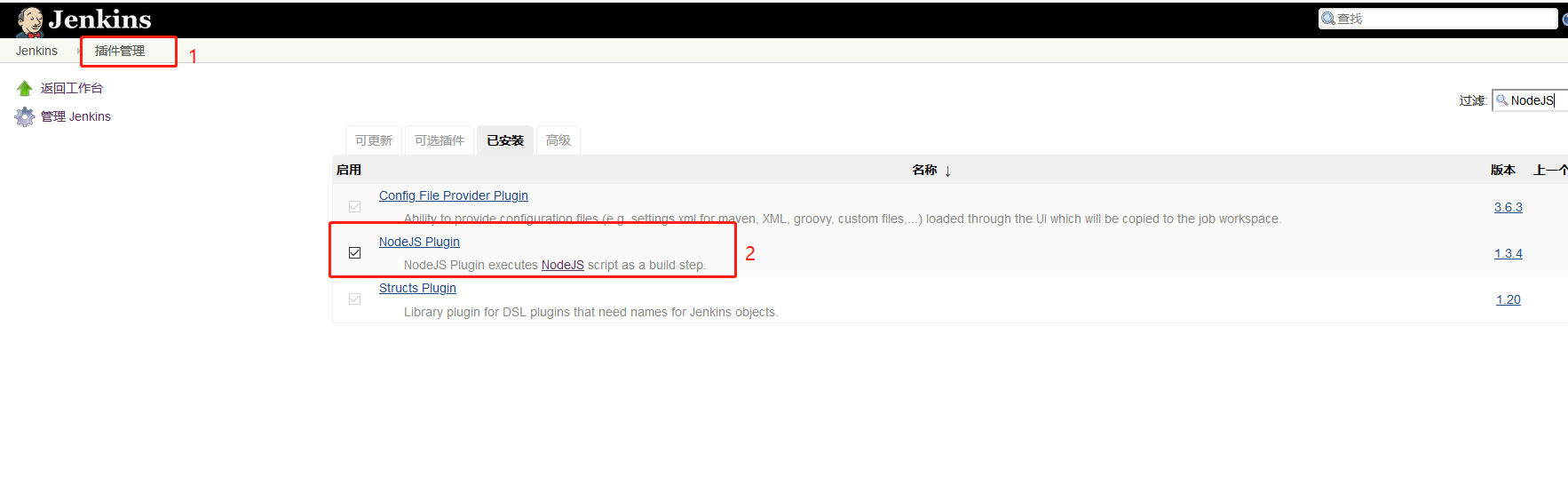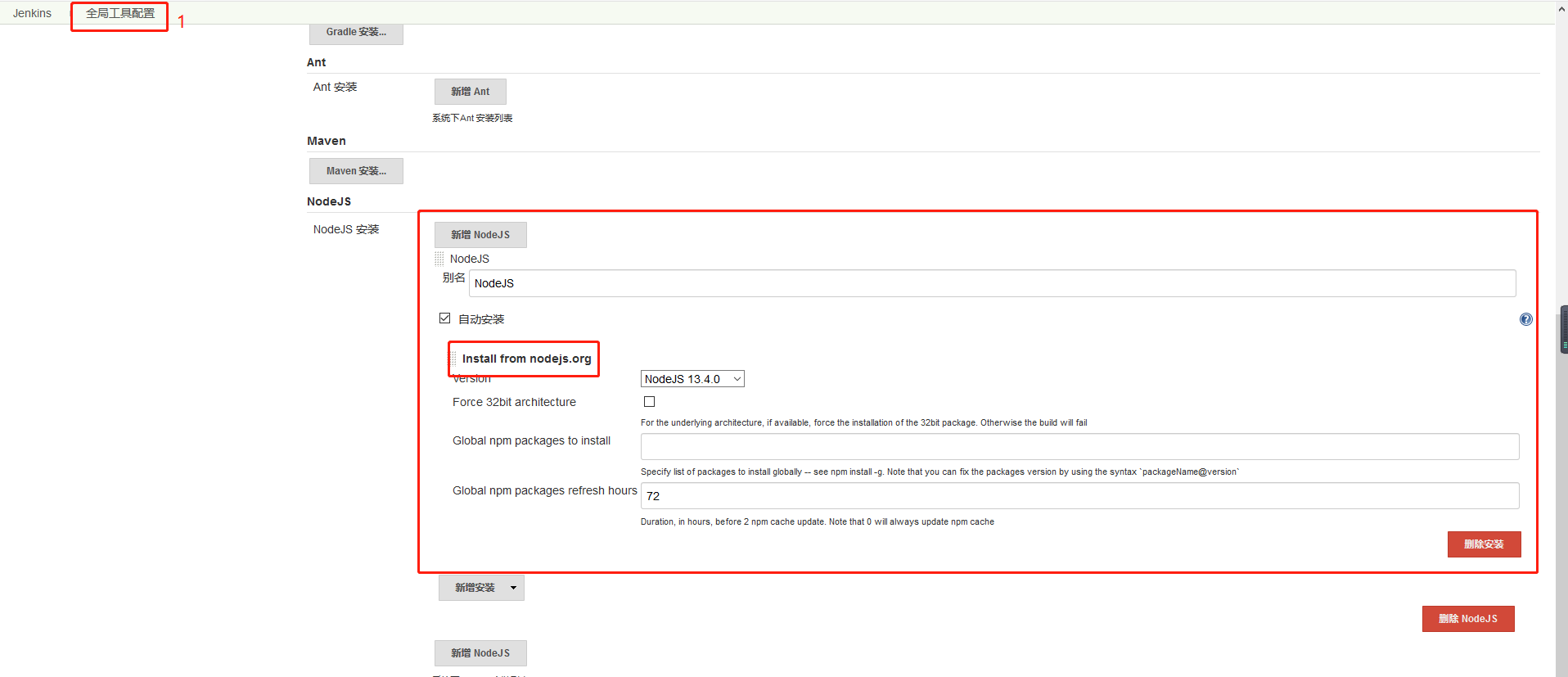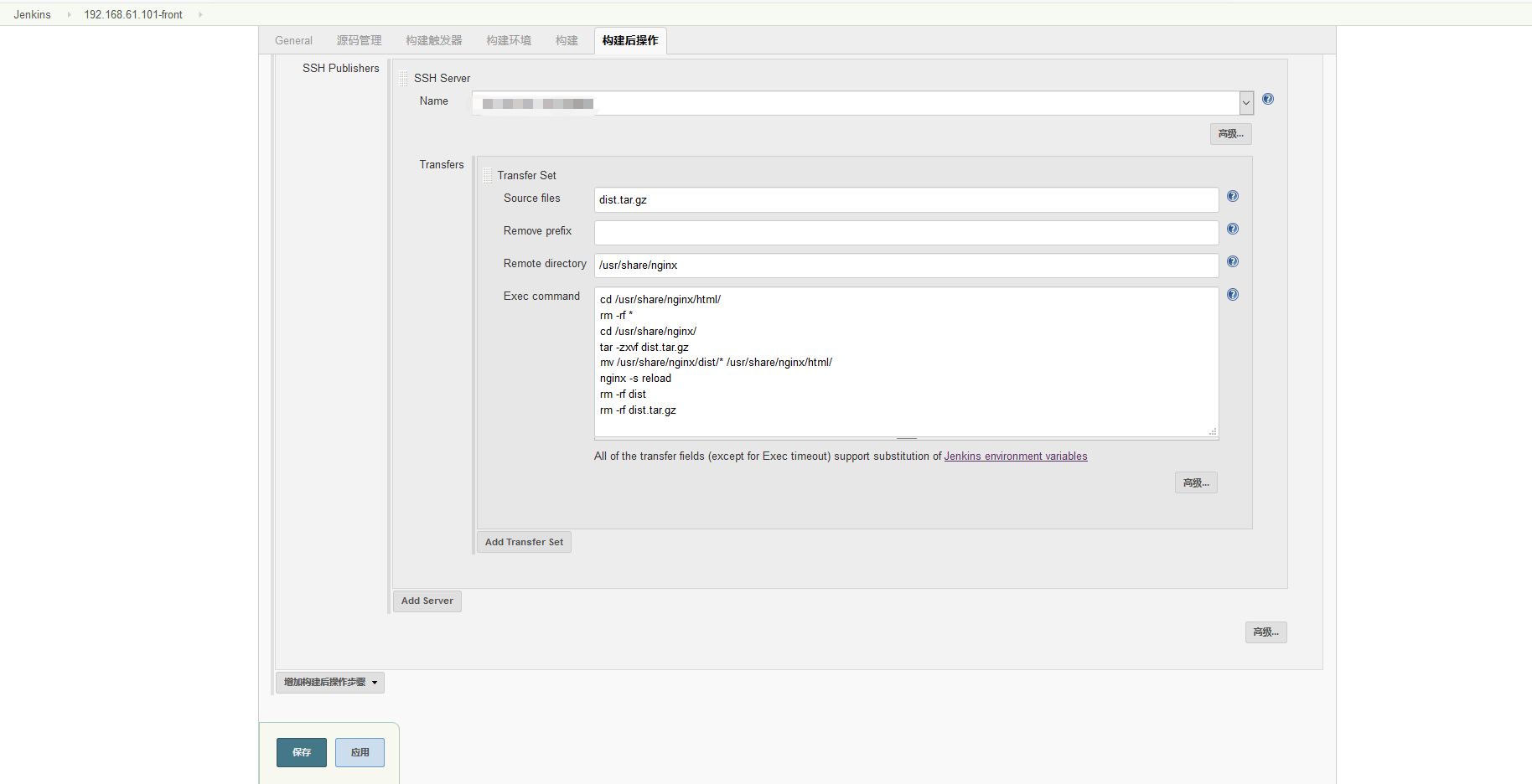操作步骤
1.用 Jenkins 管理员账号下载 NodeJS Plugin
2.系统管理 ---> 全局工具配置 ---> NodeJS ---> 安装 ---> 自动安装 ---> 选择版本 ---> Save
3.到构建任务里面 --> 配置 -- >构建--->执行Shell---> Send build artifacts over SSH ---> 保存
4.Jenkins 这台机器安装完nodejs 之后配置
npm config set registry https://registry.npm.taobao.org
sudo npm install -g appium --unsafe-perm=true --allow-root