Mac os下Profiles的移除,除了直接在系统首选项(system preference)中直接通过鼠标操作减号进行移除,您还有始末方法呢?
由于很多插件都在系统配置中生成了Profiles的配置文件,特别是恶意插件,可能由于生成了相应的Profiles导致浏览器主页修改后,直接通过浏览器的设置去恢复主页时,该按钮是不可用的,如下图所示:
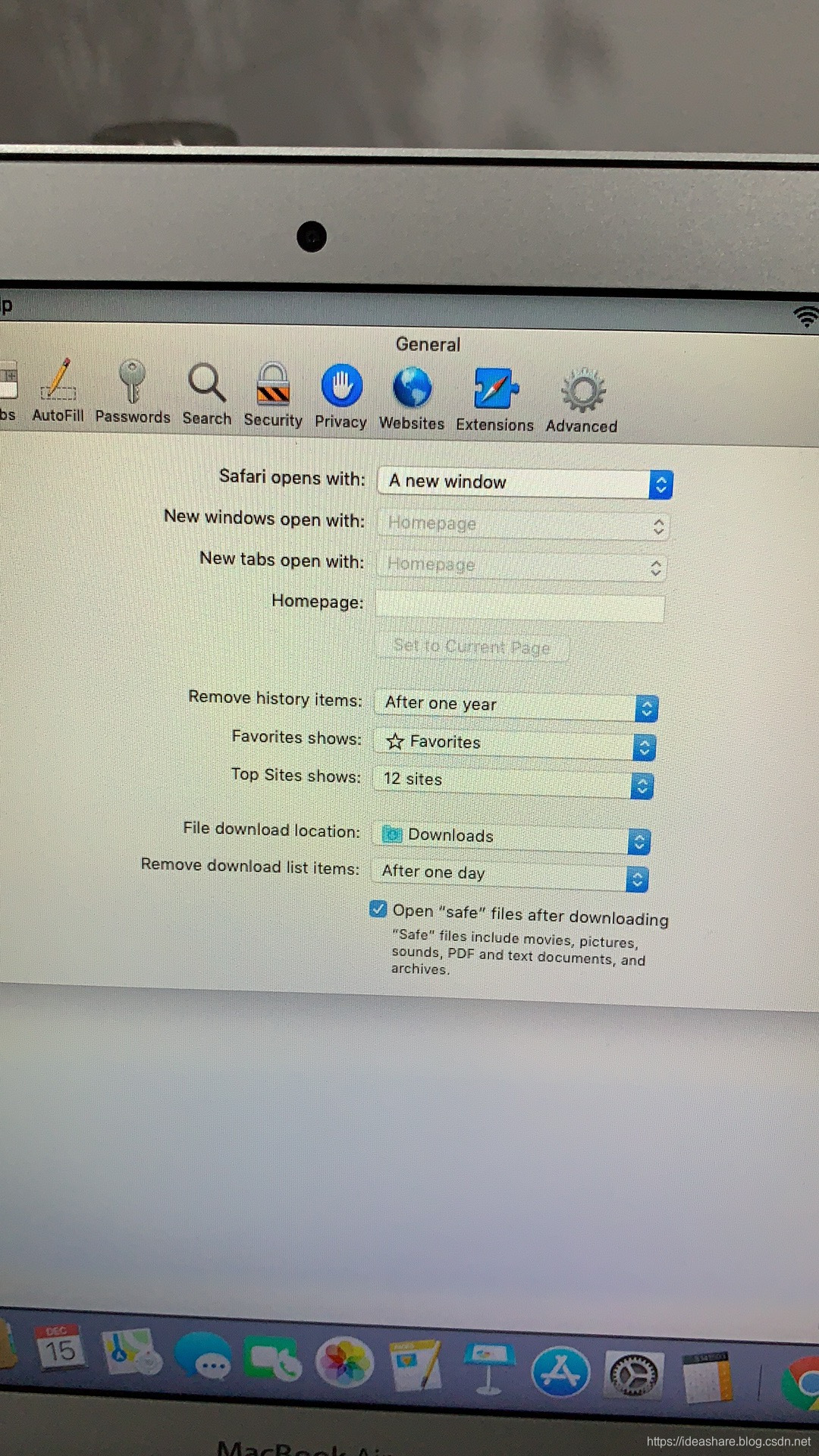
发生上述情况后,用户真的就不知道该如何恢复和处理了。
其实,我们可以通过发现恶意插件的Profiles配置,解除这个锁定。
可以通过下述命令查看是否有相关Profiles,有和没有得到的结果如下:
lijuyi-2:~ i22$ sudo profiles -P
Password:
_computerlevel[1] attribute: profileIdentifier: org.superduper.extension
There are 1 configuration profiles installed
lijuyi-2:~ i22$ sudo profiles -P
Password:
There are no configuration profiles installed
移除时,只需执行如下命令:
sudo profiles -R -p profileidentifier(前面获取的名字)例如:
lijuyi-2:~ i12$ sudo profiles -R -p org.superduper.extension这样就被轻松移除掉了。
假如需要全部移除的话,也可以通过执行下面的命令:
sudo /usr/bin/profiles -D
例如:
lijuyi-2:~ i12$ ls /usr/bin/profiles
/usr/bin/profiles
lijuyi-2:~ i12$ sudo /usr/bin/profiles -D
Password:
Are you sure you want to delete all configuration profiles? [y/n]:y
lijuyi-2:~ i12$ ls /usr/bin/profiles
/usr/bin/profiles
至于以上的区别,没怎么看出来。
如果你有更好的方法或者见解,不妨给我留言或评论吧!
如果觉得本文对你有帮助,那就赞一个或者评论一个吧!
If you feel that this article is helpful to you, then praise or comment one!
