一、整合步骤
1、添加启动依赖
<!-- mybatis -->
<dependency>
<groupId>org.mybatis.spring.boot</groupId>
<artifactId>mybatis-spring-boot-starter</artifactId>
<version>1.3.2</version>
</dependency>
<!-- 通用Mapper -->
<dependency>
<groupId>tk.mybatis</groupId>
<artifactId>mapper-spring-boot-starter</artifactId>
<version>2.1.5</version>
</dependency>2、配置Mybatis
#配置mybatis
mybatis:
#实体类包名路径
type-aliases-package: com.bh.pojo
#映射文件路径
# mapper-locations: classpath:mapper/*.xml
configuration:
log-impl: org.apache.ibatis.logging.stdout.StdOutImpl3、给启动类配置MapperScan扫描注解
package com.bh;
import org.springframework.boot.SpringApplication;
import org.springframework.boot.autoconfigure.SpringBootApplication;
import tk.mybatis.spring.annotation.MapperScan;
/**
* 启动类
*/
@SpringBootApplication
//整合通用Mapper,修改扫描注解tk.mybatis.spring.annotation.MapperScan
@MapperScan("com.bh.mapper")
public class Application {
public static void main(String[] args) {
SpringApplication.run(Application.class, args);
}
}4、编写各层代码
pojo实体类
package com.bh.pojo;
import javax.persistence.Id;
import javax.persistence.Table;
import tk.mybatis.mapper.annotation.KeySql;
@Table(name = "user")
public class User {
@Id
@KeySql(useGeneratedKeys = true)//主键回填
private int id;
private String username;
private String password;
private String email;
……(geter、setter)
}mapper层
package com.bh.mapper;
import com.bh.pojo.User;
import tk.mybatis.mapper.common.Mapper;
public interface UserMapper extends Mapper<User> {
}service层
package com.bh.service;
import java.util.List;
import org.springframework.beans.factory.annotation.Autowired;
import org.springframework.stereotype.Service;
import org.springframework.transaction.annotation.Transactional;
import com.bh.mapper.StudentMapper;
import com.bh.mapper.UserMapper;
import com.bh.pojo.User;
@Service
public class UserService {
@Autowired
private UserMapper userMapper;
//根据id查询
public User findUserById(Integer id) {
return userMapper.selectByPrimaryKey(id);
}
public List<User> find(){
return userMapper.selectAll();
}
}controller层
package com.bh.controller;
import java.util.List;
import org.springframework.beans.factory.annotation.Autowired;
import org.springframework.web.bind.annotation.GetMapping;
import org.springframework.web.bind.annotation.PathVariable;
import org.springframework.web.bind.annotation.RestController;
import com.bh.pojo.User;
import com.bh.service.UserService;
@RestController
public class HelloController {
@Autowired
private UserService userService;
/**
* 根据id查询
* @param id
* @return
*/
@GetMapping("/user/{id}")
public User getUser(@PathVariable Integer id) {
return userService.findUserById(id);
}
/**
* 查询所有用户
* @return
*/
@GetMapping("/user")
public List<User> get(){
return userService.find();
}
}二、出现的问题
1、问题
代码的大致结构基本写完,然后看似也没什么问题,把程序运行起来,去访问,就会发现
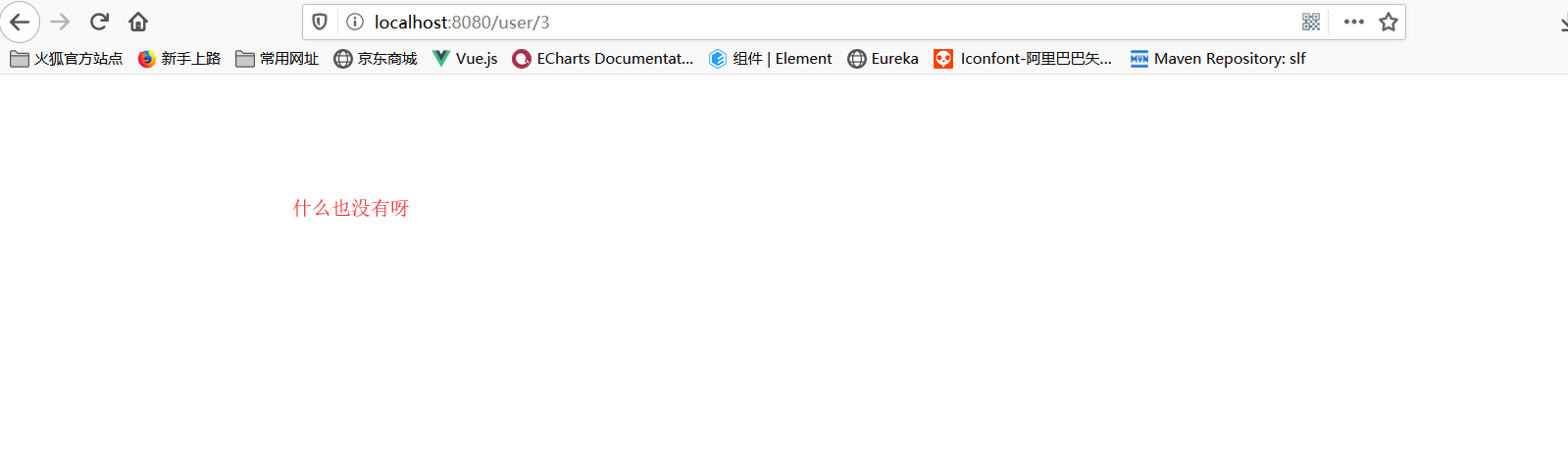
但是呢我数据库里是有数据的,接下来再访问一下查询全部用户的接口
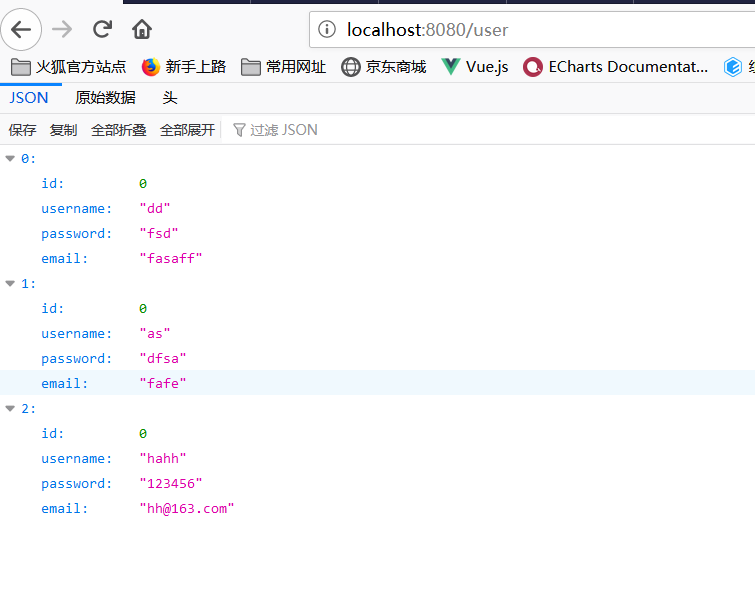
现在问题就是我这的id全是0,这肯定是不对的,看控制台打印的sql语句会发现没有id那个字段
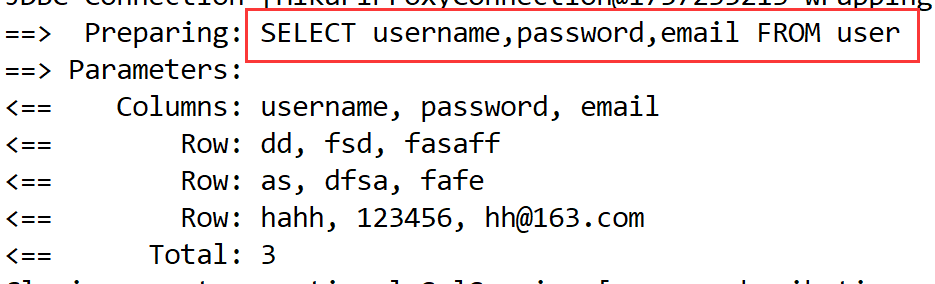
2、原因及解决方法
经过排查,发现问题出现的原因是我实体类中定义的id类型是基本数据类型int
解决方法把int类型改为它的包装类Integer类型,问题就解决了
修改User类中的类型
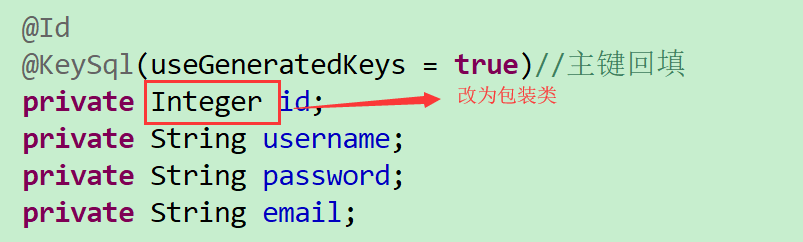
运行结果
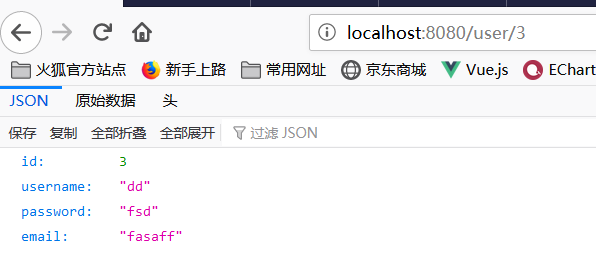
三、总结
【注意】在开发过程中,实体类的属性类型尽量不要使用基本类型,用相应的包装类来代替,避免出现一些奇怪的问题